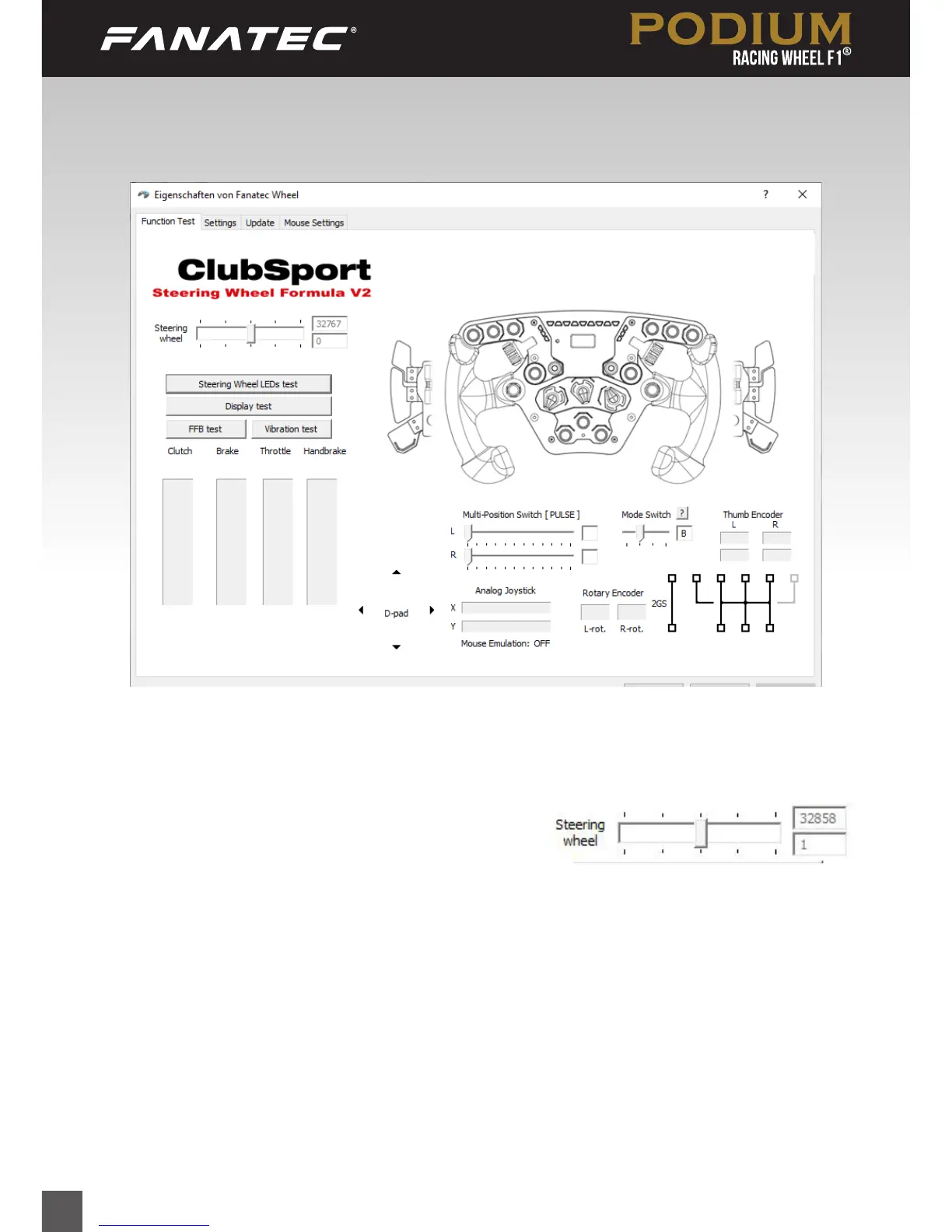24
In the Properties menu, ‘Function Test’ will display the attached Fanatec®
Steering Wheel. In this example a ClubSport Steering Wheel F1® PS4™ is
shown below:
This window provides a lot of diagnostic information and gives the option to test
the hardware and peripherals:
Indicator bar shows the current steering
wheel position, the upper box shows the
position in digits, the lower box shows the
position as an angle (positive and negative
angle related to the calibrated wheel centre
position).
The button display test activates a signal ow on the LED display of the at-
tached Fanatec
®
steering wheel and activates all LED display segments so you
can check if all LED display segments work properly.
The button FFB test starts a force feedback test and activates the motor of the
Podium Racing Wheel F1® to check proper functionality.
