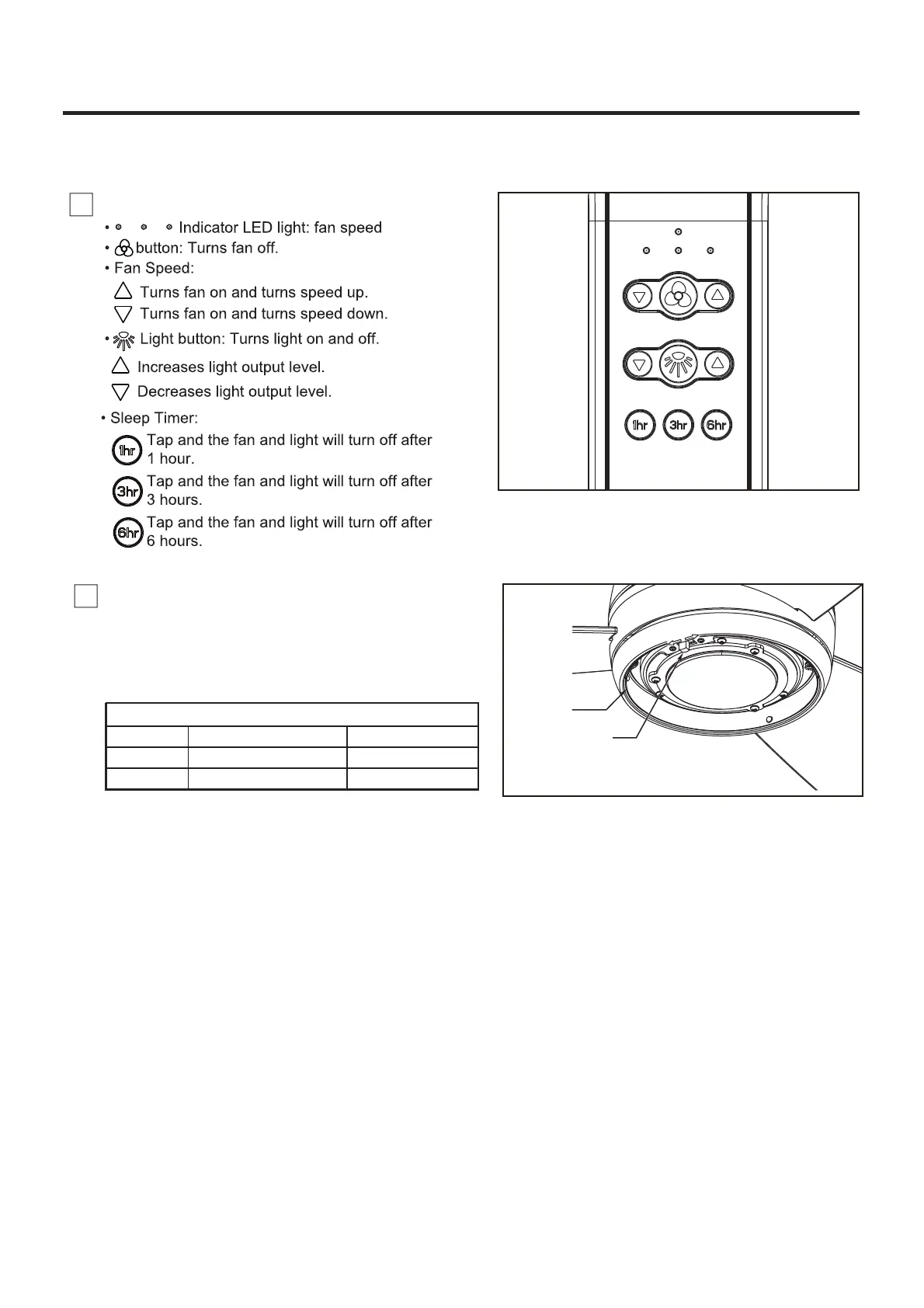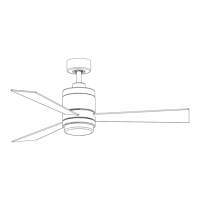Figure 6
Season
Summer
Winter
Rotation Direction Switch Position
Clockwise
Counterclockwise
Reverse Switch Information
Right
Left
6. If airflow is desired in the opposite direction, turn
the fan off and wait for the blades to stop turning.
Remove glass or plastic cap from light kit, then slide
the reverse switch inside the light kit assembly to the
opposite position reinstall glass or plastic cap.
Turn fan on again. (Figure 6 )
Reversing
Switch
Light Kit
Assembly
12
How to Operate Your Ceiling Fan (continued)
Figure 5
5. Remote functions: (Figure 5)
