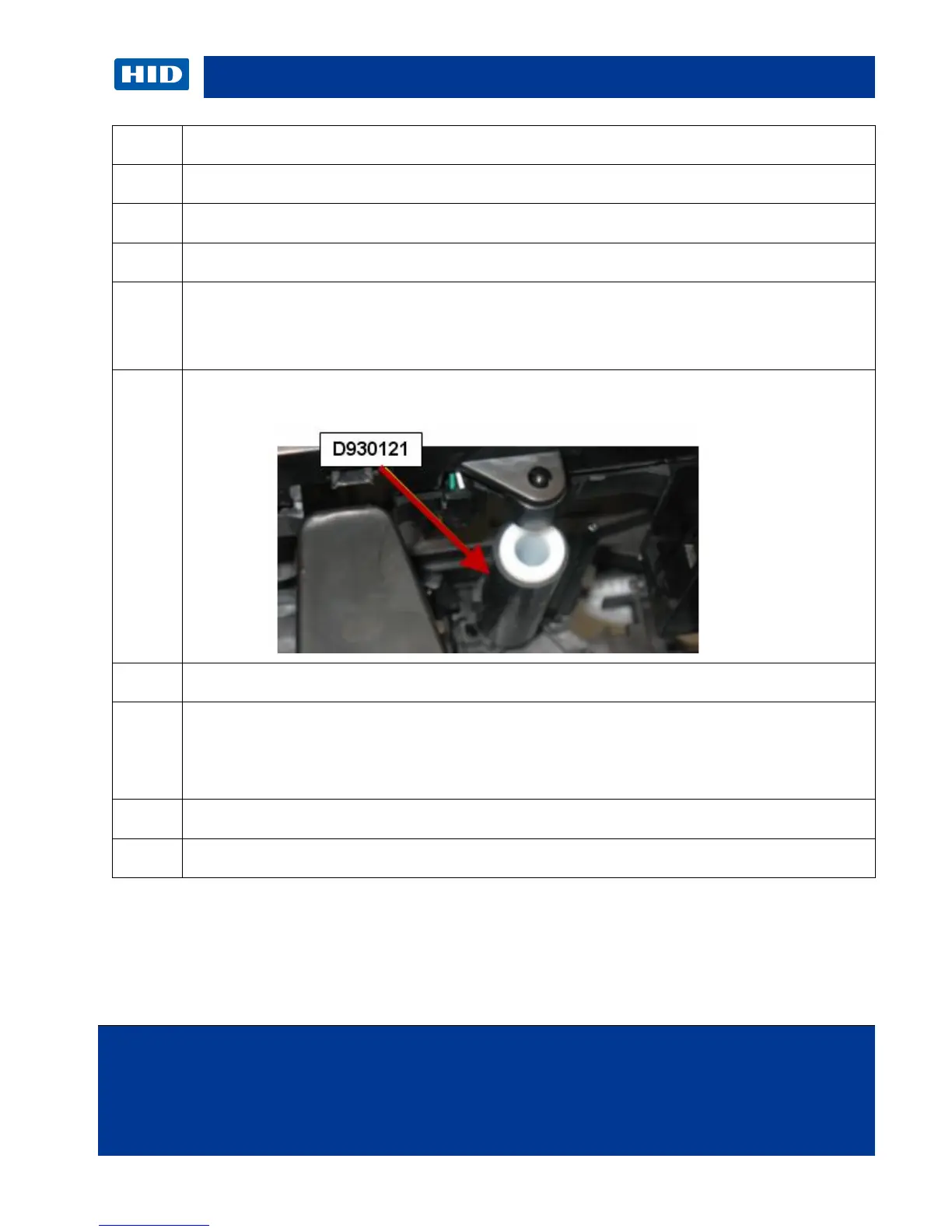C50 Card Printer Service Manual PLT-01278 rev 1.1
HID GLOBAL CONFIDENTIAL AND/OR PROPRIETARY INFORMATION. This document contains confidential and/or proprietary information,
which may not be duplicated, published, disseminated or disclosed, or used for any purpose, without the written consent of HID Global
Corporation. If you are an unintended recipient of this information or are unwilling to accept the above restrictions, please immediately return
this document to HID Global Corporation, 15370 Barranca Pkwy, Irvine, CA 92618-3106..
Remove the stepper motor assembly and belt (D930028)
Remove the pulley (e-clip) and washers.
Remove platen cam rotation. Locking bushing.
Remove the Lever. Be careful not to lose the spring. NOTE: How the spring is set into
the pegs.
The gear will pull straight out.
From the front of the printer release the cleaning roller from the peg by pushing all the
way back and dropping the roller.
Insert the Spring into the upper and lower pegs.
Install the Lever then the Gear.
Turn the black platen gear to verify the gears turn simultaneously.
Reinstall cam, locking bushing, stepper motor, ribbon supply assembly.