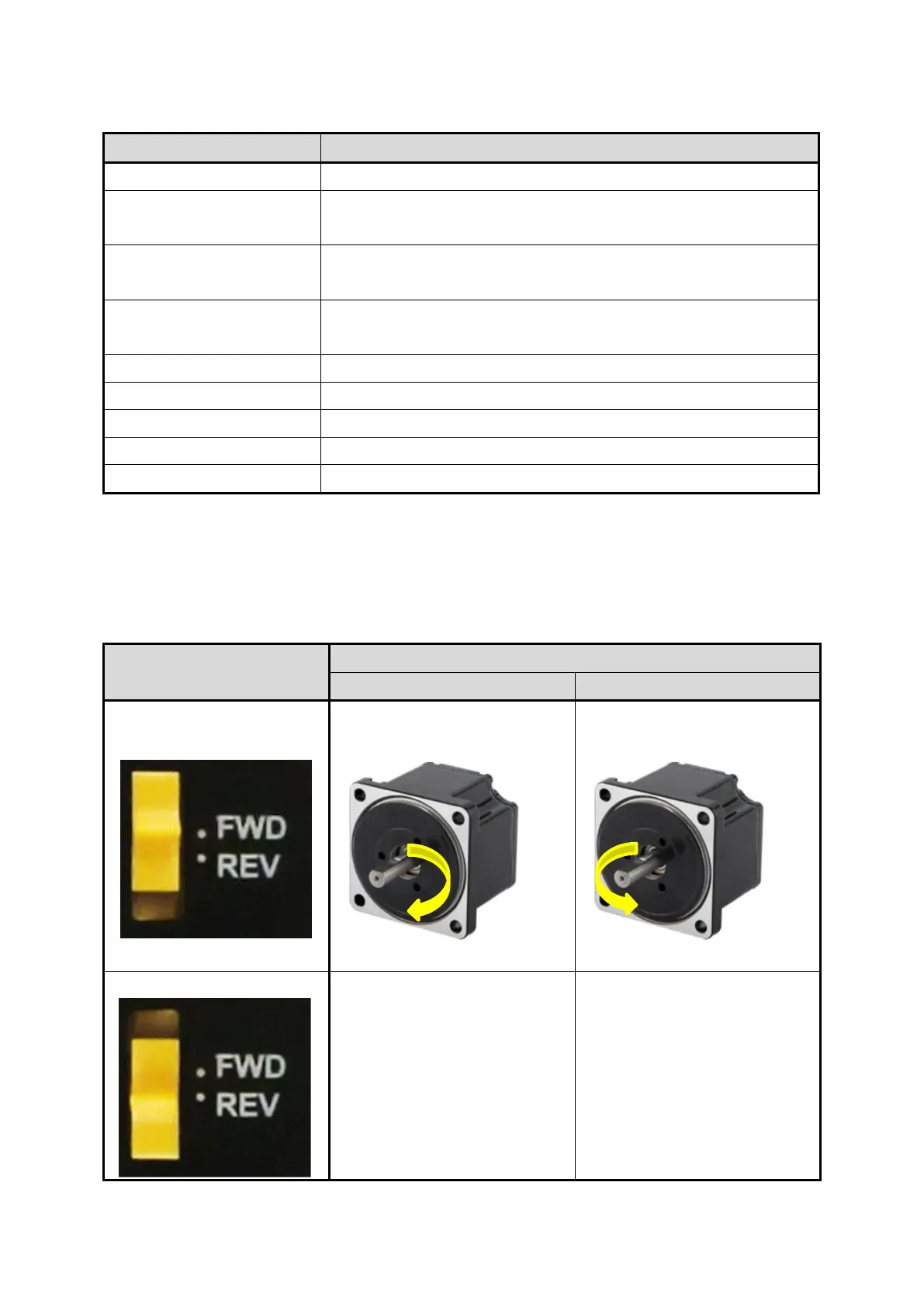-45-
Display the monitor, parameter, alarm, warning. etc.
The motor is started by setting it to the “RUN” position.
Setting it to the “STAND-BY” position stop the motor
Rotation Direction Switch
Change the rotation direction of the motor with rotation direction
switch.
Changes the speed and parameters. The value is set when the “S”
button is pressed after changes are made.
Protective Earth Terminal
Ground either one of the protective earth terminals
Connects to the signal connector of the motor.
Connects to the power connector of the motor.
Connects with the I/O signals.
Connects to the main power supply and regenerative resistor
7.2 Rotation direction switch
When setting to FWD and REV, Motor rotation direction is different for status of rotation direction
switch. Rotation direction of below picture is from the shaft side.
Rotation Direction Switch
Rotation direction of motor :
clockwise
Rotation direction of motor :
counterclockwise
Rotation direction of motor :
counterclockwise
Rotation direction of motor :
clockwise
