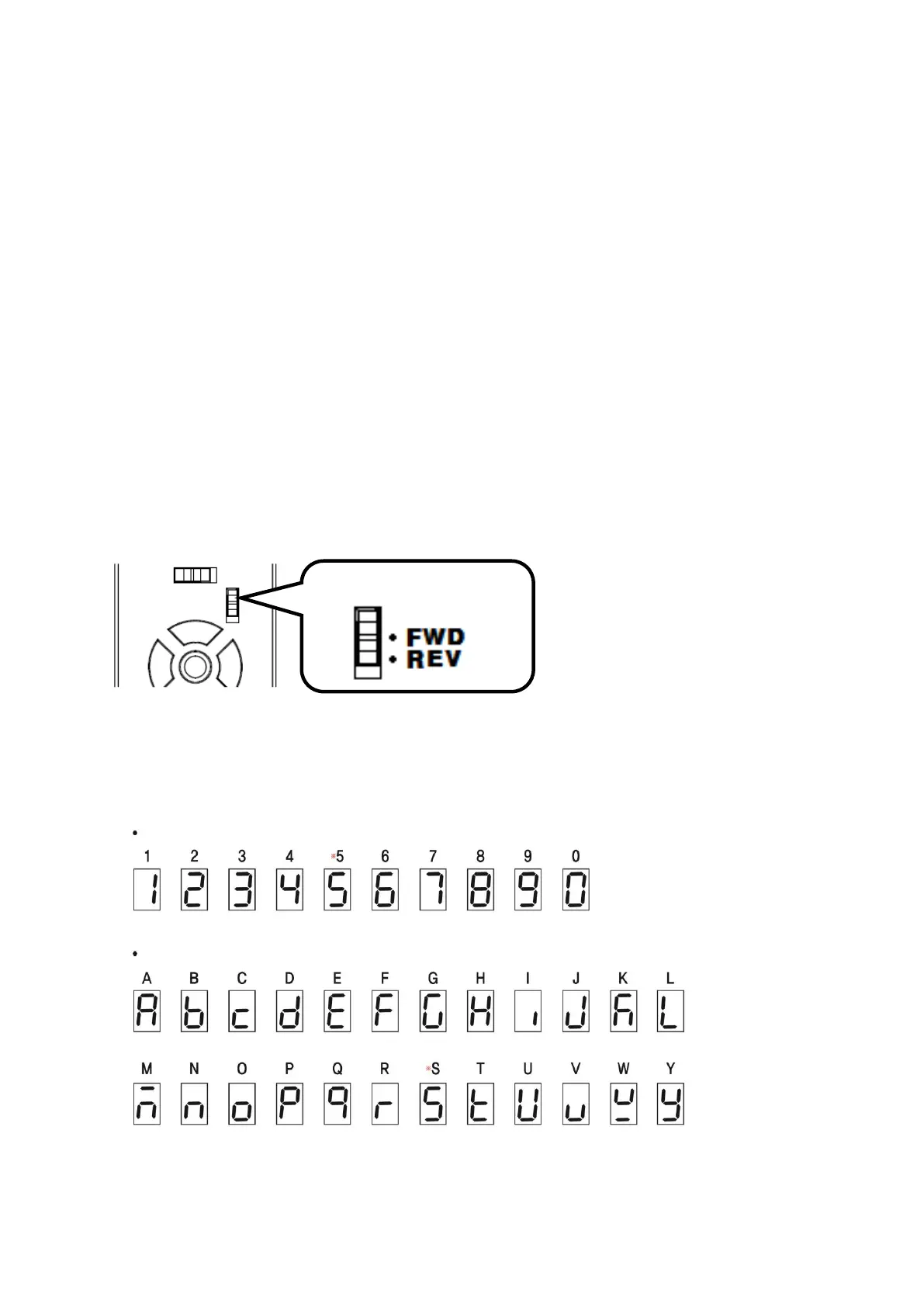-56-
③ Determining the speed
• Set
When pressing the “S” button, the rotation speed is determined.
When the display is blinking, the rotation speed has not set.
• Confirmation
Can lock the operation by pressing the “S” button for more than 5 seconds in the “STAND-BY”
mode for can not change the definite rotation speed.
④ Stopping the motor
Setting the operation switch to the “STAND-BY” side causes the motor to decelerate to a stop.
Setting the operation switch again to the “RUN” side causes the motor to start rotating at the set
rotation speed.
• Changing the rotation direction
Change the rotation direction of the motor (gearhead) using the rotation direction switch. The
rotation direction can be changed while operating. With the combination type, the rotation
direction of the gearhead output shaft varies depending on the rear ratio of the gearhead.
Refer to manual “7.2 Rotation direction switch” for detail.
7.4.4 Reading of 7-Segment
Can read the Arabic numerals and alphabets displayed on the 7-segemant as follows.
Rotation direction Switch
*Please note that the Arabic numerals "5" and the letter "S" shown above are displayed identically.
