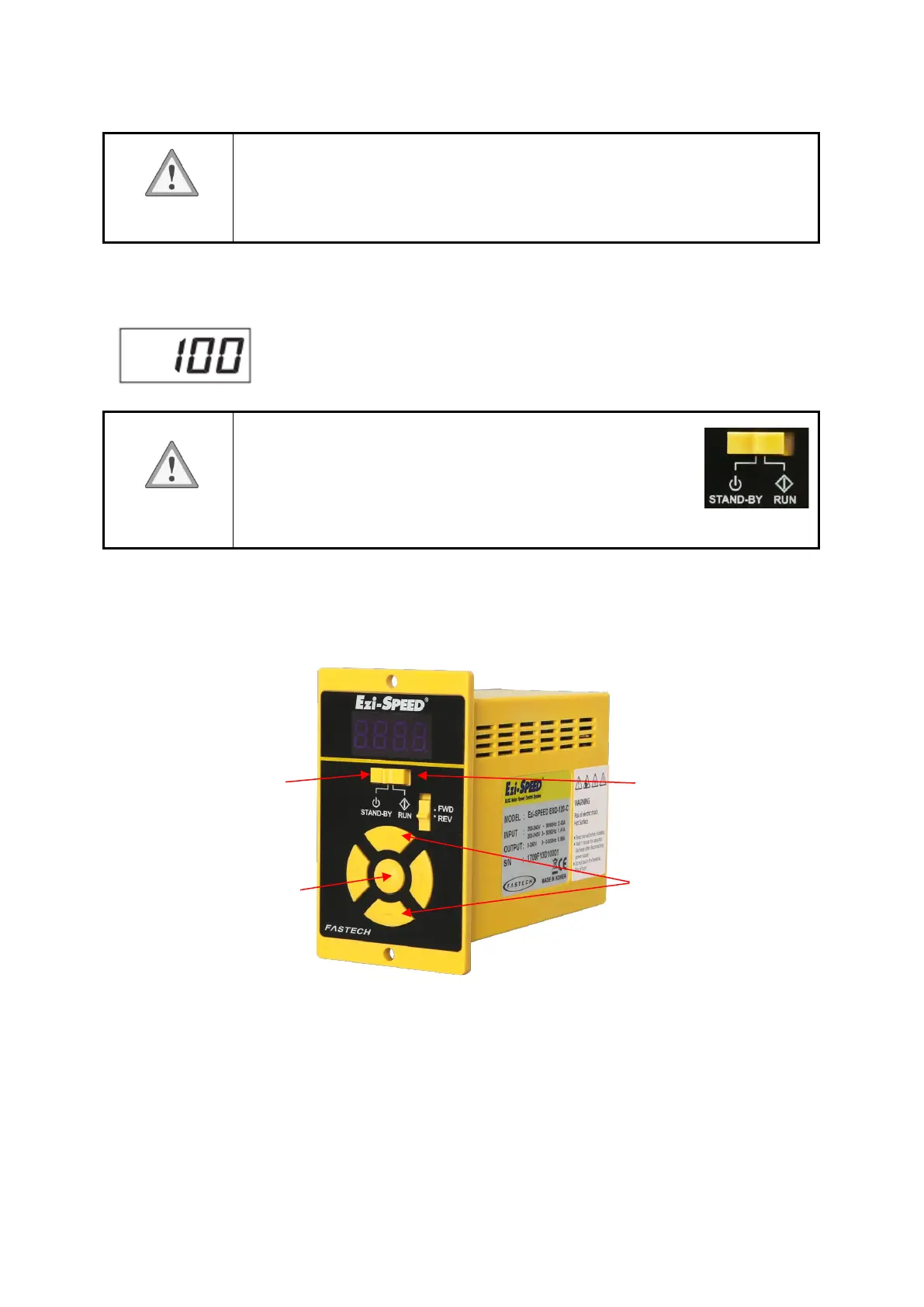-55-
• When turning the power on again or disconnecting or re-connecting the
connector, please turn off the power and wait at least 1 minute.
• Please surely connect connector to drive. If not perfectly connect connector, it
may cause poor movement or damaged of product.
7.4.2 Inputting the power
Turn on the power after connect with above figure.
Indicator light
Display item : Setting speed
• If the operation switch “RUN” when power turning on, the
alrarm code “ AL.oP” (Pervention of operation at power-on
alarm) is displayed and the do not operated motor. Set the
operation switch from “RUN” to “STAND-BY” for release an
alarm before use motor.
“Pervention of operation at power-on alarm” is refered to manual “10.1 Alarm”.
7.4.3 Operating
After turning on the power, operate the product as follows.
① Running the motor
Set the operation switch to the “RUN”, the motor to start rotating.
② Adjust the speed
When pressing the “+” button, the rotation speed accelerates by 1r/min increment and when
pressing the “-“ button, the rotation speed decelerates by 1r/min decresment.
When press and hold the “+”,”-“ button, RPM will acceleration and deceleration by 1rpm->10rpm-
>100rpm.
① To start runing
the motor
② To adjust the motor
rotation speed
③ To determine the
setting of the motor
rotation speed
④ To stop running
the motor
