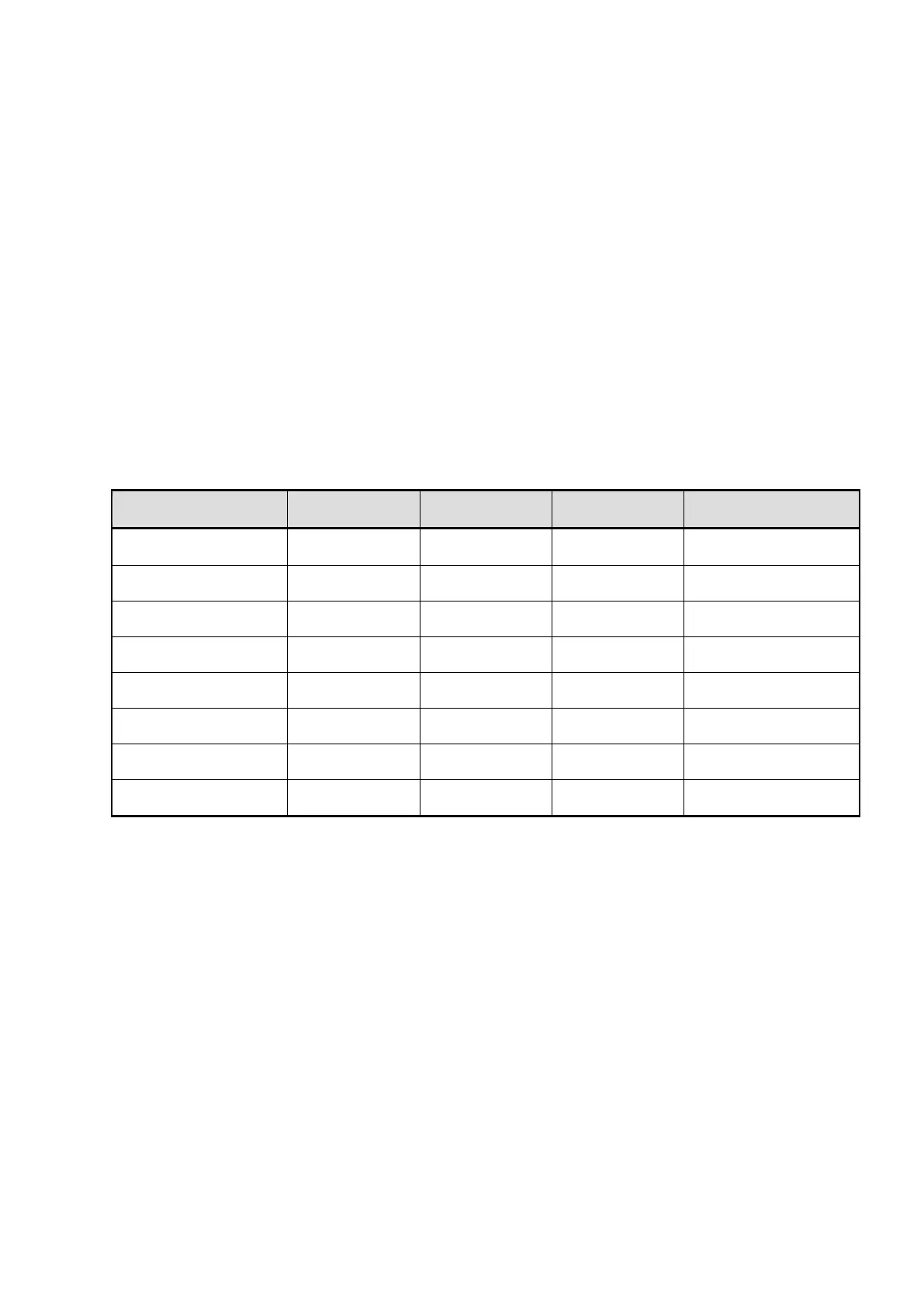-60-
• Operating method
Operate the motor by selecting any of the operation data No.0 to No.7 based in a combination of
ON/OFF status of the P0, P1 and P2 inputs. The motor is operated using the rotation speed,
acceleration time, deceleration time and torque limit in the selected operation data number.
• Operation procedure (When the “external operation signal input” parameter is set
to “ON”)
1. Set the operation switch to “RUN” side
2. Select the operation data number suing the P0, P1 and P2 inputs
3. When the FWD or REV input is turned ON, the motor will rotate.
4. Switch the operation data number using the P0, P1, and P2 inputs
5. When the FWD or REV input switch has been turned ON or is turned OFF, the motor will
stop.
* Setting speed value is example, can be changed to needed speed.
When changing from the present speed to the new speed, the acceleration time and deceleration
time set in the next operation data number are used.
