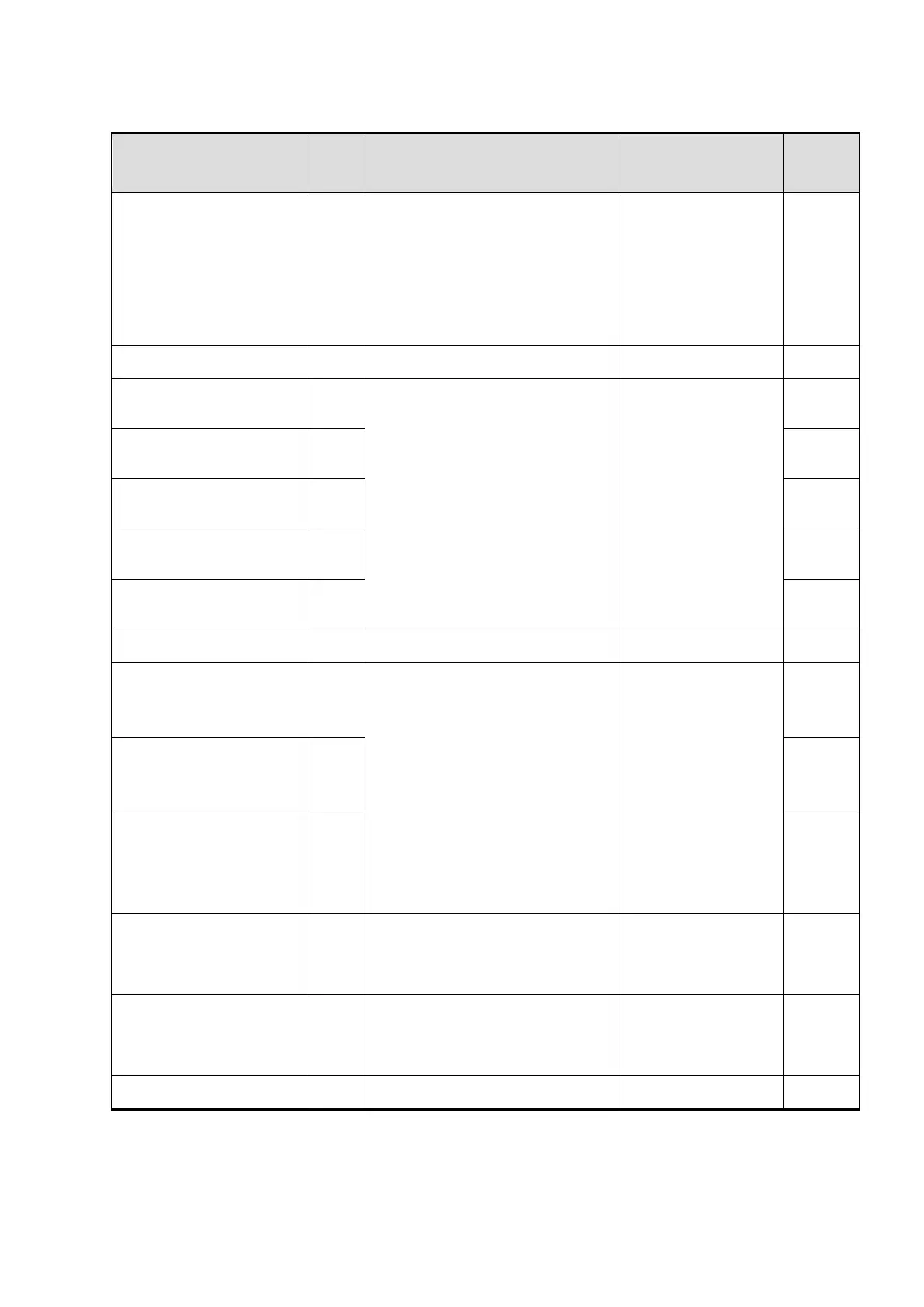-71-
al input signals. When operating or st
opping the motor using the external i
nput signals, the functions of the ope
ration switch, rotation direction switch
, and setting button can be set to dis
able.
X0 input function selection
Assigns the input signals to the
external input terminals.
FWd – FWD
rEv – REV
P0 – Operation data 0
P1 - Operation data 1
P2 - Operation data 2
A.rSt – Alarm reset
E.Err – External error
---- - Not used
X1 input function selection
X2 input function selection
X3 input function selection
X4 input function selection
Y0 output function selection
Assigns the output signals to the exte
rnal output terminals.
SPd – Rotation speed
AL.on – Alarm on
AL.ov – Overvoltage
OvLd – Overload
Tq.LM – Torque limit
MovE –
Motor operation
vA – Rotation speed
WnG – Warning
---- - Not used
Y1 output function selection
Y2 output function selection
Rotation speed attainment b
and
Sets the band within which the rotati
on speed of the motor is deemed to
have reached the set value.
Initialize the parameter mode
Restores the value set in the
parameter mode to the factory
setting.
