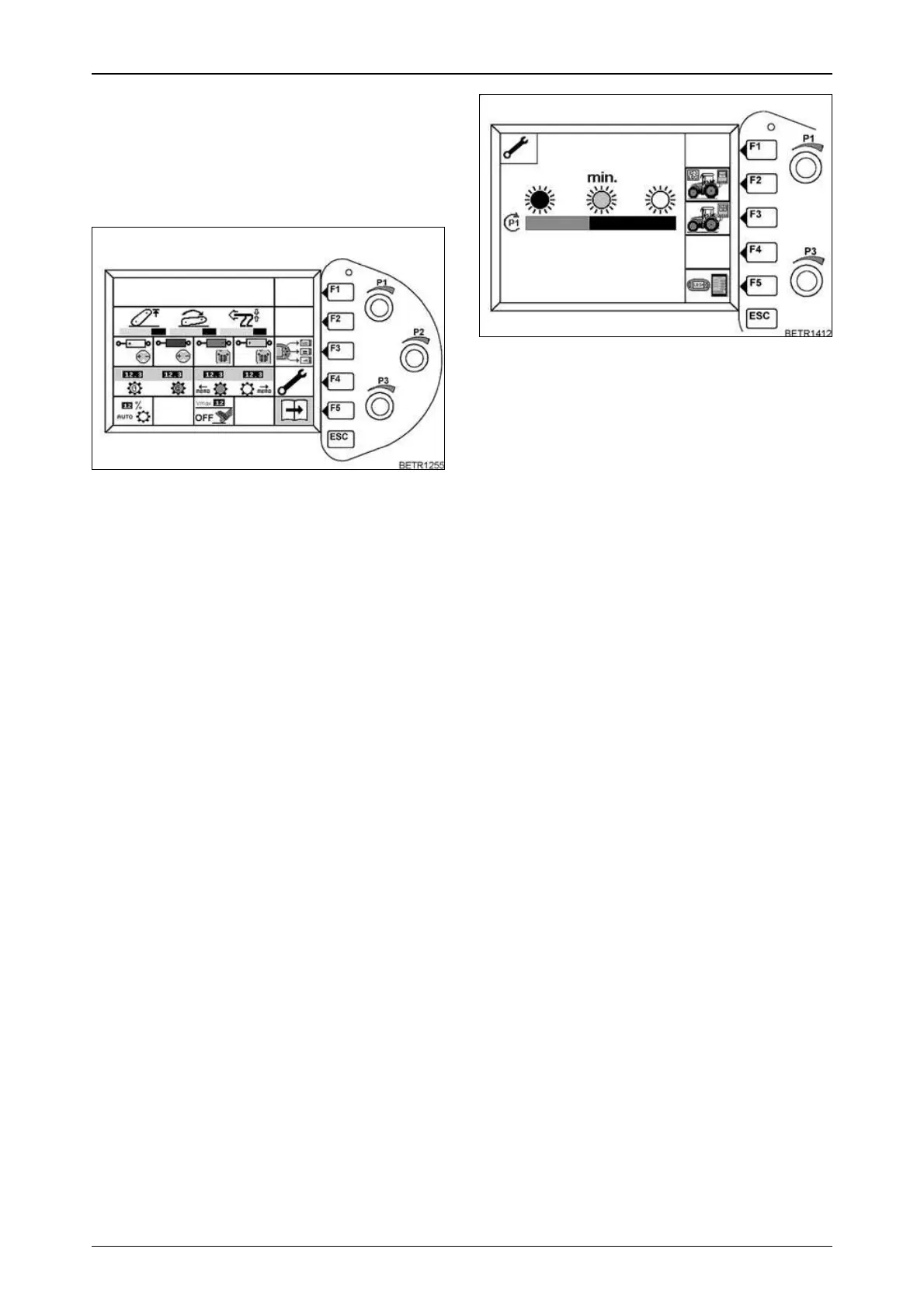25
OPERATION
Adjusting screen brightness and
contrast
The brightness of the Vario terminal is
automatically adjusted.
Dimming can be adjusted steplesssly if
necessary.
Operation_Pic_number:1
Text-module
It is set in the third main menu
● Press key F4.
Following sub-menu for terminal settings appe-
ars.
Fig.18
Operation_Pic_number:1
● Rotary control (P1) for setting degree of dim-
ming.
Bar indicators:
right = no dimming.
left = max. dimming.
Any setting between the two positions is possi-
ble.
Text-module
Pressing keys (F1 - F5) gives access to the follo-
wing functions.
F1 = No function.
F2 = Service function (LBS-ISO) for the work-
shop.
F3 = Service function for the workshop.
F4 = No function.
F5 = LBS-ISO (optional).
Press ESC key
● Display returns to first main menu.
Fig.19
