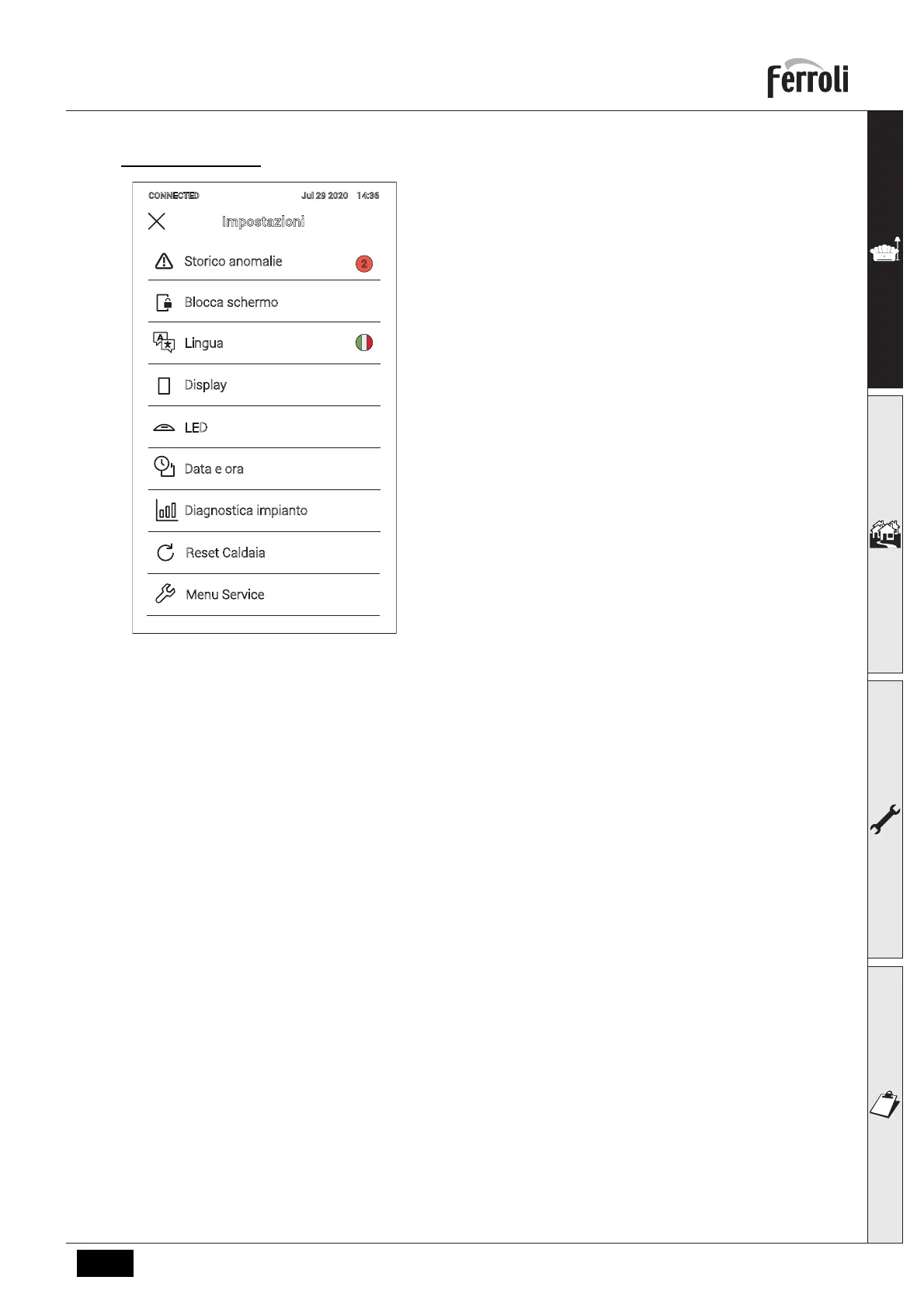BLUEHELIX MAXIMA
9IT
cod. 3541U630 - Rev. 00 - 07/2020
Menù impostazioni
fig. 11 - Menù impostazioni
1 Torna alla schermata principale
2 Storico anomalie
3 Numero di anomalie non lette dall’ultimo acces-
so allo storico
4 Attiva blocco schermo per pulizia vetro
5 Lingua in uso
6 Selezione lingua
7 Gestione comportamento display
8 Gestione comportamento LED
9 Imposta data e ora
10 Iinformazioni di sonde e sensori
11 Reset caldaia
12 Menù per l’installatore
Jul 29 2020 14:36CONNECTED
Impostazioni
Storico anomalie
2
Display
Blocca schermo
LED
Data e ora
Lingua
Diagnostica impianto
Reset Caldaia
Menu Service
(1)
(2)
(4)
(6)
(7)
(8)
(9)
(10)
(11)
(12)
(3)
(5)