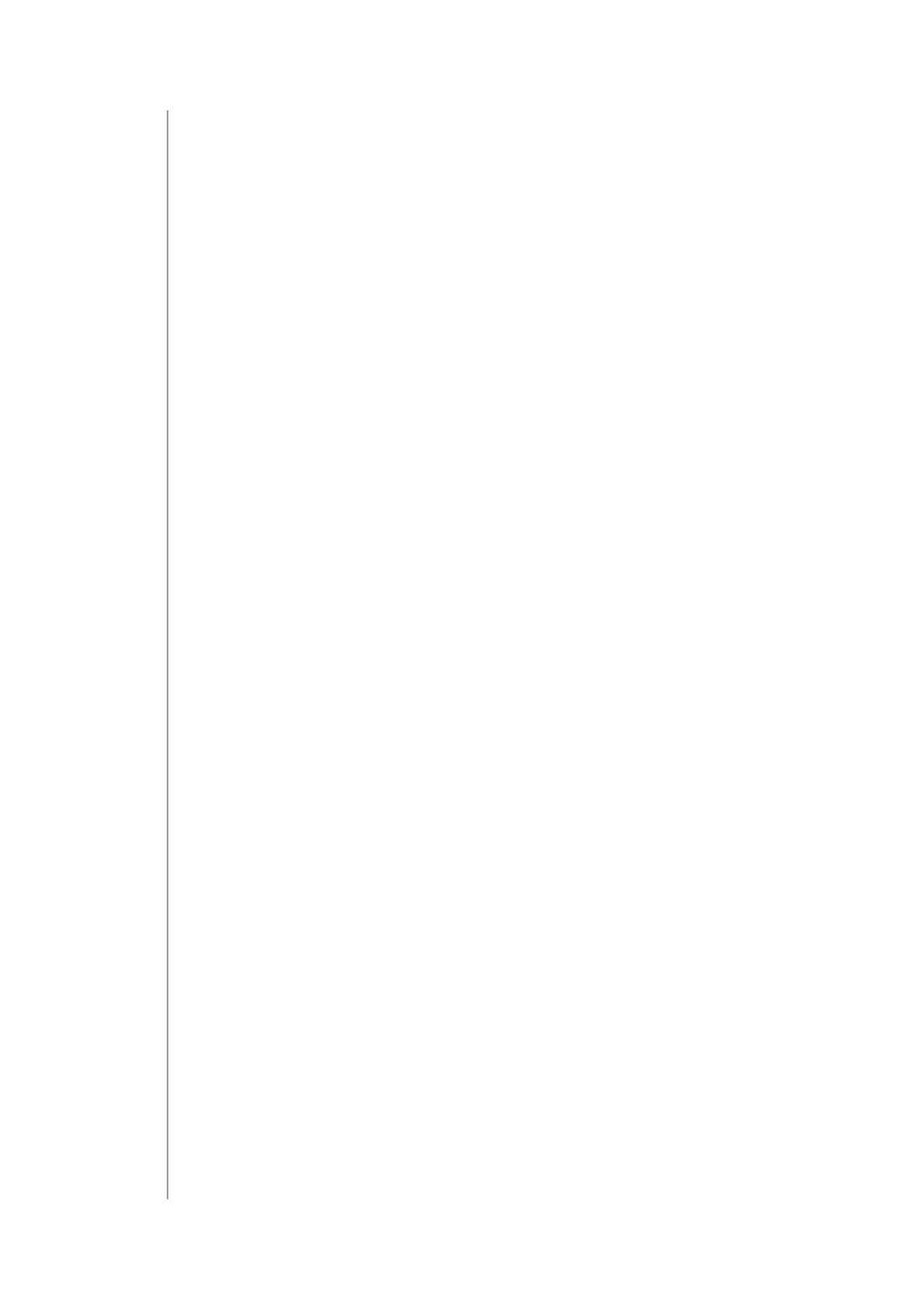12
operatIng tHe DevIce
6: Removing from Z-Wave network
Removing (Exclusion) – Z-Wave device learning mode, allowing to
remove the device from existing Z-Wave network. Removing also re-
sults in resetting the device to factory defaults.
To remove the device from the Z-Wave network:
1. Power the device.
2. Set the main controller into remove mode (see the controller’s
manual).
3. Quickly, three times click the button.
4. LED will start blinking yellow, wait for the removing process to
end.
5. Successful removing will be conrmed by the Z-Wave controller’s
message.