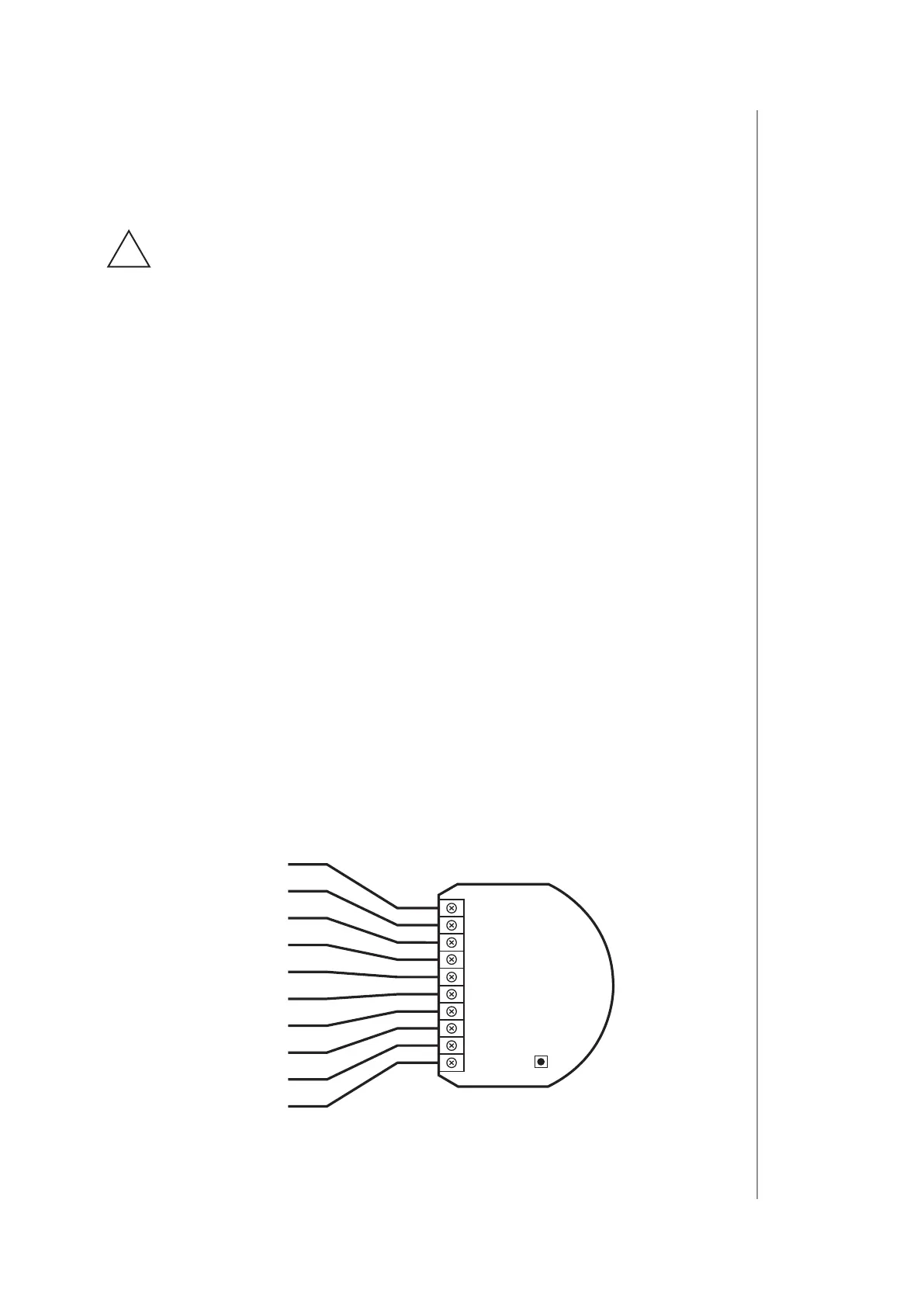7
InstallatIon
4: Installation
4.1: Before installation
!
Connecting the device in a manner inconsistent with this
manual may cause risk to health, life or material damage.
• Connect only in accordance with one of the diagrams,
• The device is powered with secure voltage; nevertheless, the user
should be extra careful or should commission the installation to a
qualied person,
• Do not connect devices which are not compliant with the
specication,
• Every connected device should be compliant with the relevant
safety standards,
• RGBW Controller 2 and the load connected to its output must
be powered by 12VDC or 24VDC stabilized power supply with
short circuit protection. Connecting higher voltage or voltage not
matching the load’s voltage may cause damage to the device,
• Connecting long RGBW/RGB/LED strips may cause voltage drops,
resulting in lower light brightness further from R/G/B/W outputs.
To eliminate this eect it is recommended to connect few shorter
strips in parallel connection instead of one long strip connected
serially,
• RGBW Controller 2 has 0-10V inputs. There is no 0-10V output.
Output is controlled by PWM at 244Hz,
• We recommend using monostable switches for comfortable light
control.
Notes for diagrams:
IN3
IN4
(R)
(G)
(B)
(
W
)
P(12/24V DC)
GND
IN1
IN2
B
FIBARO
RGBW Controller 2
OUT1
OUT2
OUT3
OUT4
P – 12/24V DC power supply connector
GND – ground connector