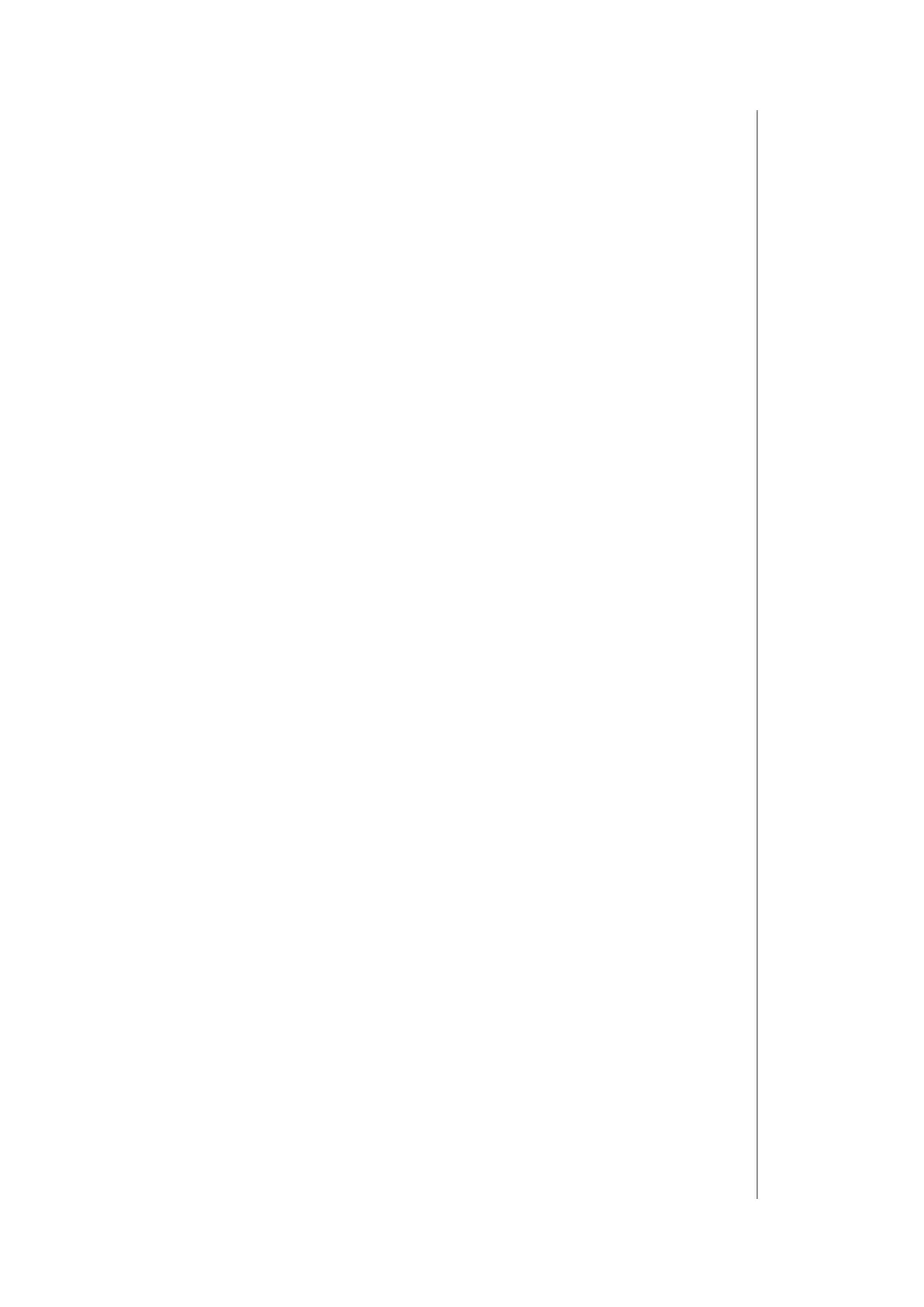3
Table of contents
1: Important safety information 4
2: Description and features 5
2.1: Description 5
2.2: Main features 5
3: Specications 6
4: Installation 7
4.1: Before installation 7
4.2: Connection with RGBW/RGB LED strip 8
4.3: Connection with one-color LED strips 9
4.4: Connection with halogen lights 9
4.5: Connection with 0-10V analog sensors 10
5: Adding to Z-Wave network 11
5.1: Adding manually 11
5.2: Adding using Smart Start 11
6: Removing from Z-Wave network 12
7: Operating the device 13
7.1: Controlling the device using connected switches 13
7.2: Visual indications 13
7.3: Menu 14
7.4: Resetting to factory defaults 14
8: Z-Wave range test 15
9: Activating scenes 16
10: Regulations 17