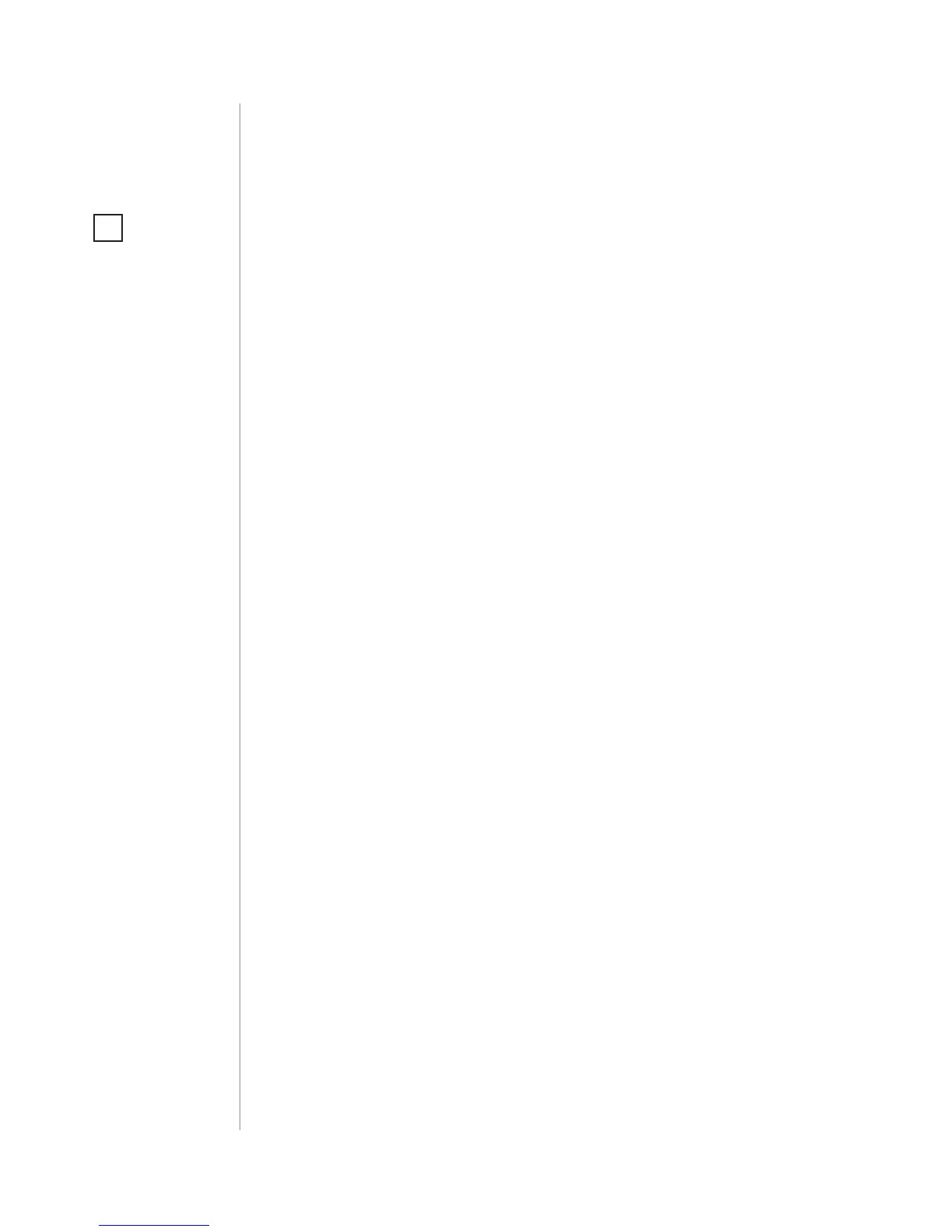The device allows to operate gate motors.
Gate motor should be connected to Q1 and Q2 terminals according
to installation diagram.
When operating gates a momentary switch may be connected to S1
terminal.
It is recommended to connect an IR barrier, an emergency stop but-
ton or any alarm mechanism to S2 terminal. Opening a contact in a
device connected to S2 terminal will always result in stopping a mo-
tor in current position.
Using momentary switch:
Click S1 switch – move gate in sequence:
OPEN -> STOP -> CLOSE -> STOP -> OPEN
Open S2 contact – stop movement
Automatic closing:
• After full opening – the gate will automatically start closing after
time specied in parameter 152,
• After opening S2 contacts – the gate will automatically start clos-
ing after time specied in parameter 154.
