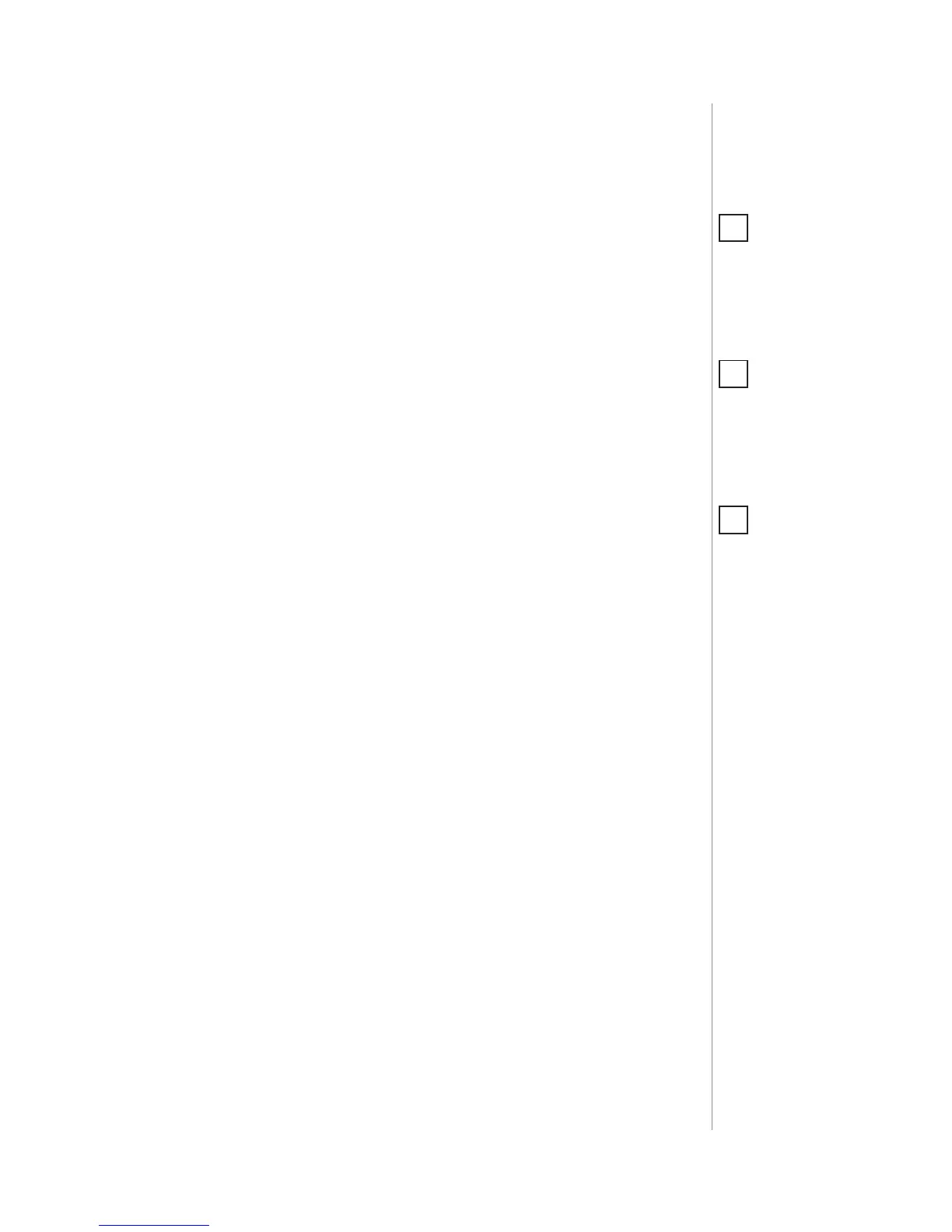9
REMOVING THE DEVICE
Removing (Exclusion) - Z-Wave device learning mode, allowing to
remove the device from existing Z-Wave network.
Removing the device restores all the default parameters of the de-
vice, but does not reset power metering data.
#4: Removing the device
NOTE
In case of problems
with removing using
the S1 switch, use
B-button instead (lo-
cated on the housing).
To remove the device from the Z-Wave network:
1. Make sure the device is powered.
2. Identify the S1 switch.
3. Set the main controller in remove mode (see the controller’s
manual).
4. Quickly, triple click the S1 switch.
5. Wait for the removing process to end.
6. Successful removing will be conrmed by the Z-Wave controller’s
message.
NOTE
If parameter 40 ena-
bles scenes for triple
S1 click, disable it or
use B-button instead
to remove the device.