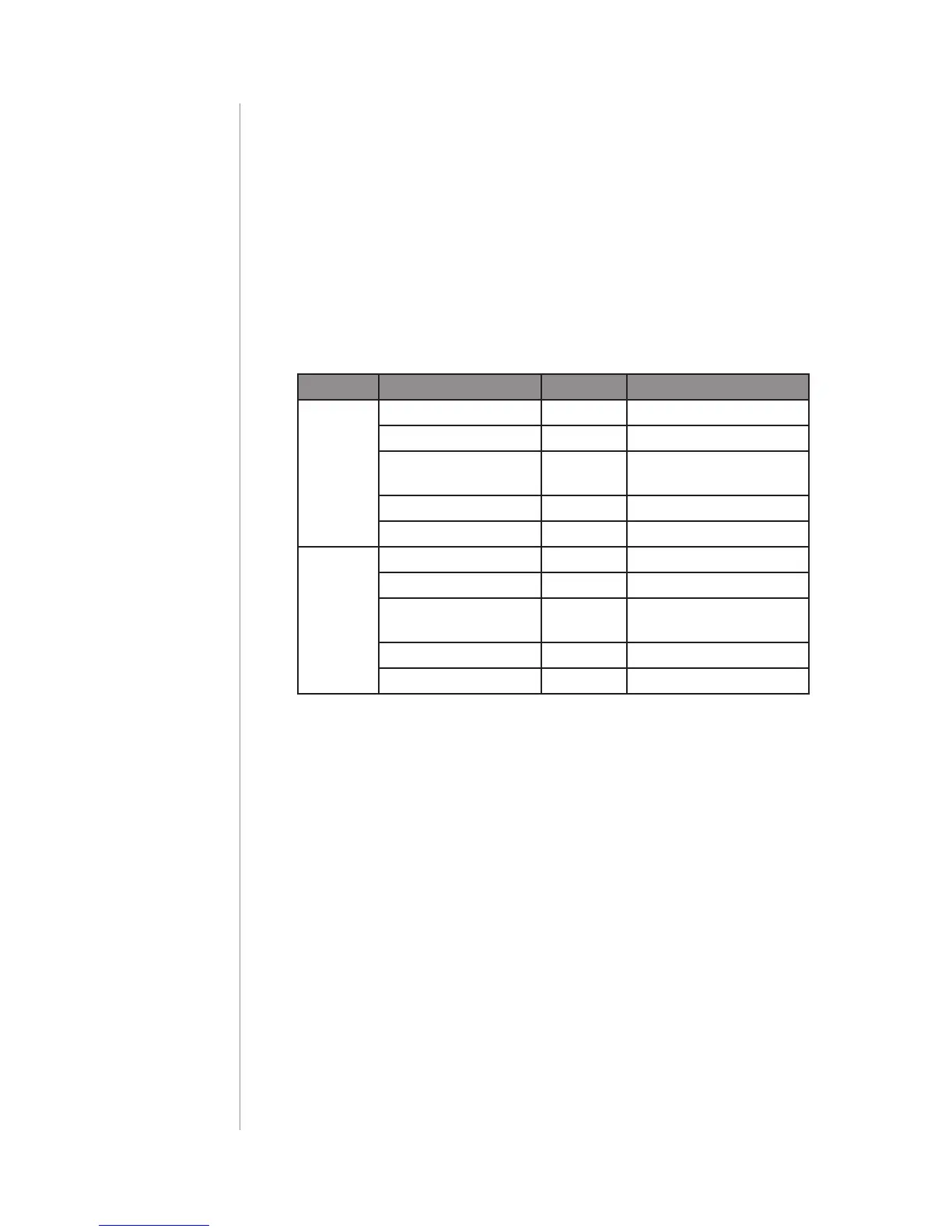20
ACTIVATING SCENES
#13: Activating scenes
The device can activate scenes in the Z-Wave controller by sending
scene ID and attribute of a specic action using Central Scene Com-
mand Class.
By default scenes are not activated, set parameters 40 and 41 to ena-
ble scene activation for selected actions.
Switch Action Scene ID Attribute
Switch connected
to S1 terminal
Switch clicked once 1 Key Pressed 1 time
Switch clicked twice 1 Key Pressed 2 times
Switch clicked
thrice
1 Key Pressed 3 times
Switch held* 1 Key Held Down
Switch released* 1 Key Released
Switch connected
to S2 terminal
Switch clicked once 2 Key Pressed 1 time
Switch clicked twice 2 Key Pressed 2 times
Switch clicked
thrice
2 Key Pressed 3 times
Switch held* 2 Key Held Down
Switch released* 2 Key Released
* Not available for toggle switches.