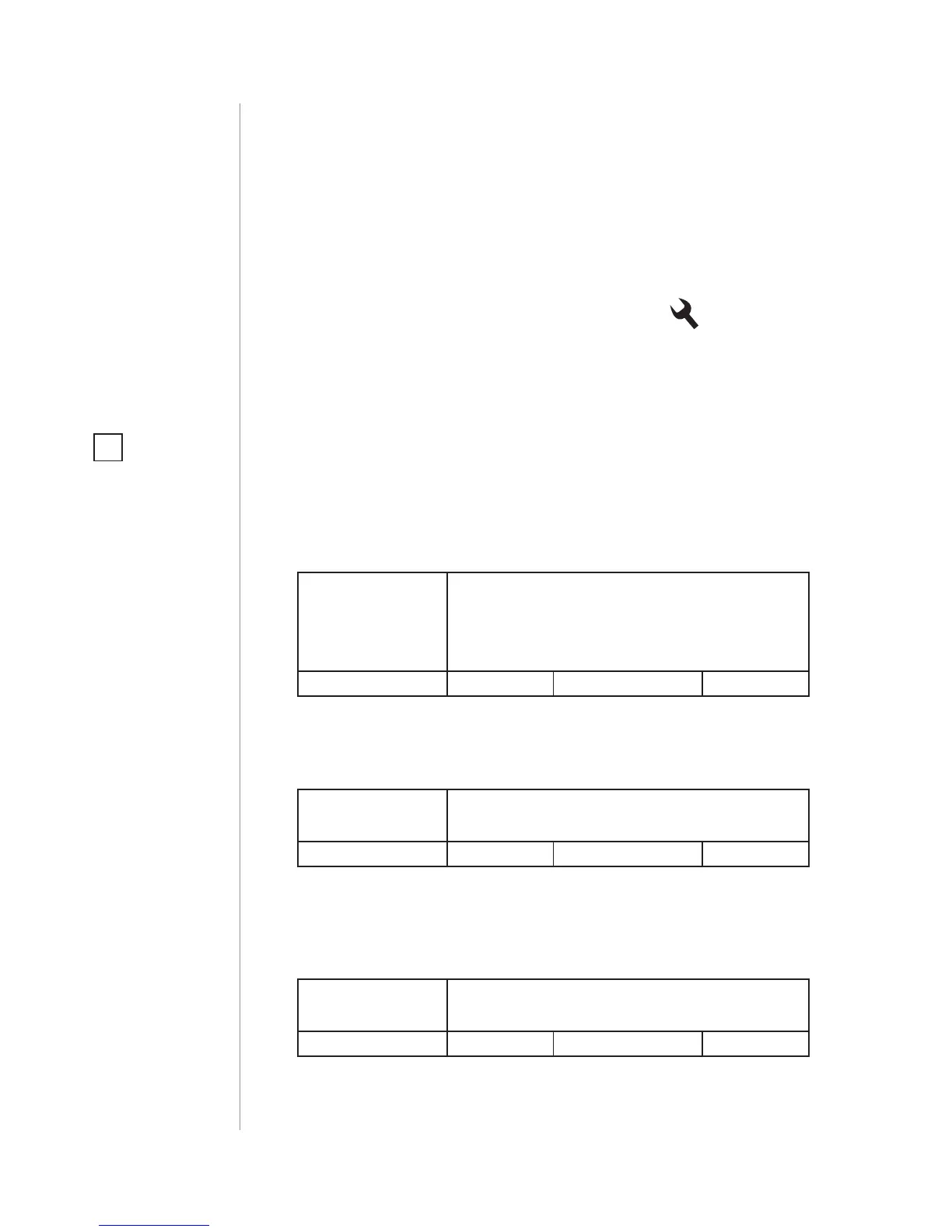24
ADVANCED PARAMETERS
FIBARO Roller Shutter 3 allows to customize its operation to user’s
needs. The settings are available in the FIBARO interface as simple
options that may be chosen by selecting the appropriate box.
In order to congure the module (using the Home Center controller):
1. Go to the device options by clicking the icon:
2. Select the „Advanced” tab.
#15: Advanced parameters
20. Switch type
This parameter denes as what type the device should treat the
switch connected to the S1 and S2 terminals.
This parameter is not relevant in gate operating modes (parameter
151 set to 3 or 4). In this case switch always works as a momentary
and has to be connected to S1 terminal.
Available settings: 0 – momentary switches
1 – toggle switches
2 – single, momentary switch (the switch
should be connected to S1 terminal)
Default setting: 2 Parameter size: 1 [byte]
24. Inputs orientation
This parameter allows reversing the operation of switches connected
to S1 and S2 without changing the wiring.
Available settings: 0 - default (S1 - 1st channel, S2 - 2nd channel)
1 - reversed (S1 - 2nd channel, S2 - 1st channel)
Default setting: 0 Parameter size: 1 [byte]
25. Outputs orientation
This parameter allows reversing the operation of Q1 and Q2 without
changing the wiring (in case of invalid motor connection) to ensure
proper operation.
Available settings: 0 - default (Q1 - 1st channel, Q2 - 2nd channel)
1 - reversed (Q1 - 2nd channel, Q2 - 1st channel)
Default setting: 0 Parameter size: 1 [byte]
INPUT/OUTPUT CONFIGURATION
NOTE
If parameter 20 is set
to 1 (toggle switch),
change value of pa-
rameter 153 to 0 for
slats to work properly.
