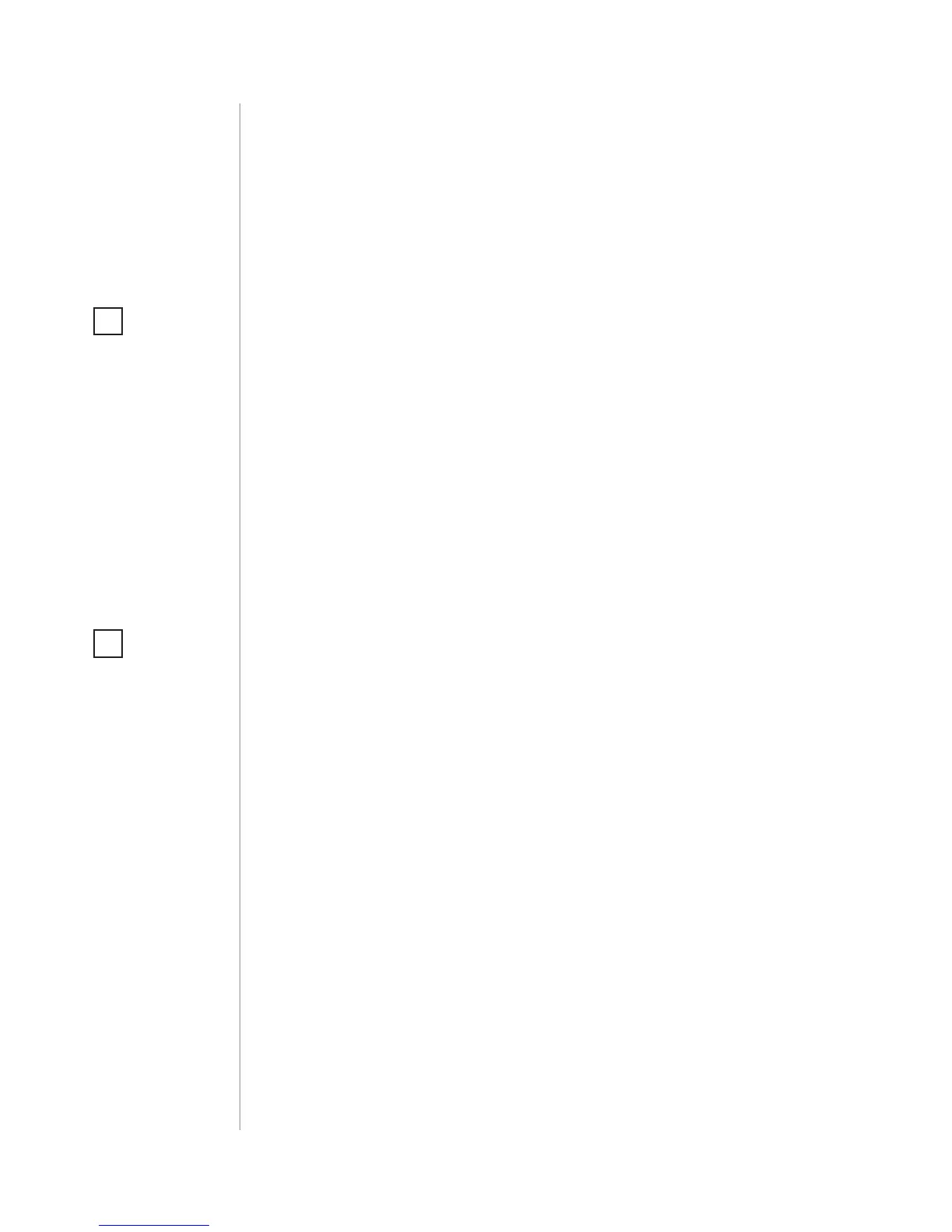8
ADDING THE DEVICE
#3: Adding the device
Adding (Inclusion) - Z-Wave device learning mode, allowing to add
the device to existing Z-Wave network.
To add the device to the Z-Wave network manually:
1. Power the device.
2. Identify the S1 switch.
3. Set the main controller in (Security/non-Security Mode) add mode
(see the controller’s manual).
4. Quickly, triple click the S1 switch.
5. If you are adding in Security S2 Authenticated, scan the DSK QR
code or input the 5-digit PIN code (label on the bottom of the
box).
6. Wait for the adding process to end.
7. Successful adding will be conrmed by the Z-Wave controller’s
message.
NOTE
In case of problems
with adding using the
S1 switch, use B-but-
ton instead (located
on the housing).
To add the device to the Z-Wave network using Smart Start:
1. Set the main controller in Security S2 Authenticated add mode
(see the controller’s manual).
2. Scan the DSK QR code or input the 5-digit PIN code (label on the
bottom of the box)
3. Power the device (turn on the mains voltage).
4. LED will start blinking yellow, wait for the adding process to end.
5. Successful adding will be conrmed by the Z-Wave controller’s
message.