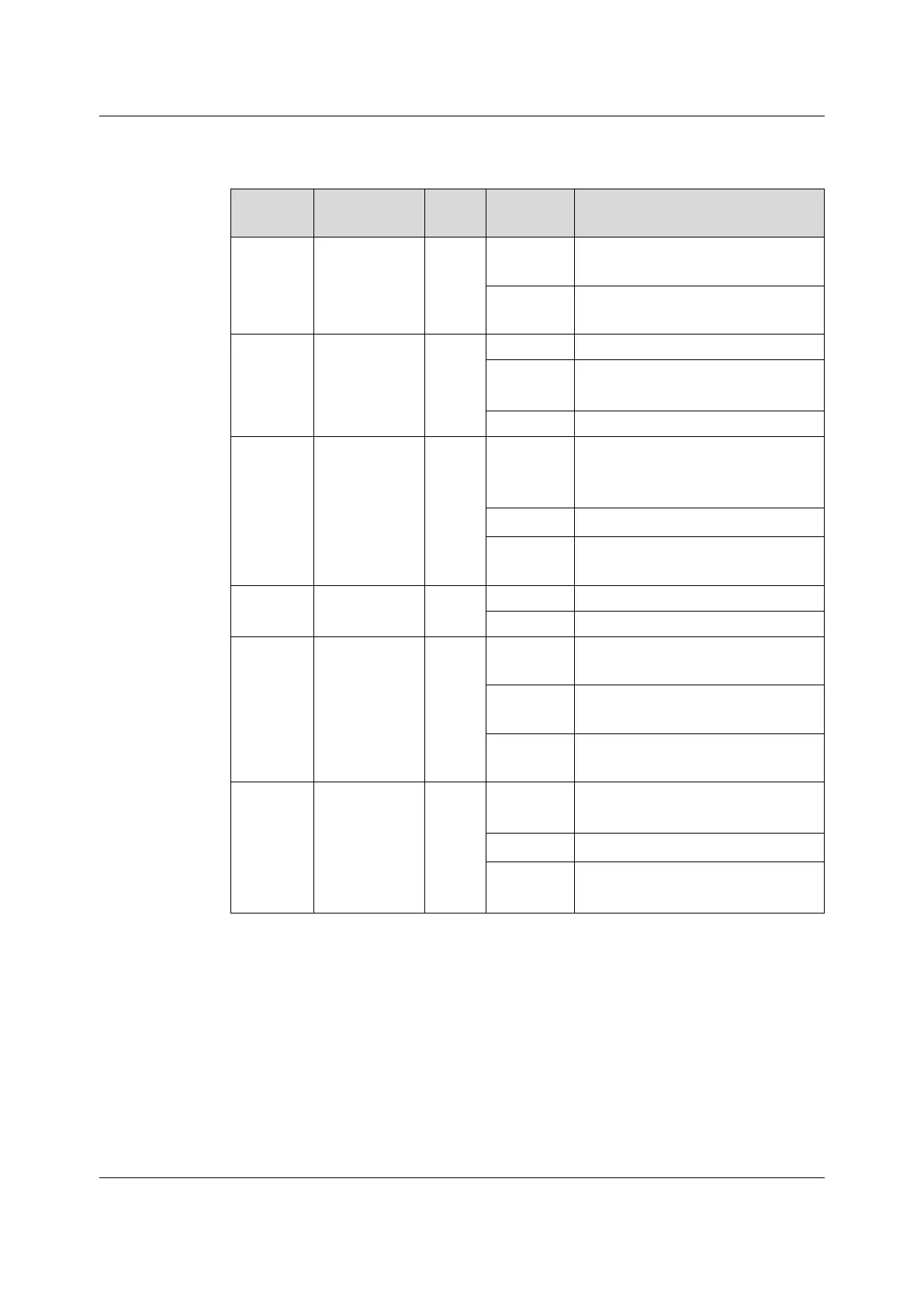HG6543C Product Manual
Table 2-4 Indicator LEDs on the HG6543C (Continued)
Indicator
LED
Meaning
Color Status
Status Description
Blinking
Connection to the broadband network
is normal with data transmission.
OFF
Not connected to the broadband
network.
WLAN
Wireless signal
status indicator
LED
Green
ON The wireless interface is enabled.
Blinking
The wireless interface is transmitting /
receiving data.
OFF The wireless interface is disabled.
WPS
WPS status
indicator LED
Green
ON
WPS is enabled, and the Wi-Fi
terminal has been connected to the
ONT.
Blinking WPS is in use for relevant negotiation.
OFF
WPS is not enabled, or the Wi-Fi
terminal is not connected to the ONT.
USB
USB indicator
LED
Green
ON The USB is connected.
OFF The USB is not connected.
LAN1 to
LAN4
Ethernet
interface status
indicator LED
Green
ON
The interface is connected to the user
terminal and no data is transmitted.
Blinking
The interface is transmitting / receiving
data.
OFF
The interface is not connected to the
user terminal.
Phone
Phone port
status indicator
LED
Green
ON
The port is registered in the softswitch
system.
Blinking Service flow is found at the port.
OFF
The port is not registered in the
softswitch system.
2.4.22.4.2 Product Characteristics
The HG6543C can be used together with the OLT equipment to make up a GPON
system and provide users with access to multiple services. The HG6543C has the
following characteristics:
10
Version: A
