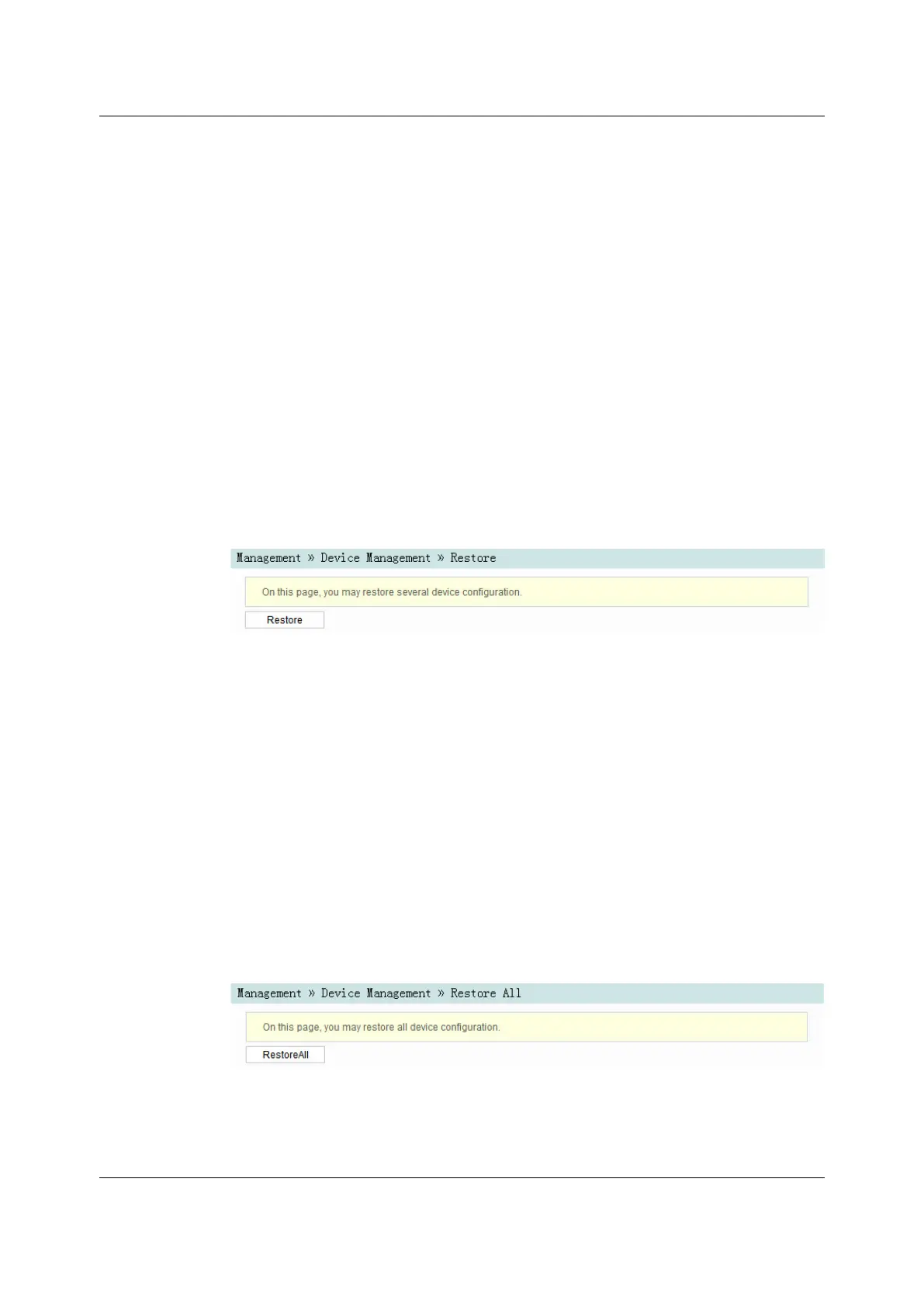HG6543C Product Manual
3.6.23.6.2 Device Management
The ONT provides multiple device management functions such as restoring some of
the configuration data, restoring all configuration data, local upgrade, configuration
backup, FTP server, device reboot, and NTP time calibration.
3.6.2.13.6.2.1 Restoring the Configuration Data
Restore factory settings of the ONT, including user name and password for Web
login, SSID and password for wireless network, etc.
1. Select Management in the navigation bar. Select Device Management→
Restore from the left link bar to open the configuration restoring page, as
shown in Figure 3-49.
Figure 3-49 Restoring the Configuration Data
2. Click Restore and then click OK in the alert box that appears. Wait until the
configuration data are completely restored.
3.6.2.23.6.2.2 Restoring All the Configuration Data
Restore all the configuration data of the ONT to factory settings.
1. Select Management in the link bar and select Device Management→Restore
All on the left side to open the configuration restoration page, as shown in
Figure 3-50.
Figure 3-50 Restoring All the Configuration Data
76
Version: A
