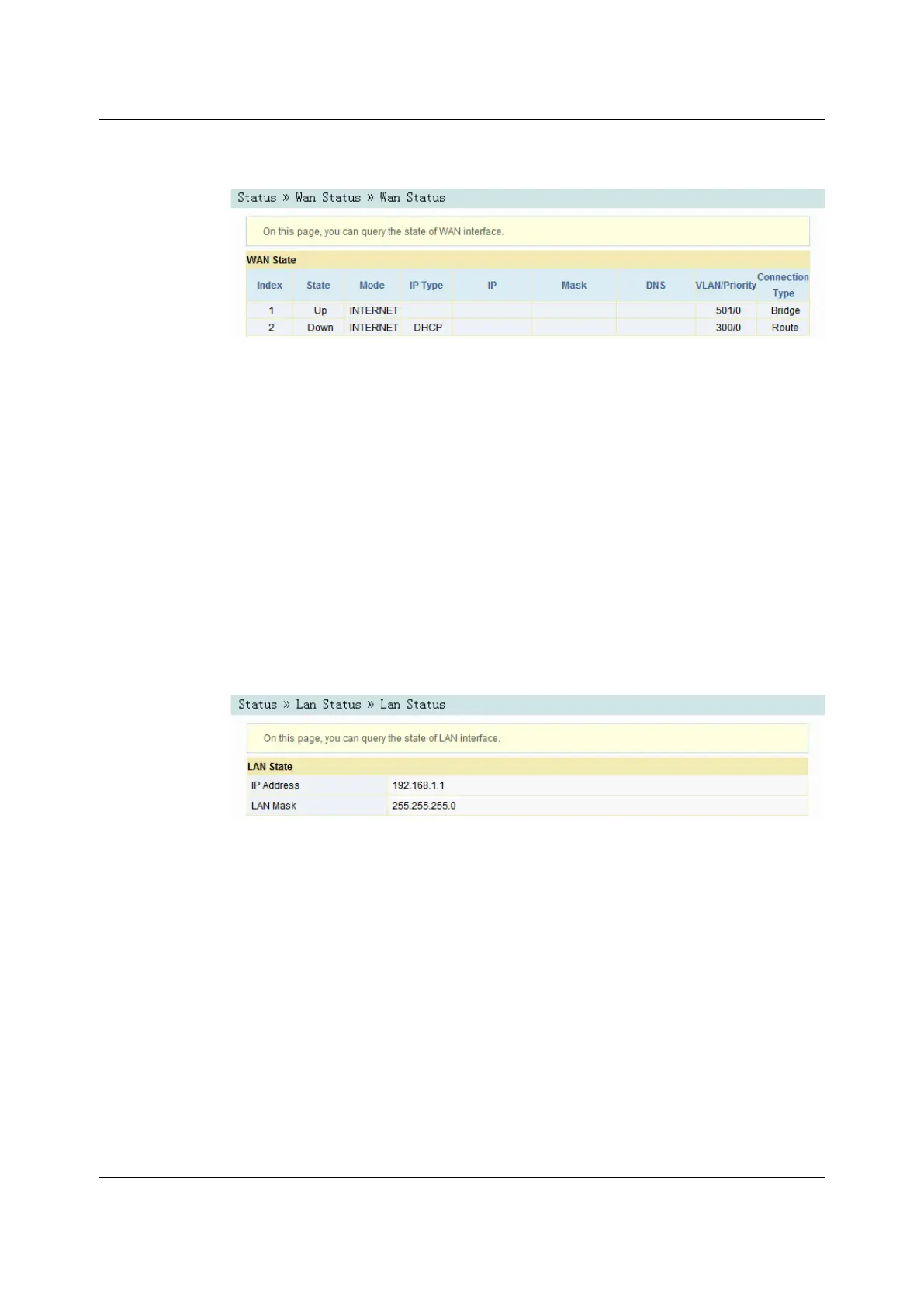Figure 3-5 WAN Side Status
3.2.43.2.4 LAN Side Status
Check the state information about the LAN interface and the DHCP client end.
3.2.4.13.2.4.1 LAN Side Status
Select Status in the navigation bar and select Lan Status→Lan Status in the left
link bar to view the information such as the IP address and subnet mask of the LAN
side, as shown in Figure 3-6.
Figure 3-6 LAN Side Status
3.2.4.23.2.4.2 DHCP User List
Select Status in the navigation bar and select Lan Status→DHCP Clients List in
the left link bar to view the information about the DHCP client end such as the IP
address, MAC address and lease time, as shown in Figure 3-7.
Version: A
27