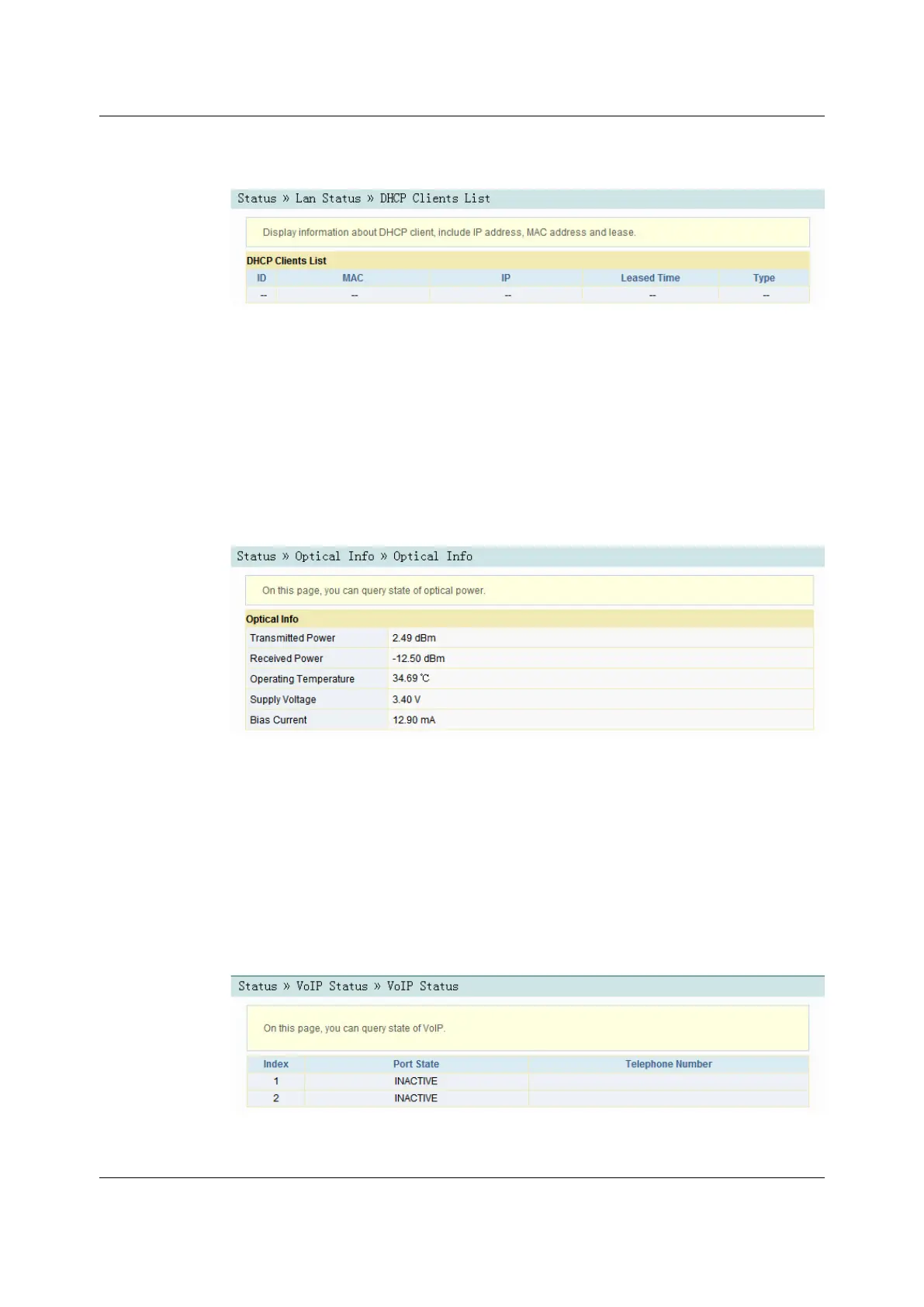Figure 3-7 DHCP User List
3.2.53.2.5 Optical Power Status
Select Status in the navigation bar and select Optical Info→Optical Info in the left
link bar to view the optical module information such as the Tx optical power, Rx
optical power and working temperature, as shown in Figure 3-8.
Figure 3-8 Optical Power Status
3.2.63.2.6 Voice Status
Select Status in the navigation bar and select VoIP Status→VoIP Status in the left
link bar to view the information such as the port status and telephone number, as
shown in Figure 3-9.
Figure 3-9 Voice Status
28
Version: A
