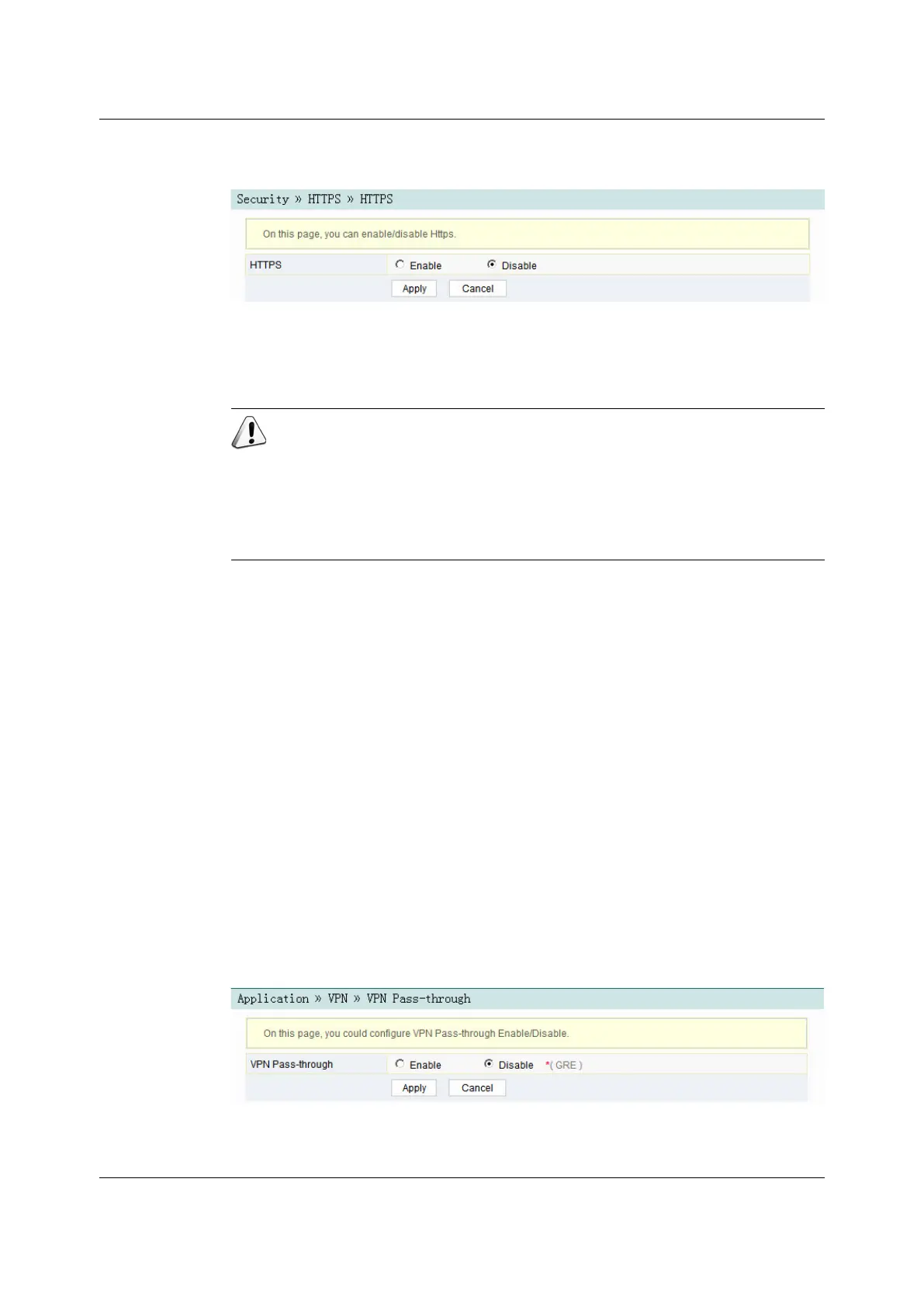Figure 3-38 HTTPS
2. Select to Enable or Disable the HTTPS function as required.
Caution:
After enabling the HTTPS function, log into the Web GUI. The protocol
type in URL should be https and the management IP address should be
added with the port number 4433, e.g. https://192.168.1.1:4433.
3. Click Apply to save and apply the configuration.
3.53.5 Application
This section introduces how to configure the VPN, DDNS, port forwarding, NAT,
UPnP, DMZ and network diagnosis on the Web GUI.
3.5.13.5.1 VPN
Set whether to enable the VPN transparent transmission channel.
1. Select Application in the navigation bar and select VPN→VPN Pass-through
in the left link bar to open the page for configuring the VPN transparent
transmission, as shown in Figure 3-39.
Figure 3-39 VPN Transparent Transmission
Version: A
67
