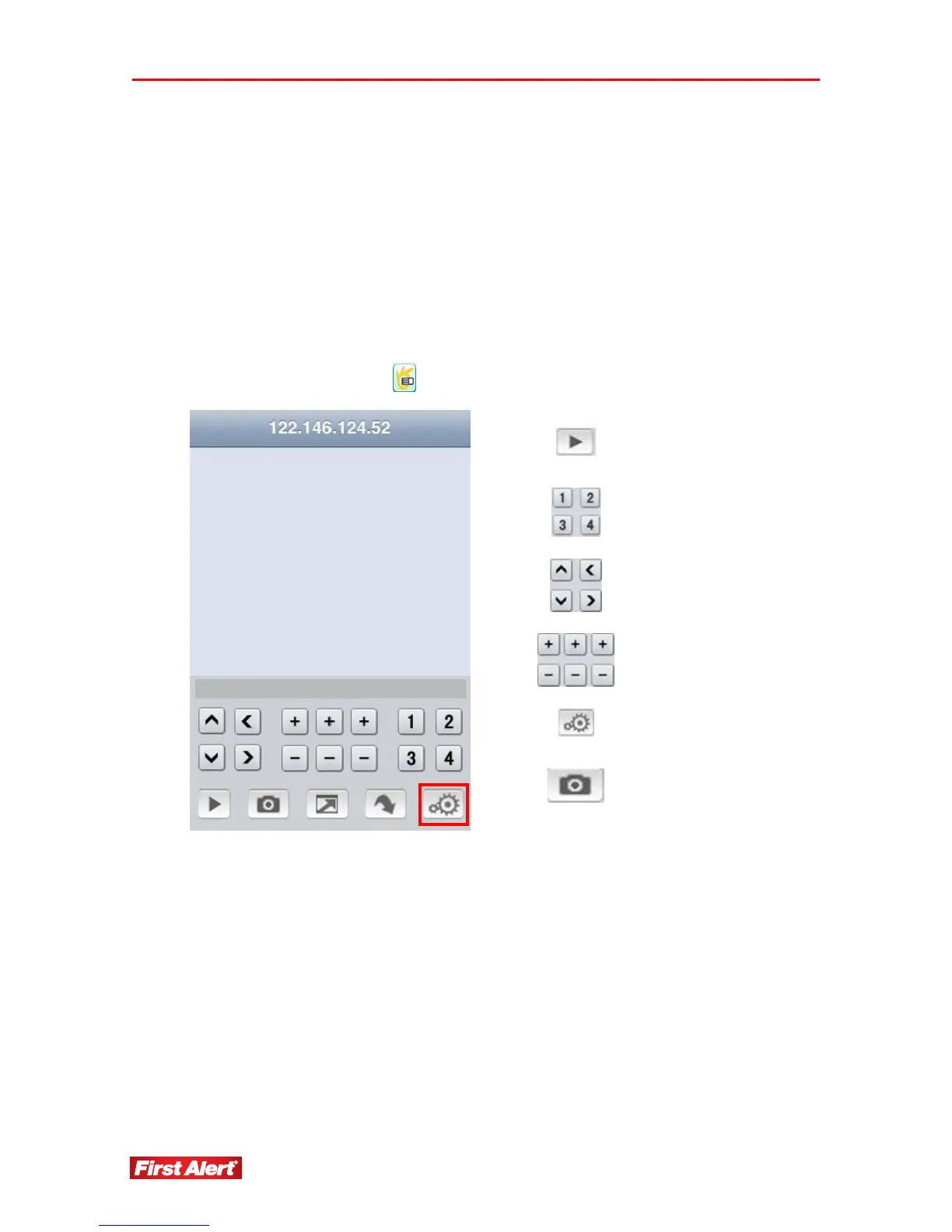Mobile Phone Support
Model 8800 User's Manual
94
APPLE IPHONE
The Apple iPhone application needs to be downloaded from the iPhone AppStore.
To download the Apple iPhone program:
1. Open Apple iTunes.
2. Search for “aplayer” which is offered by company “Longterm,” our third party
supplier. It is a free application.
3. Download and install onto the iPhone per iPhone installation procedures.
4. Click the application icon
to open the main application screen.
Play button - press to connect to
DVR and view live feed
Switch between channels
Control PTZ camera direction*
Set PTZ*, Focus, and Iris
Setting menu to connect to
DVR
Take a photo snapshot
* Cameras supplied with 8800 system are not equipped with PTZ feature.