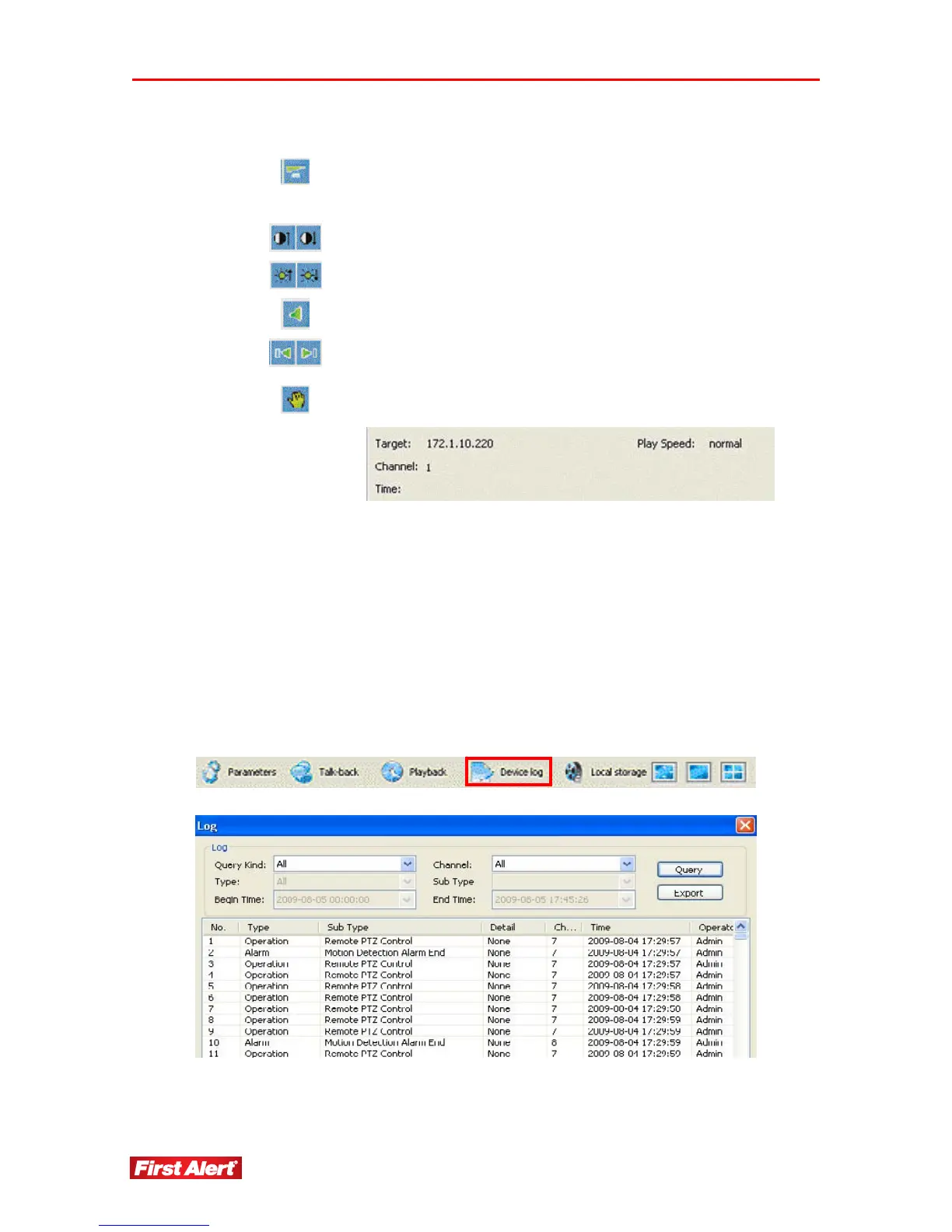Web Browser Operation
Model 8800 User's Manual
80
speed using the Fast Rewind button.
Rewind (Normal, 1/2, 1/4, 1/8, 1/16). You cannot directly go
back to Normal fast rewind. Use the Fast Forward button to
return to Normal speed.
Decrease/increase contrast.
Decrease/increase brightness.
Mute sound.
Go to next/previous file in the playback list (available only
when multiple files are selected).
Snapshot displays the local storage window under the control
panel to view information about current file:
Target: IP address of the source file
Channel: channel number from which the file was recorded
Time: time frame for the current file (Start/End) in YYYY-
MM-DD HH:MM:SS format
Play speed: 2X, 4X, 8X, 16X
DEVICE LOG
Click the DEVICE LOG tab on the Tool Bar to view a log of recorded files.