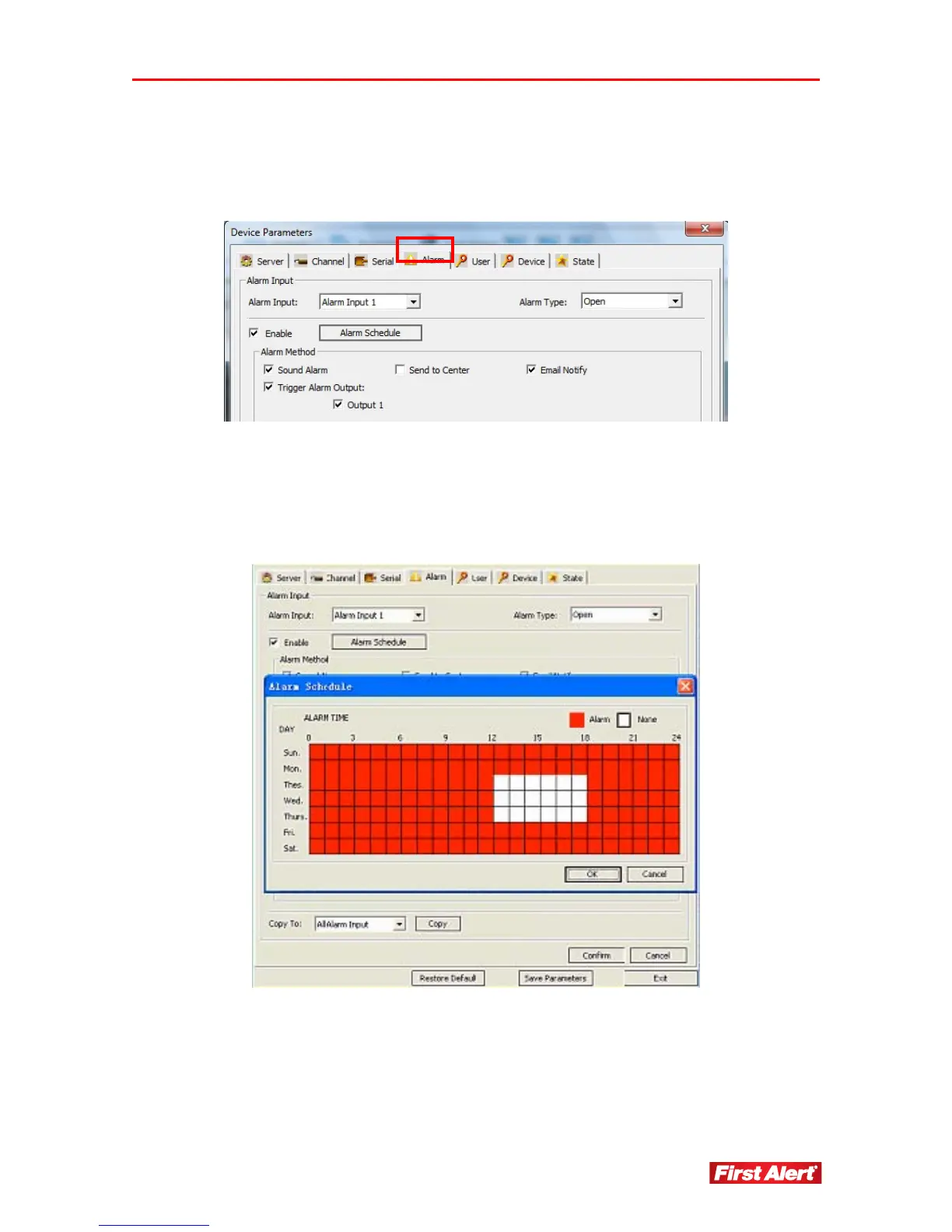Web Browser Operation
Model 8800 User's Manual
ALARM
Click the ALARM tab to open the Alarm menu to adjust input/output settings for each
channel.
Alarm Input: Dropdown menu (options: Alarm Input 1 to 8).
Alarm Type: Dropdown menu (options: Open and Close, referring to N.O./N.C.).
Enable: Check the box to enable the Alarm Schedule. Click ALARM SCHEDULE
to display a schedule window.
Use the Alarm Schedule window to enable/disable alarm output on a weekly basis.
The table represents days of the week (Sunday to Saturday vertically) and hours of
the day (0 to 24 horizontally). Color encoding has two options: white = alarm is
disabled, and red = enabled alarm.