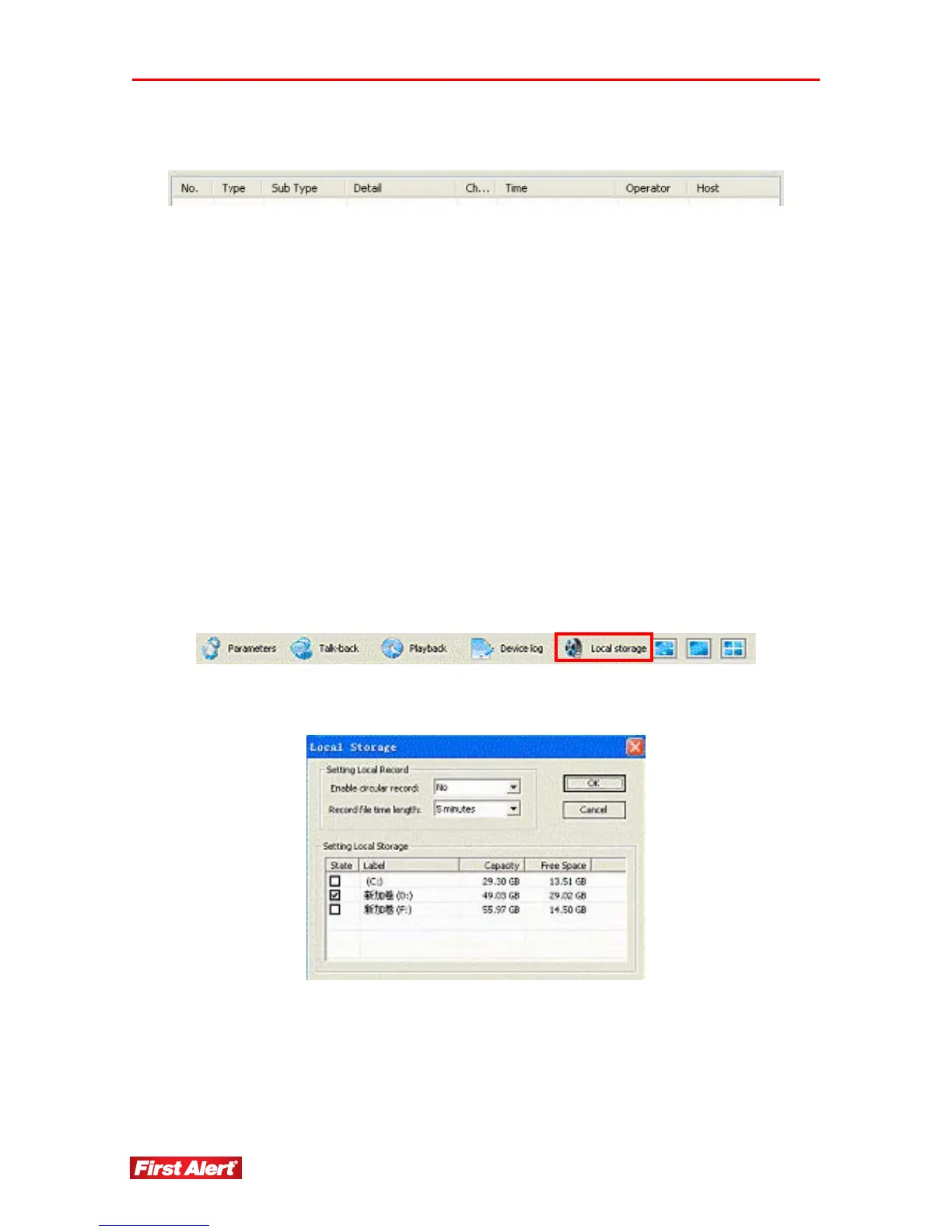Web Browser Operation
Model 8800 User's Manual
84
The resulting log list provides this information:
No.: In order of appearance
Type: Alarm/Operation
Sub Type: Motion Detection Alarm Begin / Motion Detection Alarm End /
Remote PTZ* Control
Detail: None / Local Time Set / Local Graph Color / Local Encode Set / Local
PTZ* Set / Local Common Set / Remote Net Set
Channel: 1 through 4
Time: Start time in YYYY-MM-DD HH:MM:SS format
Operator: Name of User logged in when an event happened
Host: IP address
Click EXPORT to export logs in the HTML format. A dialog prompts for the destination to
save the file.
LOCAL STORAGE
Click the LOCAL STORAGE tab on the Tool Bar to open a dialog window to define the
PC storage location for saving live feed video files and captured photos.
Dropdown menu to select local storage on the PC (options: Yes/No)
Dropdown menu to indicate the recorded file time (options: 5, 10, 15, 30, or
60 minutes)
Set local storage drive (State, Label (disc or hard drive), Capacity, and Free
Space)
* Cameras supplied with 8800 system are not equipped with PTZ feature.