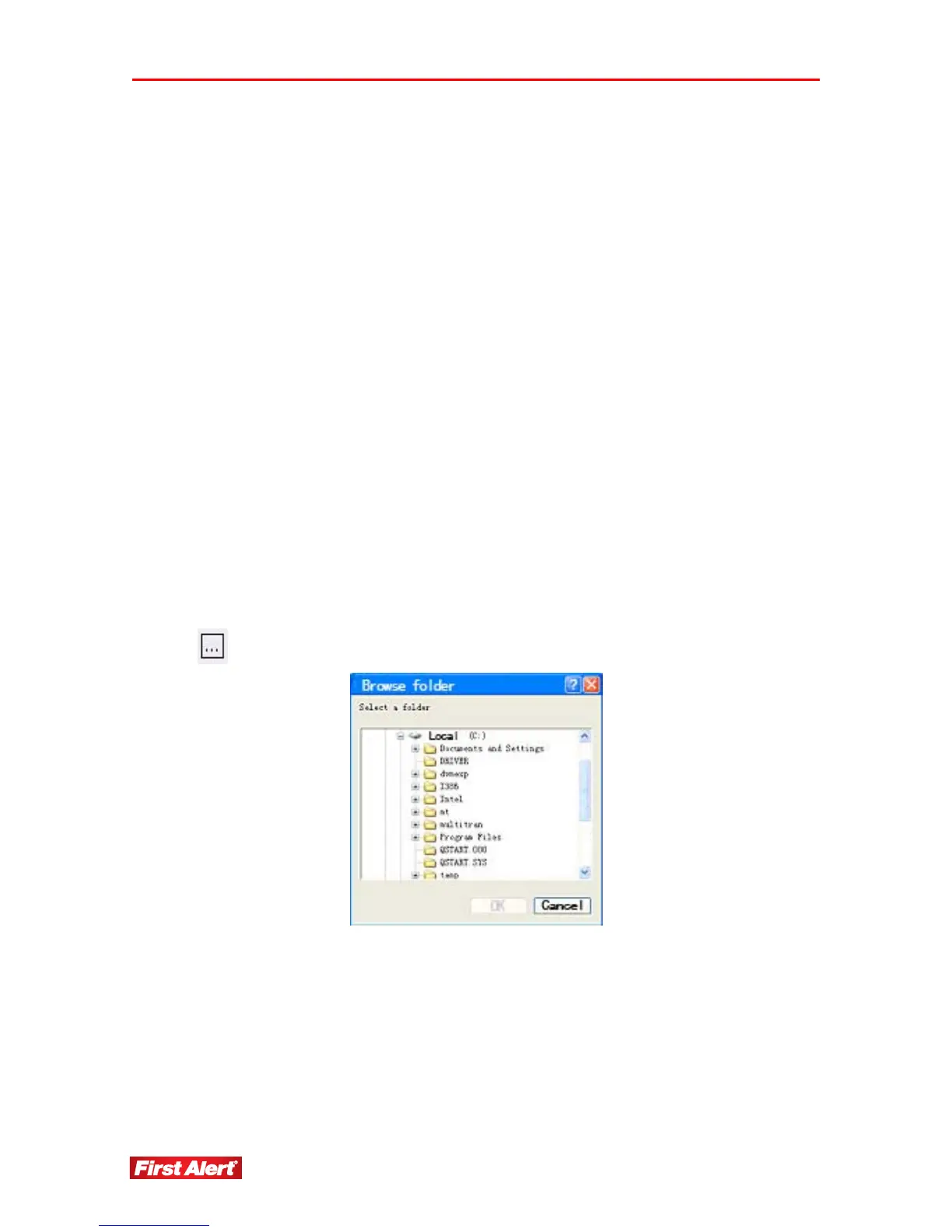Web Browser Operation
Model 8800 User's Manual
78
Target: Dropdown menu (options: Remote Device (DVR) and Local Host (PC).
Channel: Dropdown menu (options: Channels 1 to 4).
Kind: Dropdown menu (options: All Records, Normal Record, Triggered by Alarm
and Motion Detection).
Begin: Dropdown menu for recording start time (format: YYYY-MM-DD
HH:MM:SS).
End: Dropdown menu for recording end time of recording (format: YYYY-MM-
DD HH:MM:SS).
S
EARCH
Click SEARCH to perform a query. (It may take a while depending on the number of
records and type of connection requested.)
No.: Number of the files in order.
Kind: Description of the file (Normal Record, Alarm-Triggered, Motion
Detection).
Begin Time: Time when the event started.
End Time: Time when the event finished.
Size (KB): Size of the recorded file.
Click
to choose the destination in the Save To field.