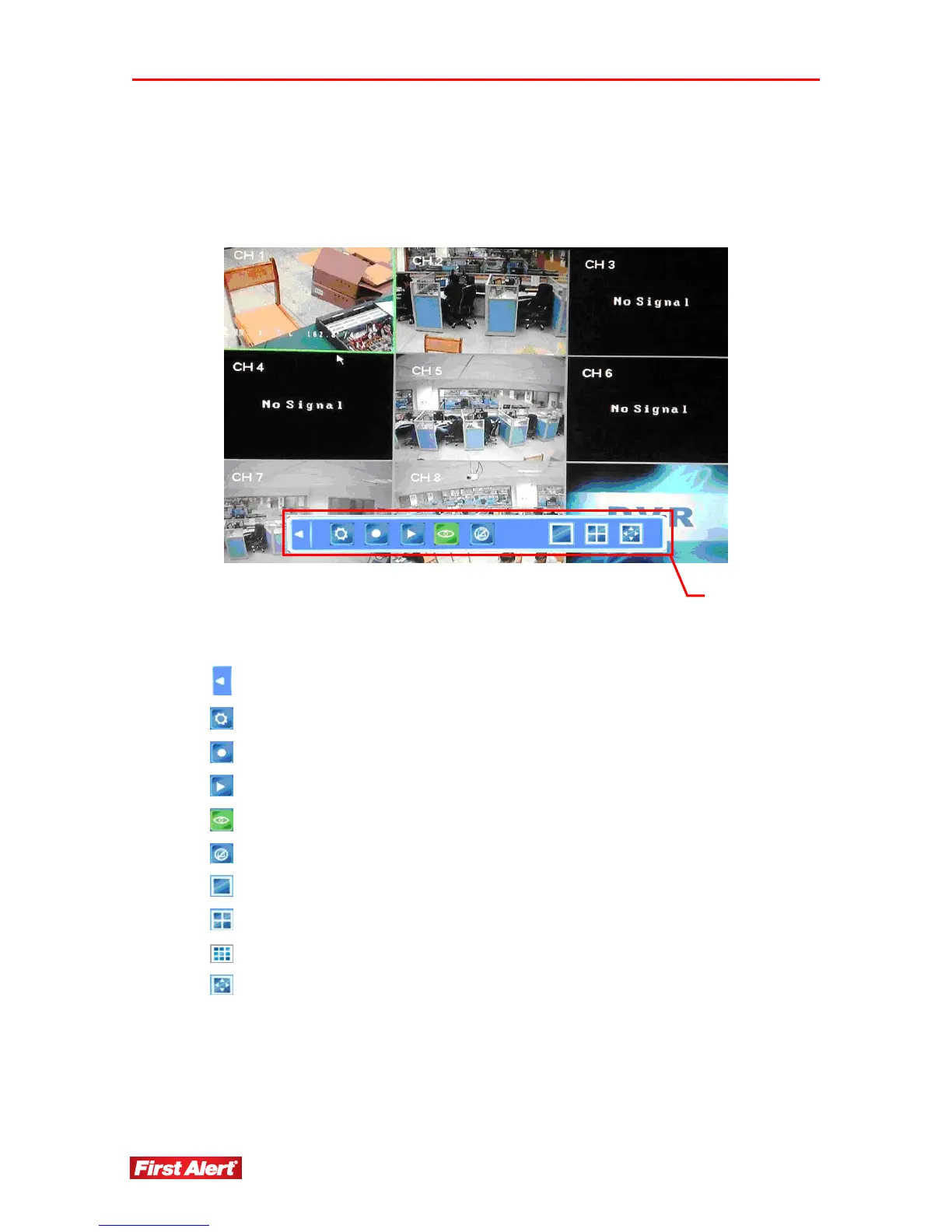Getting Started
Model 8800 User's Manual
14
TOOL BAR
To display the Tool Bar, right-click the mouse anywhere on the screen, or press ENTER on the
front panel of the DVR or on the remote control.
The functions of the Tool Bar buttons are:
Hide the Tool Bar and return to the Status Bar
Access System Configuration menu
Start manual recording
Search, playback, and backup recorded files
Access PTZ menu*
Access current alarm information and cancel alarm notification
View single window
View 4-screen window
View 8-screen window
Adjust window layout/position
Tool Bar
* Cameras supplied with 8800 system are not equipped with PTZ feature.