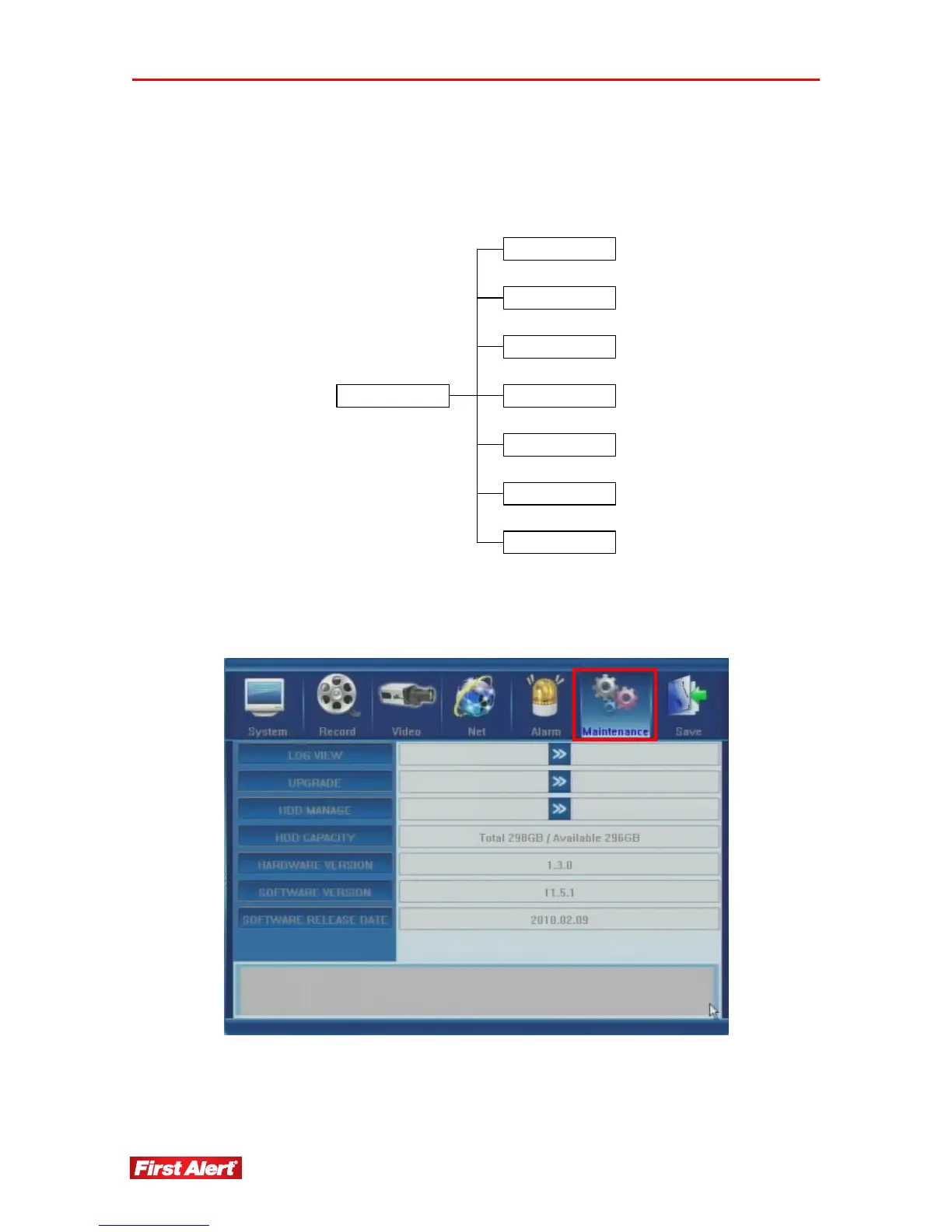DVR Settings
Model 8800 User's Manual
54
MAINTENANCE
The Maintenance window provides access to seven sub-menus used to set the maintenance
functions. A section describing each sub-menu and their available options follows.
Log View
Upgrade
HDD Manage
HDD Capacity
Hardware Version
Software Version
Release Date
Maintenance
Click the Maintenance button on the System Configuration menu to access the
Maintenance sub-menu to view system and event logs, versions of software and hardware,
and to work with the HDD settings.