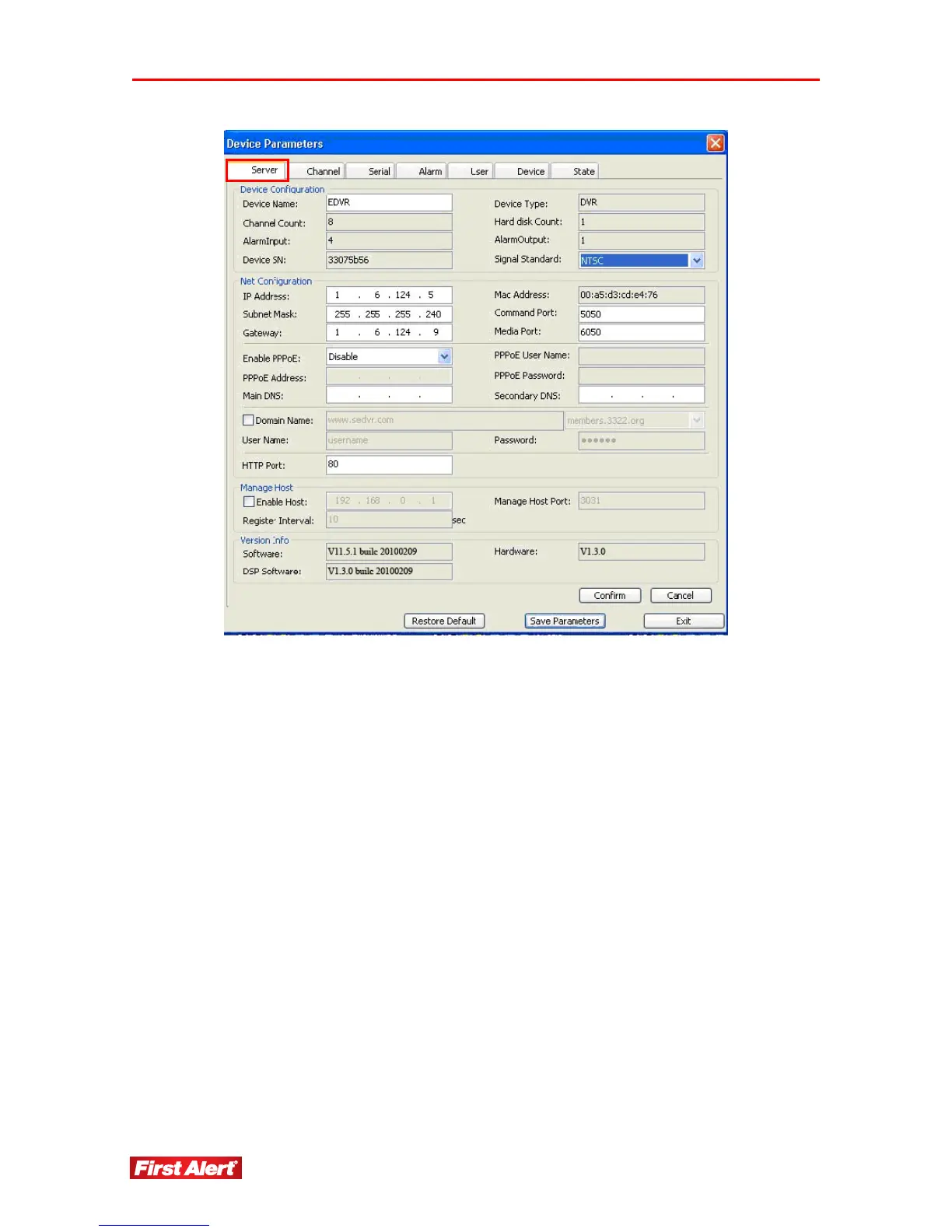Web Browser Operation
Model 8800 User's Manual
64
There are four subsections in the Server menu:
Device Configuration: Enter the device name and choose the Signal Standard
(NTSC/PAL/SECAM). Values for Channel Count, Alarm Input, Device Serial
Number, Device Type, Hard Disk Count, and Alarm Output are not changeable and
provide reference information about the DVR.
Net Configuration: Enter network configuration parameters. Enable PPPoE has
two options: Enable and Disable. If you enable this function, the related fields
(PPPoE Address, PPPoE User Name, and PPPoE Password) are active. Checking
the Domain Name (DDNS) option activates related fields: Domain Name (drop-
down window with a list of available DDNS services), User Name and Password.
HTTP Port and Mobile Port are changeable and their default values are 80 and
7050 respectively.
Manage Host: Check Enable Host to activate related fields: Host IP, Manage Host
Port, and Register Interval.
Version Info: Non-changeable information fields: Software, Hardware, and DSP
Software versions.