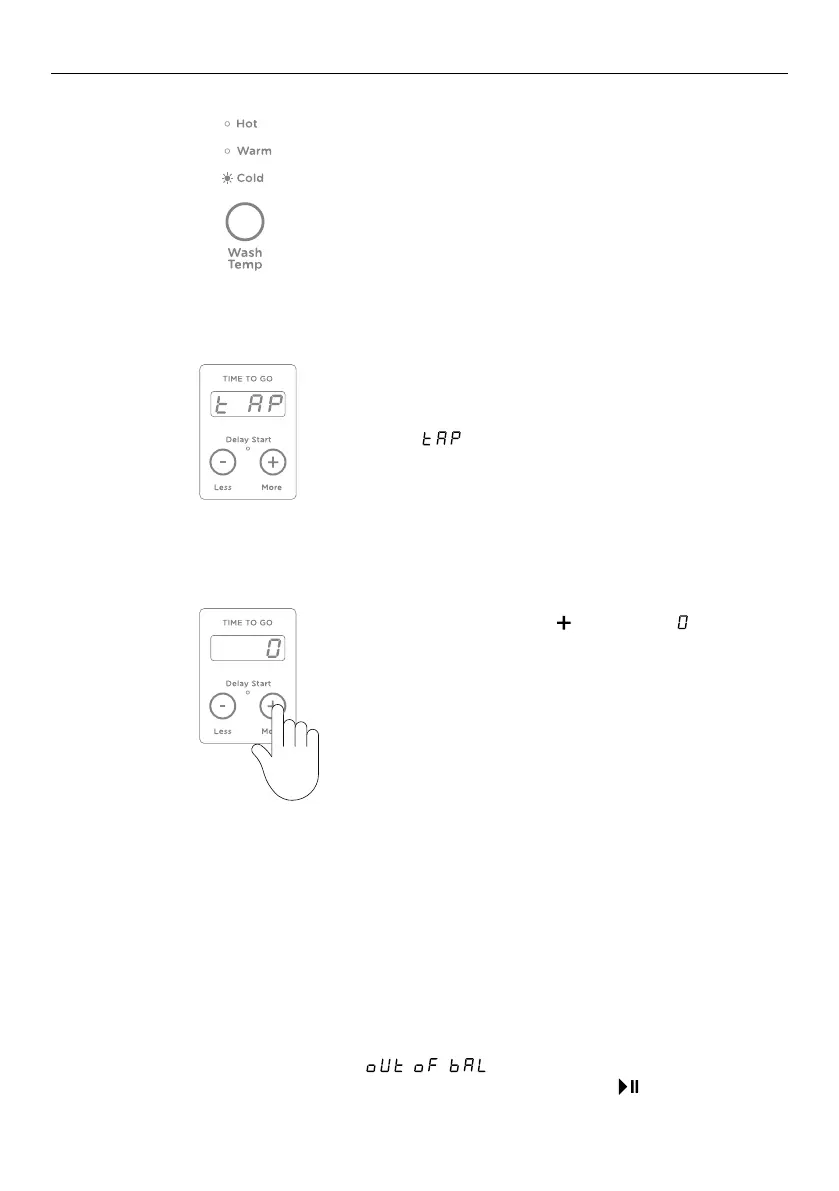34
CHANGING PRE-SET OPTIONS
If you always use COLD or CONTROLLED COLD water, we recommend that a WARM or HOT
wash be used regularly, eg every 5th wash should be at least a warm one to maintain the
cleanliness of your washer.
Out of balance recovery routine
When your washer is spinning it can sense if the wash load is out of balance. If an out of
balance load is detected, the washer will stop and re-try spinning one more time. If it still
senses an unbalanced load there are two options the washer can take.
Automatic recovery OFF (default setting)
Your washer will stop, beep, and show
in three phases on the display
screen. You must redistribute the load more evenly yourself and touch to resume the
cycle. Use this option if you wish to conserve water.
2
Factory Reset
EOC Beeps
Wash Temp
OOB Recovery
Select COLD wash temperature by touching
the WASH TEMP button (if not already
selected).
3
The digital display shows the temperature
adjustment possible. The default setting is
, ie the temperature of the incoming
water from the cold water supply.
Factory Reset
EOC Beeps
Wash Temp
OOB Recovery
4
Touch the MORE button until is displayed.
Your washer will now control the cold
temperature to approximately 20°C.
Note: Each of the remaining settings equals
an approximate 0.5°C temperature increase or
decrease from this point.
Factory Reset
EOC Beeps
Wash Temp
OOB Recovery
