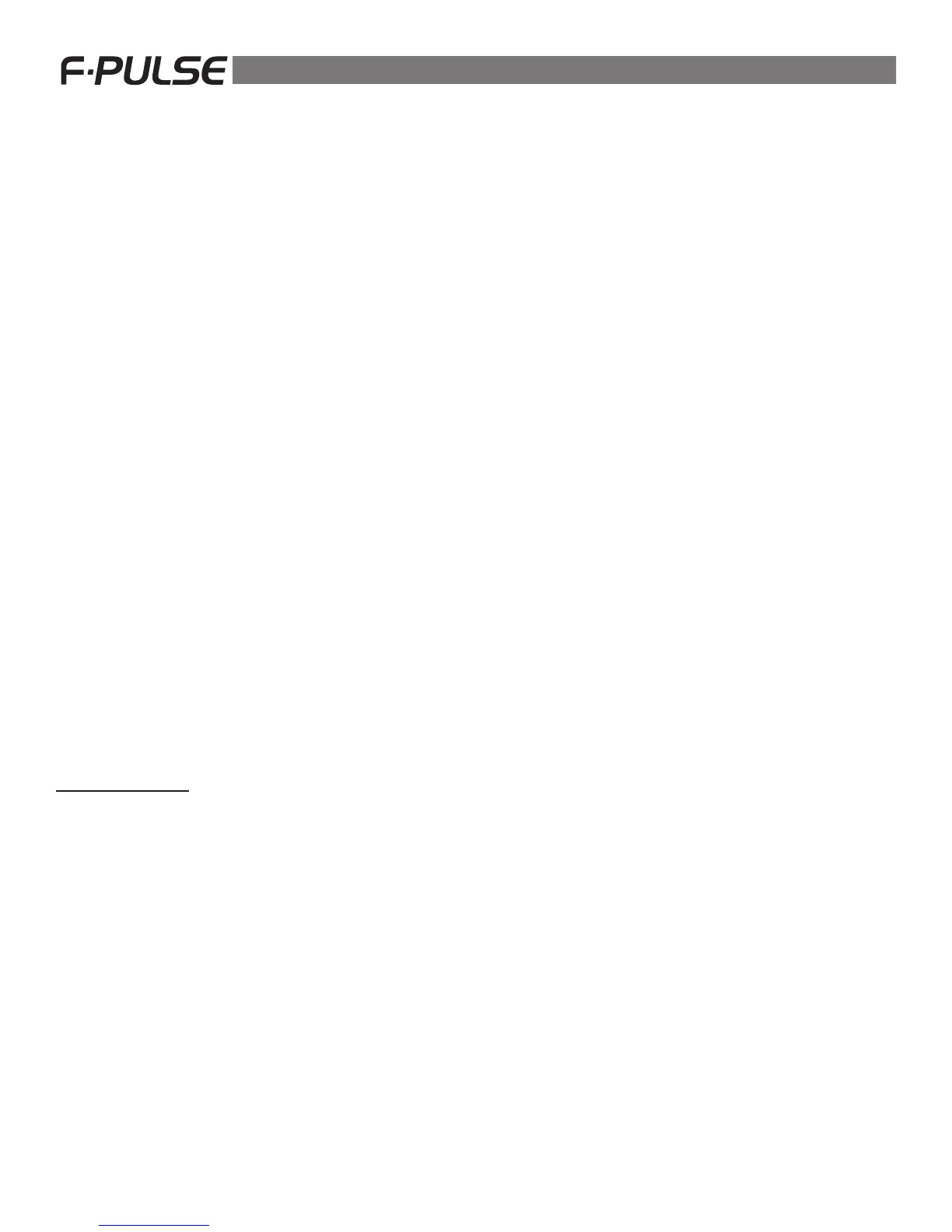햾
____________________________________
INTERFERENCE (CONTINUED):
5. Release the button when you hear the DOUBLE
TONE-ROLL.
The device is now in frequency-shift mode.
• Each time you press-and-release the button, you’ll
hear a short-beep.
• The short-beep means the frequency has changed.
• There are 16 different frequency settings.
• If you cycle through all 16 frequencies, you’ll hear a
double-beep. You can cycle through all of the frequency
selections again if you continue to press-and-release.
6. When you reach the desired frequency, your metal
detector will stop beeping.
7. The pinpointer will alarm one final time after your
programming is complete.
8. Ready to hunt. The F-Pulse will retain this
programmed frequency setting.
Re-Boot
If your pinpointer becomes unresponsive and/or locks up, and
any sequence of button presses does not return it to normal
operation, it’s time to re-boot.
1. Remove the battery door to break battery contact.
2. Replace battery door and resume operation.
OPERATION