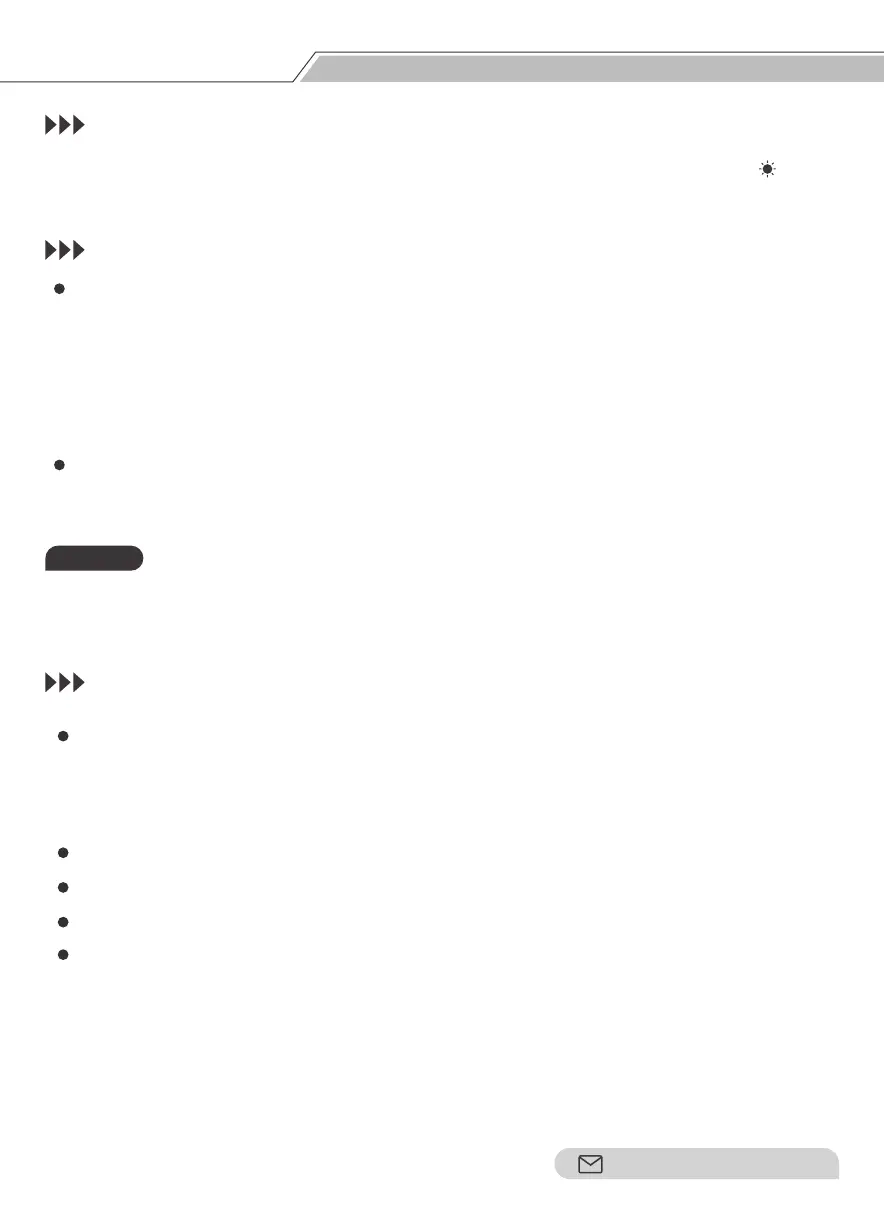In the process of measurement, if you need to hold the data, press the “ ”key,
and the value on the display will be locked. Press this key again to release the data hold.
When the meter is in the AC voltage and AC current range, if you press and hold the “
REL/Hz/%”key for more than 2 seconds, the meter will change to “Hz” measure-
ment, which will measure the frequency of the measured AC voltage and AC current
signal. Press the “REL/Hz/%”key again, and the meter will change to “%” mea-
surement, which will measure the duty cycle of the measured voltage and current
signals.
Press the “MAX MIN” key to enter the manual range mode and display the maxi-
mum value; press this key again to display the minimum value; press this key for the
third time to display the difference between “Max-Peak Min"; Repeat this cycle. Press
the “MAX MIN” key for more than 2 seconds to exit this mode.
After entering the Max mode, the measured maximum value is automatically saved.
After entering the Min mode, the measured minimum value is automatically saved.
After entering the Max-Min mode, the measured difference is automatically saved.
Press the “MAX MIN”key for more than 2 seconds to exit this mode, and then the
instrument is restored to the normal measurement state.
The meter cannot switch to frequency and duty cycle measurement mode in the maxi-
mum/minimum measurement state.
Operation Guide
1. Data Holding
2. Frequency and Duty Cycle Switching
3. The Maximum Value and Minimum Value Measurement
HOLD
If you press the “REL/Hz/%”key again, the meter will return to the state of measur-
ing voltage and current.
Notice:
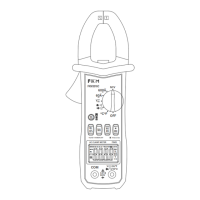