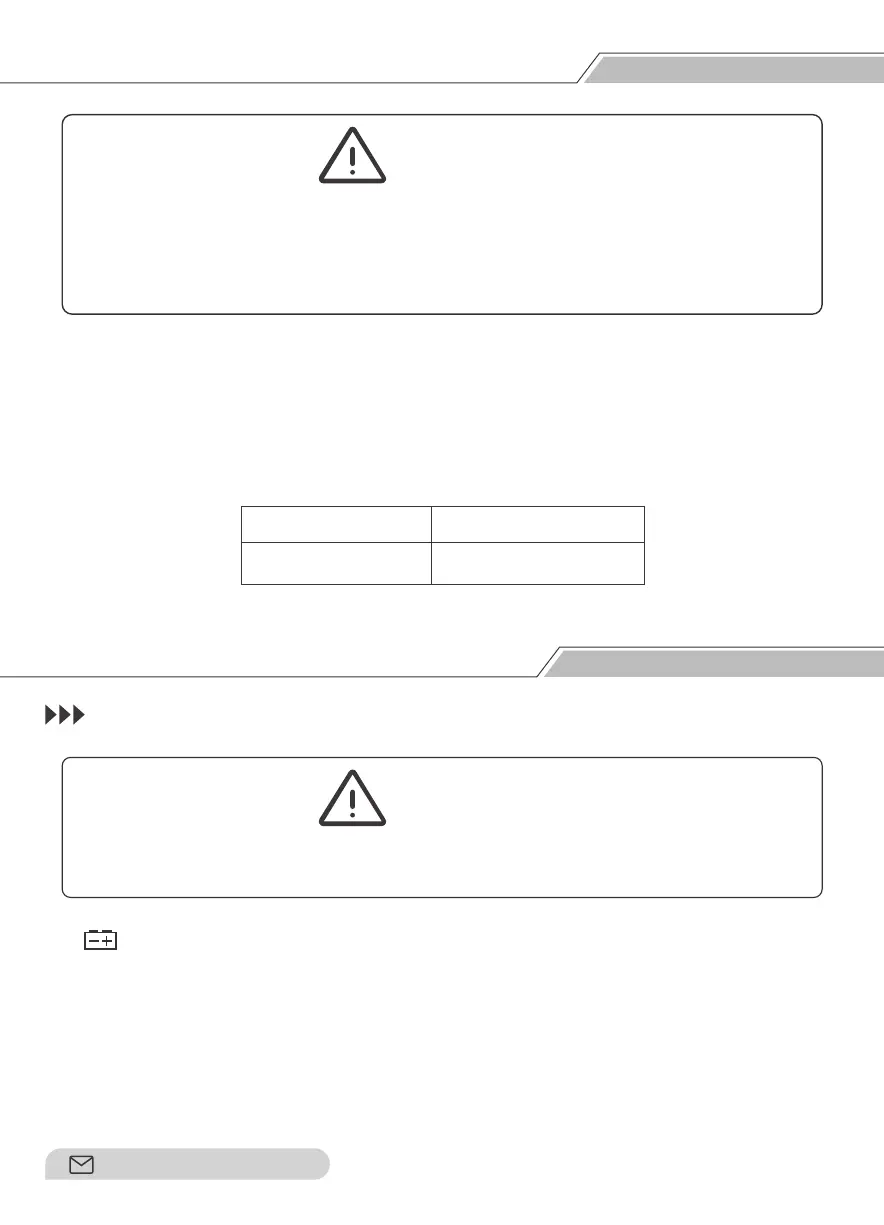Non-contact Voltage (NCV) Detection
Battery & Test Leads Replacement
Notice:
The battery polarity cannot be reversed.
1. Replace the Battery
Warning
Even if there is no indication, the voltage may still be present. Don't rely
on non-contact voltage detector to determine whether there is voltage on
the shielded wire. The detection operation may be affected by different
factors such as socket design, insulation thickness and type.
Warning
Before opening the battery cover of the instrument, please remove the
test leads from the measured circuit to avoid the risk of electric shock.
Set the rotary function switch to the NCV range position, and the meter displays the
symbols “EF”and“NCV”. Use the clamp head to approach the mains phase line or
the power switch or the socket, and when the voltage is greater than 110V (AC RMS) , the
meter displays “-”. When the sensed voltage is higher, the number of “-” displayed is
more, and the buzzer alarm sound is intensive.
If “ ” symbol displays, please replace the battery.
Step 1: Unscrew the fastening screws of the battery cover and move it away.
Step 2: Replace the old battery.
Step 3: Install the battery cover as it is.
Resolution
NCV>AC100V
Alarm Indicator
Buzzer/LED
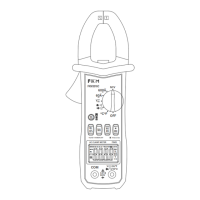