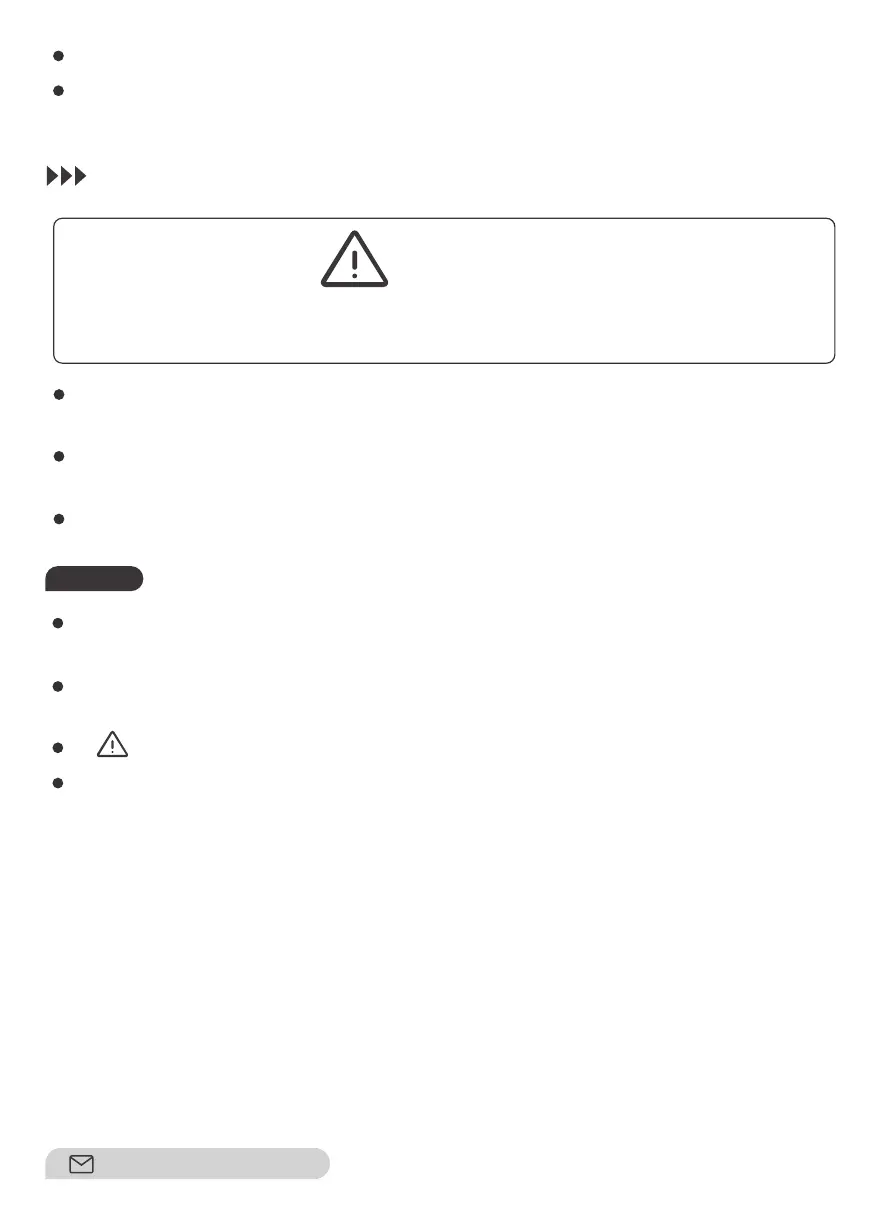Warning
The risk of electric shock.
Remove the test leads from the meter before measuring with the current clamp.
Set the rotary switch to the required measurement function and range.
When wiring, connect the common test line first, and then connect the live test line.
When removing the wiring, the live test wire should be removed first.
11. Current Measurement
Set the range switch to the A range position. At this time, it is the AC current measure-
ment state, and select the appropriate range.
Hold the trigger to open the clamp head, and clamp a wire of the tested circuit in the
clamp.
Read the current value on the LCD display.
During measurement, clamping two or more wires of the tested line at the same time
will lead to failure to obtain correct measurement results.
In order to obtain accurate readings, center the wire under test in the clamp as much
as possible.
“ ” means that the maximum input AC current is 600 A.
When measuring current, please press the trigger to open the clamp head, use the
clamp head to clamp the conductor to be measured, and then slowly release the
trigger until the clamp head is completely closed. Please check whether the conductor
is centered in the clamp. If it is not centered in the clamp, additional errors will occur.
The clamp meter can only measure one current conductor at a time. If two or more
current conductors are measured at the same time, the measurement reading would
be wrong.
Notice:
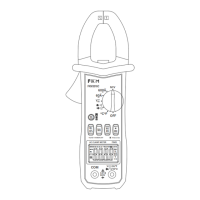