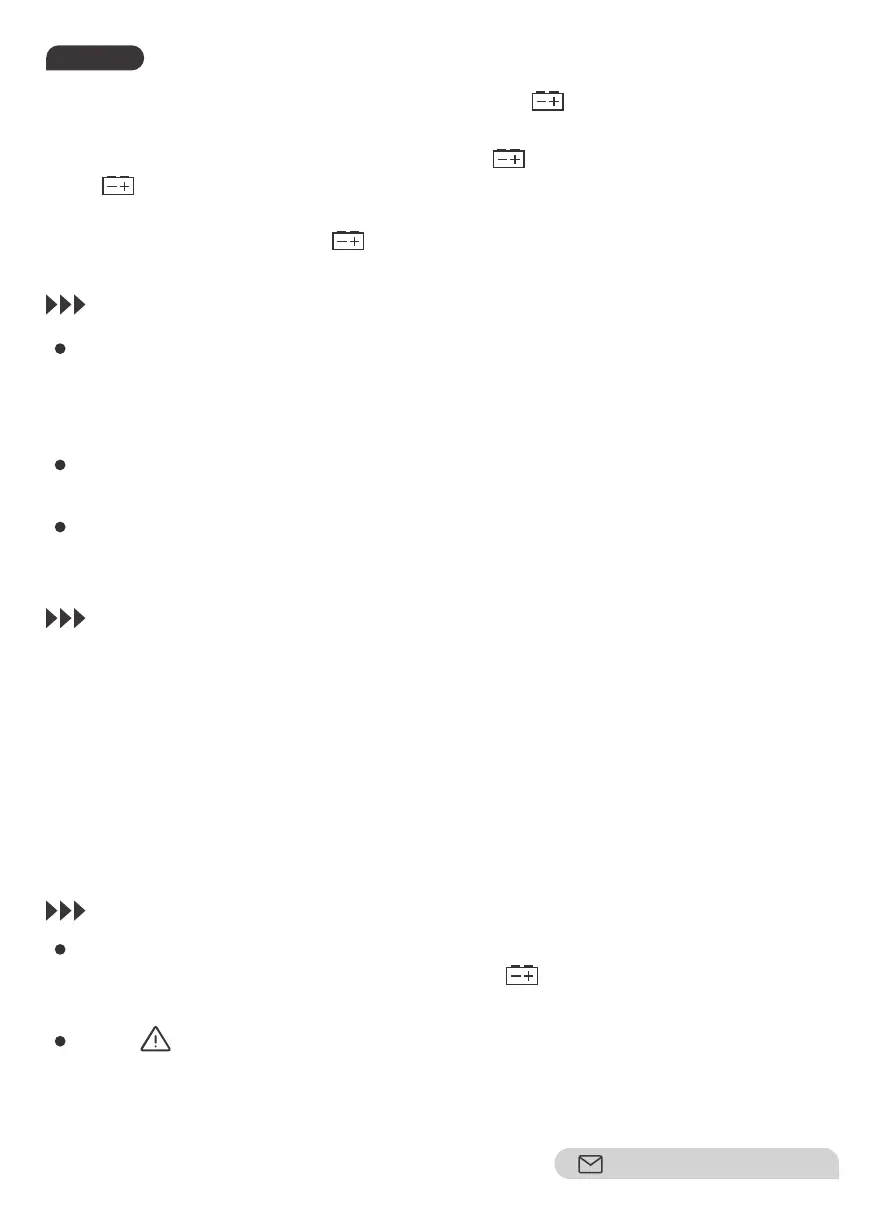When the battery voltage ≤ 3.9V, the display shows “ ” (under voltage) symbol. But
in the case of using the backlight, when the battery voltage ≥3.9V, the battery voltage will
drop due to the large working current, and the “ ”symbol may be displayed (when
the “ ”symbol is displayed, the accuracy of the measurement is not guaranteed). At
this time, the battery does not need to be replaced, and it can be used normally without
the backlight source until the“ ”symbol is displayed.
If there is no operation within 15 minutes after starting up, the meter will enter the
sleep state and automatically shut down to save power. 1 minute before shutting
down, the buzzer will give 5 prompts, and it will enter the sleep state after a long sound
before shutting down.
After the auto shutdown, press the “SEL” key, and the meter will resume working
status.
If you press and hold the “SEL” key while powering on, the auto shutdown function
will be cancelled.
When pressing any key or turning the function rotary switch, if the function key is valid,
the buzzer will issue a “Beep” sound (about 0.25 seconds). When the measured voltage
or current is greater than the set alarm value, for example, the AC voltage is greater than
600V, the DC voltage is greater than 600V, or the AC / DC current is greater than 600A, the
buzzer will continue to sound as an over-range warning. About 1 minute before auto shut-
down, the buzzer will emit 5 consecutive warnings, and before shutdown, the buzzer will
emit a long warning; when the automatic shutdown function is cancelled, 5 consecutive
warnings will be emitted every 15 minutes.
Turn the rotary switch to turn on the power. If the battery voltage is insufficient
(approximately ≤3.9V), the display shows the “ ”symbol, and the battery should
be replaced at this time.
The “ ” symbol means that the input voltage or current should not exceed the
indicated value. This is to protect the internal circuit from being damaged.
8. Auto Shutdown
9. Buzzer
10. Measurement Preparation
Notice:
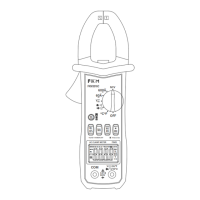