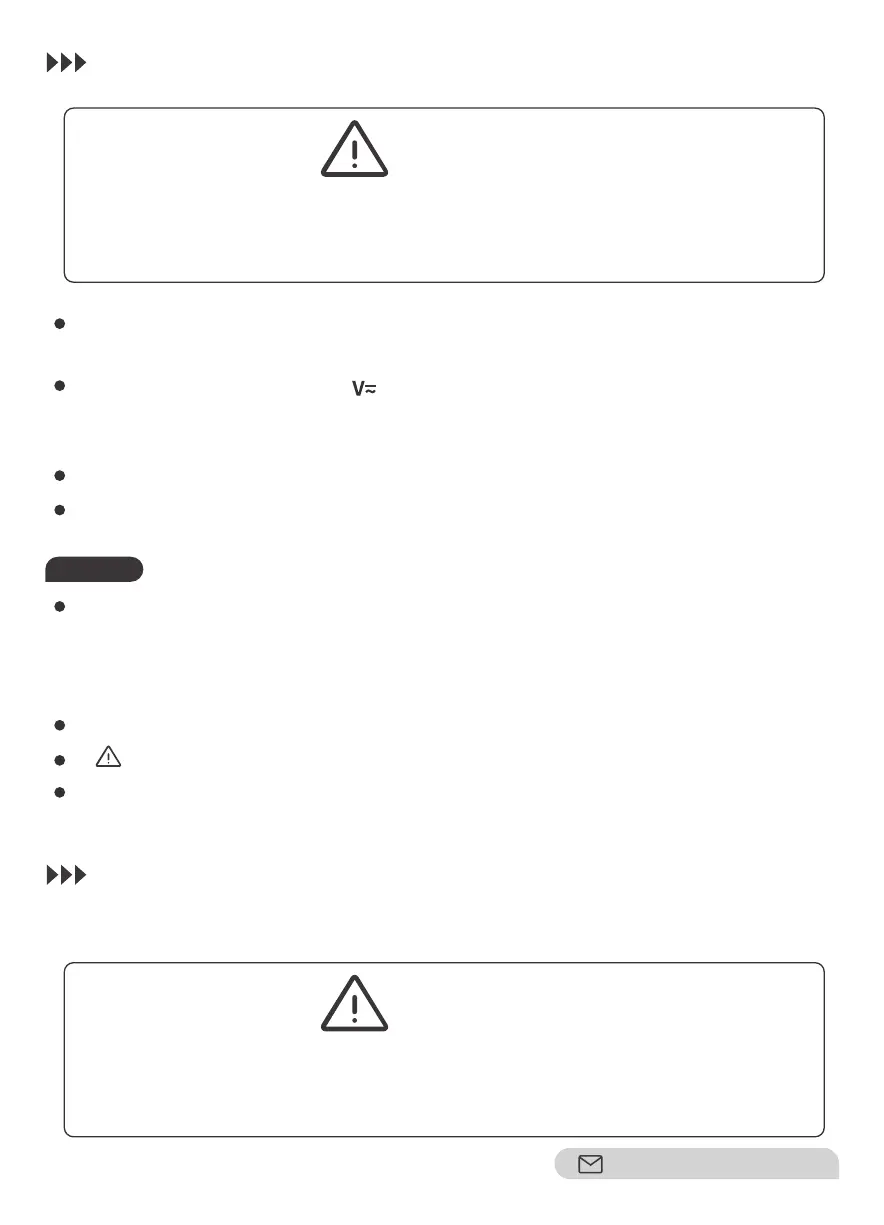Warning
The risk of electric shock.
Take extra care to avoid electric shock when measuring high voltages.
Do not input a voltage higher than the effective value of AC 600V.
Warning
The risk of electric shock.
Take extra care to avoid electric shock when measuring high voltages.
Do not input a voltage higher than the effective value of AC 750.
12. Voltage Measurement
13. Frequency and Duty Cycle Measurement
13.1 Voltage
Insert the black test leads into the COM terminal and the red test leads into the INPUT
terminal, and select the appropriate range.
Turn the rotary switch to the position. At this time, the instrument is in the DC
voltage measurement state. To measure AC voltage, press the “SEL” key to enter
the AC voltage measurement state.
Connect the test leads to both ends of the voltage source or load for measurement.
Read the voltage value on the LCD display.
In the small voltage range, if the test leads are not connected to the circuit under test,
the LCD will have a beat reading, which is normal. This is due to the high sensitivity of
the instrument. When the instrument is connected to the circuit under test, the real
measured value will be obtained.
In the relative measurement mode, the auto range is invalid.
“ ” means that the maximum input voltage is 600V AC or 600V DC.
If the reading measured by the meter is greater than 600V RMS AC, a "Beep" alarm will
sound.
Notice:
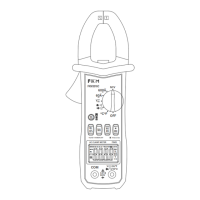