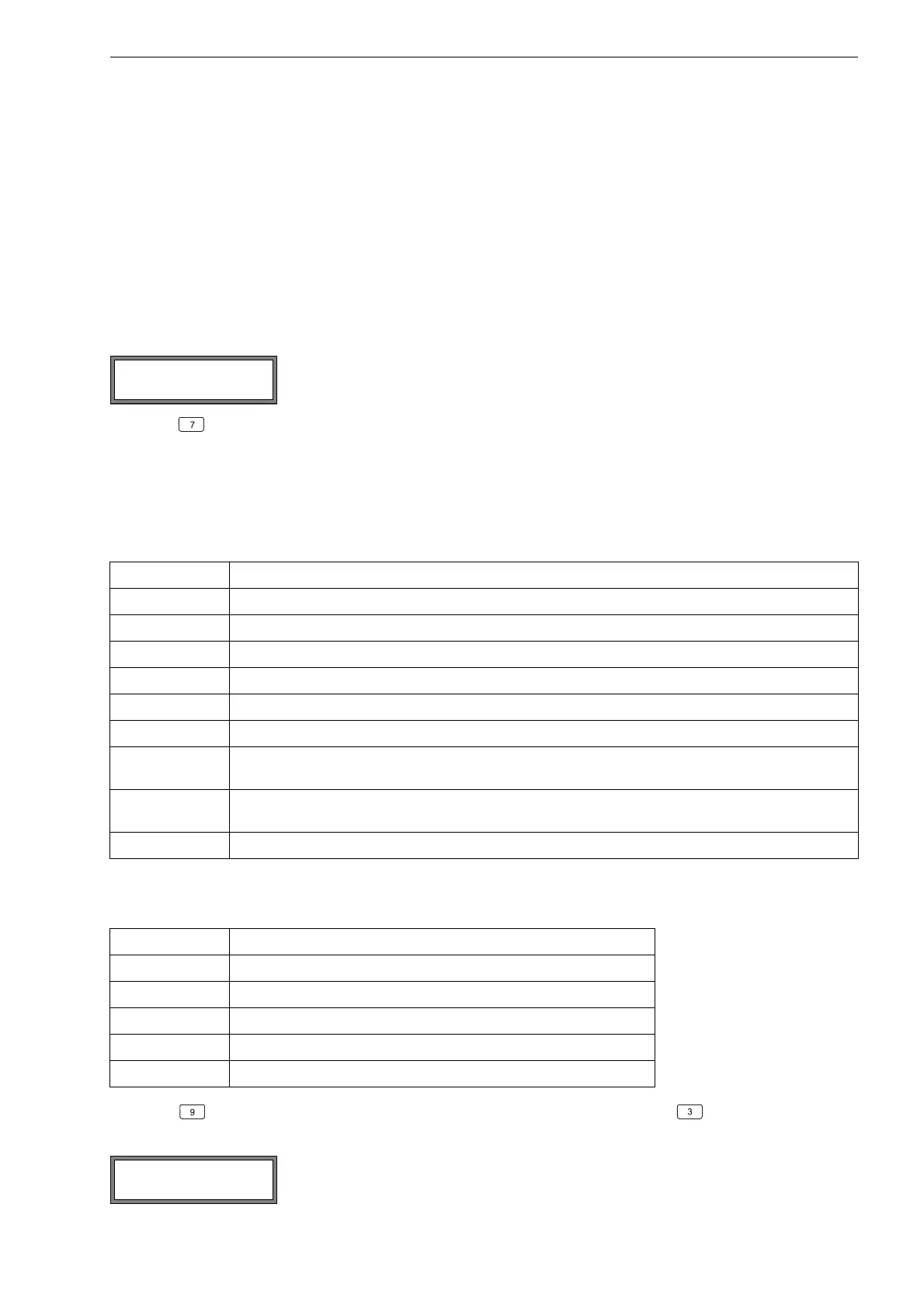10 Displaying the Measured Values FLUXUS F70x
UMFLUXUS_F7V4-6-2EN, 2017-10-01 99
All channels
The measured values of all channels (measuring and calculation channels) are displayed. The next active channel is dis-
played after min. 1.5 s.
Only calculation channels
Only the measured values of the calculation channels are displayed. The next active calculation channel is displayed after
min. 1.5 s.
This mode can only be activated if at least 2 calculation channels are active.
10.2.2 HumanMux Mode
In the HumanMux mode, the measured values of one channel are displayed. The measurement on the other channels is
continued, but not displayed.
Press key to display the next activated channel. The measured values of the selected channel will be displayed as
configured in the program branch Output Options (see section 10.1).
10.3 Adjustment of the Display
During the measurement, the display can be adapted as to display two measured values simultaneously (one in each line
of the display). This does not affect totalizing, storing of measured values, transmission of the measured values, etc.
The following information can be displayed in the upper line:
The measured values of the physical quantity selected in the program branch Output Options can be displayed in the
lower line:
Press key during the measurement to change the display in the upper line, press key to change the display in
the lower line.
The selected channel is displayed left in the upper line.
display explanation
Mass Flow= designation of the physical quantity
A: +8.879 m3 values of the totalizers, if activated
Tx= temperatures assigned to the channel and their difference if the temperature is measured
full= date and time at which the data logger will be full, if activated
Mode= measuring mode
L= transducer distance
Rx= alarm state indication if it is activated (see section 18.7.5) and if alarm outputs are activated (see
section 18.6).
δc= difference between the measured sound speed and the sound speed of a selected reference medi-
um, if activated (see section 14.3)
status line (see section 10.4)
display explanation
12.3 m/s flow velocity
1423 m/s sound speed
124 kg/h mass flow rate
15 m3/h volumetric flow rate
12 kW heat flow rate
The character * indicates that the displayed value (here: flow velocity) is not the selected
physical quantity.
A:Flow Velocity
* 2.47 m/s
