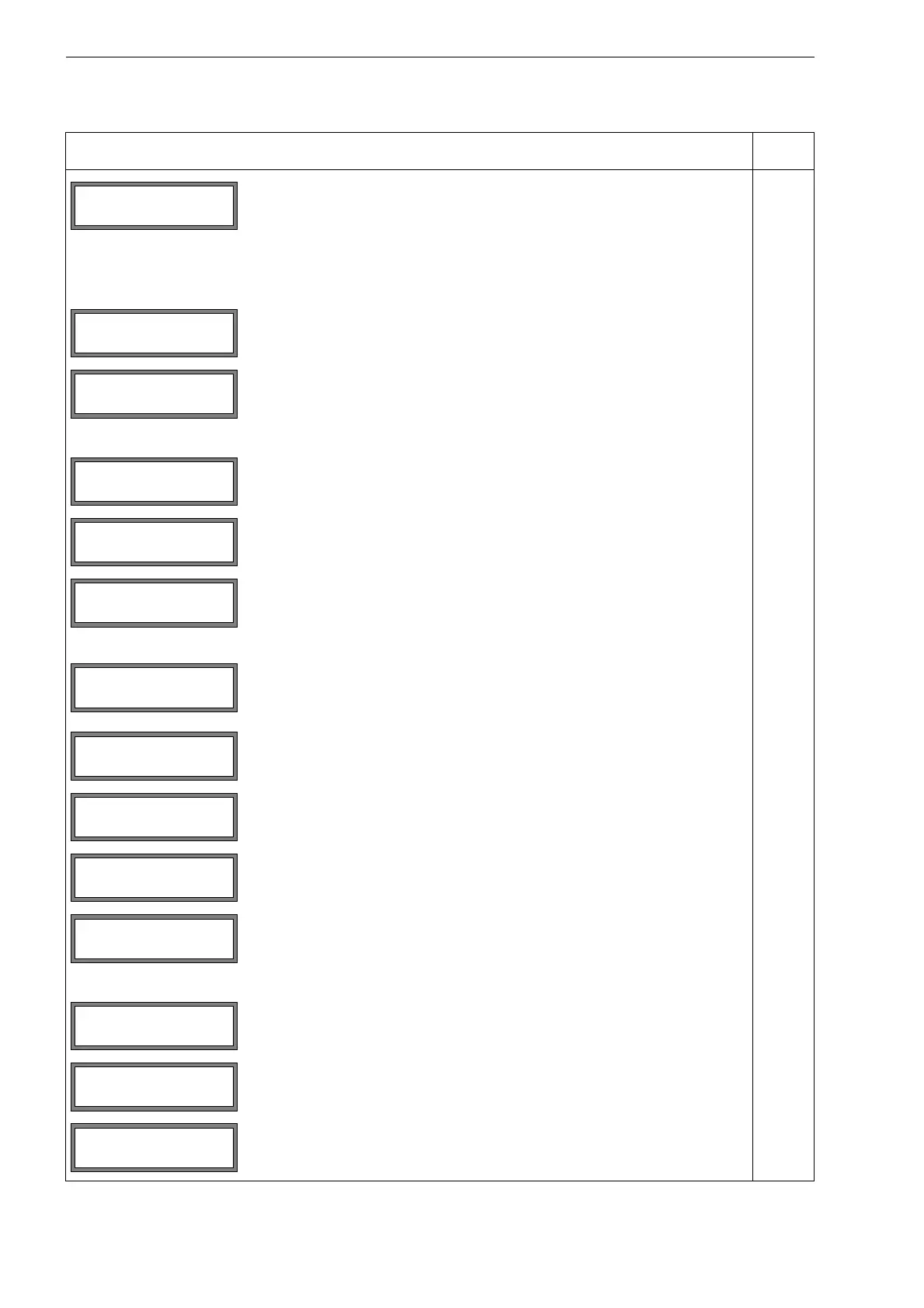FLUXUS F70x A Menu Structure
176 UMFLUXUS_F7V4-6-2EN, 2017-10-01
input of the offset.
range: -12.7...+12.7 cm/s
0: no offset
This display will only be indicated if the SuperUser mode is activated and Cali-
bration = on is selected.
SYSTEM settings\Proc. outputs
selection of the displays for the setting of the outputs of the transmitter
selection of the output to be installed
SYSTEM settings\Storing
selection of the displays for the storing of measured values in the data logger
setting of the overflow behavior of the data logger x
selection of the sample mode
• sample: storing and online transmission of the displayed measured value
• average: storing and online transmission of the average of all measured val-
ues of a storage interval
x
setting of the storing behavior of the totalizers
• one: the value of the totalizer that is currently displayed will be stored
• both: one value for each flow direction will be stored
x
activation of the storing of the signal amplitude
The value will only be stored if the data logger is activated.
x
activation of the storing of the sound speed of the medium
The value will only be stored if the data logger is activated.
x
activation of the storing of diagnostic values x
activation of an acoustic signal every time a measured value is stored or trans-
mitted
x
SYSTEM settings\serial transmis.
selection of the displays for the formatting of the serial transmission of mea-
sured values
activation of the serial transmission of data with/without blanks x
selection of the decimal marker for floating point numbers x
INIT-
resistant
SYSTEM settings↕
Proc. outputs
Install Output ↕
Current I1
Storage mode
sample >AVERAGE<
Quantity Storage
one >BOTH<
SYSTEM settings↕
serial transmis.
SER:decimalpoint
’.’ >’,’<