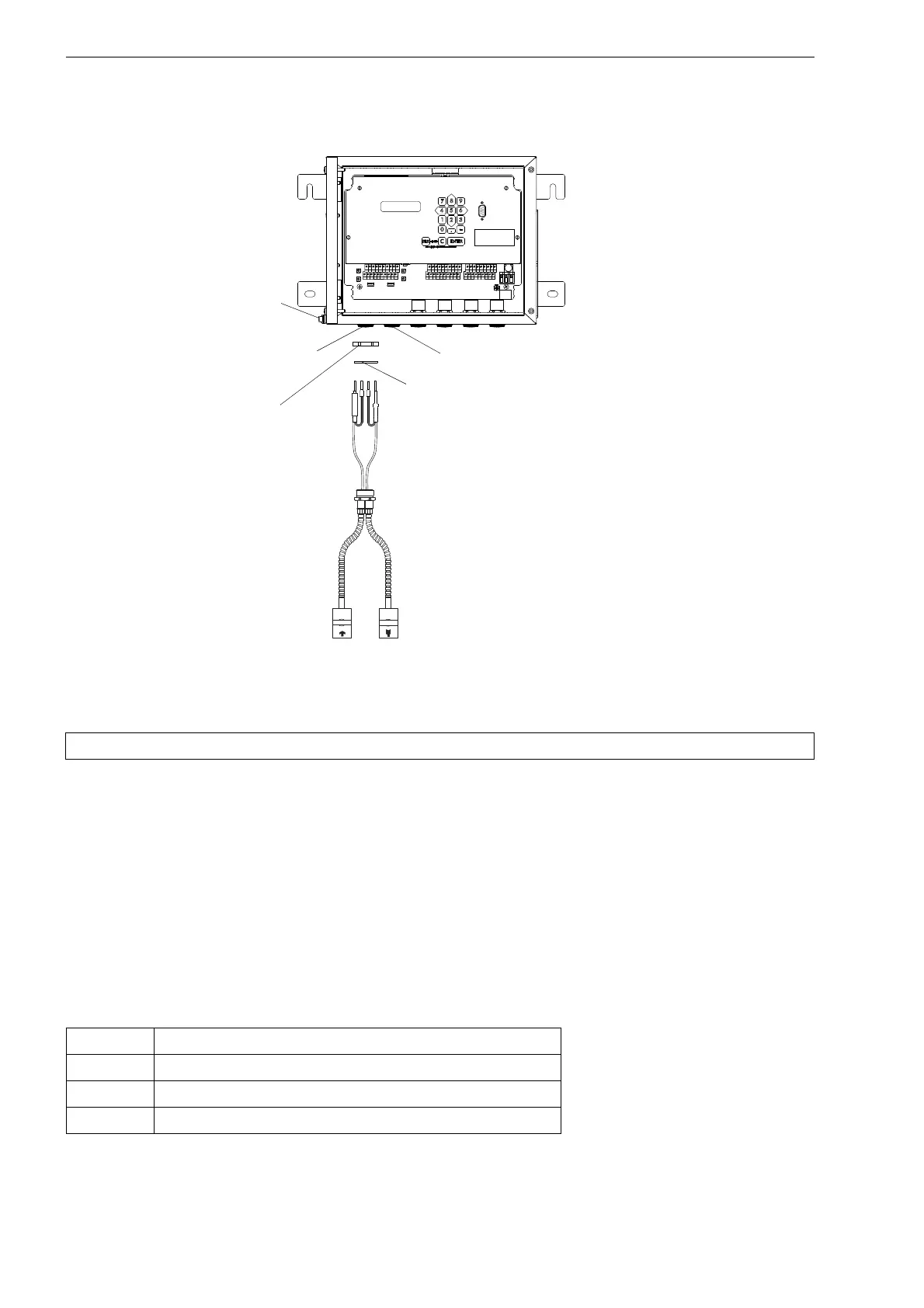FLUXUS F70x 7 Connection
58 UMFLUXUS_F7V4-6-2EN, 2017-10-01
7.1.2 Connection of the Extension Cable to the Transmitter
For the connection of the extension cable with AMP-Quick and SMB connectors (connection system AS) see section
7.1.2.1.
For the connection of the extension cable with a plastic cable jacket and stripped cable ends (connection system TS) see
section 7.1.2.2.
7.1.2.1 Extension Cable with AMP-Quick and SMB Connectors
FLUXUS F704
• Remove the left blind plug for the connection of extension cable (see Fig. 7.11).
• Insert the extension cable with the AMP-Quick and SMB connectors into the housing.
• Fix the extension cable by tightening the cable gland.
• Connect the AMP-Quick and SMB connectors to the sockets of the transmitter (see Fig. 7.1,
Fig. 7.11
and Tab. 7.4).
• Connect the connectors of the transducer cable and the extension cable.
Fig. 7.10: Connection of the transducer cable with stainless steel conduit and stripped cable ends
to the transmitter FLUXUS F705, F706 (example with FLUXUS F705)
Attention! Observe the "Safety Instructions for the Use in Explosive Atmosphere" (see document SIFLUXUS).
Tab. 7.4: Terminal assignment
terminal connection
X_AV SMB connector (white or marked cable)
X_AR SMB connector (brown cable)
X1 AMP-Quick connector (connection of the sensor module)
AVS
AV
AGN
ARS
AR
BVS
BV
BGN
BRS
BR
SA1
SA2
SA3 SA4 SB1
SB2
SB3
SB4
T1a
T1b
S2 T2a
T3a
T3b
S4
T4a
T2b
T4b
T1A T1B
S1 T2A
T3A
T3B
S3
T4A
T2B
T4B
A+
B-
P1+ P2+
P4+
P5a
P6a P7a
P3+
101
103
P1- P2-
P4-
P5b
P6b
P7b
P3-
PE
N(-)
L(+)
counter nut
sealing ring:
only for cable gland M20,
not for cable gland 1/2 NPS
transducers
measuring channel B
transducers
measuring channel A
equipoten-
tial bonding
terminal