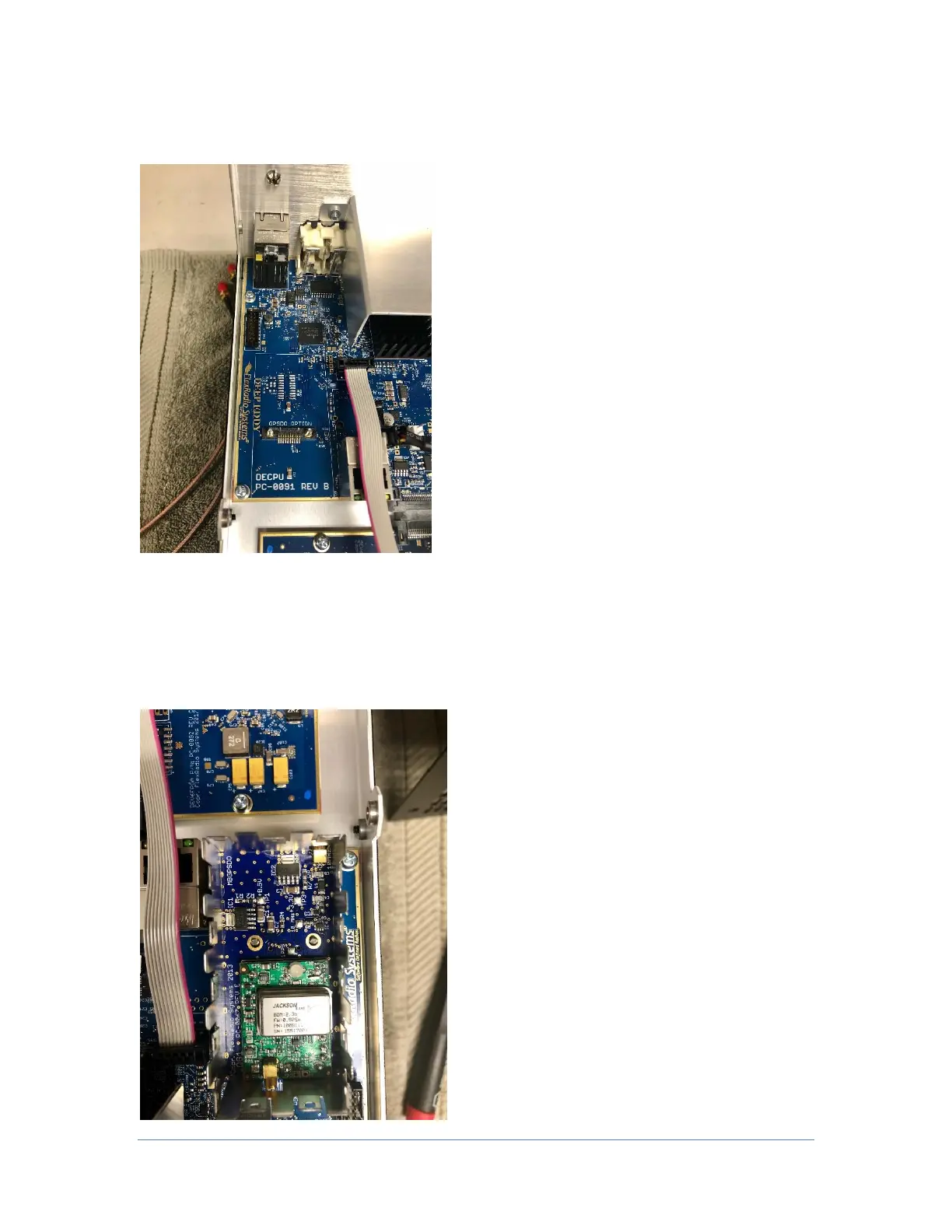Page 7 © 2018 FlexRadio Systems, V1.2
In the left rear of the FLEX-6000 TRX circuit board, locate the area where the GPSDO module will be
installed. It is clearly marked adjacent to a ribbon cable and Ethernet jack.
Orient the GPSDO module assembly so that the TCXO (large rectangular silver component on the PC
board) is facing the rear of the FLEX-6000.
Insert the GPSDO module assembly onto the printed circuit board so that the two (2) threaded screw
studs are visible inside the GPSDO assembly as shown below. When oriented correctly, press down firmly
to properly seat the GPSDO assembly module.
