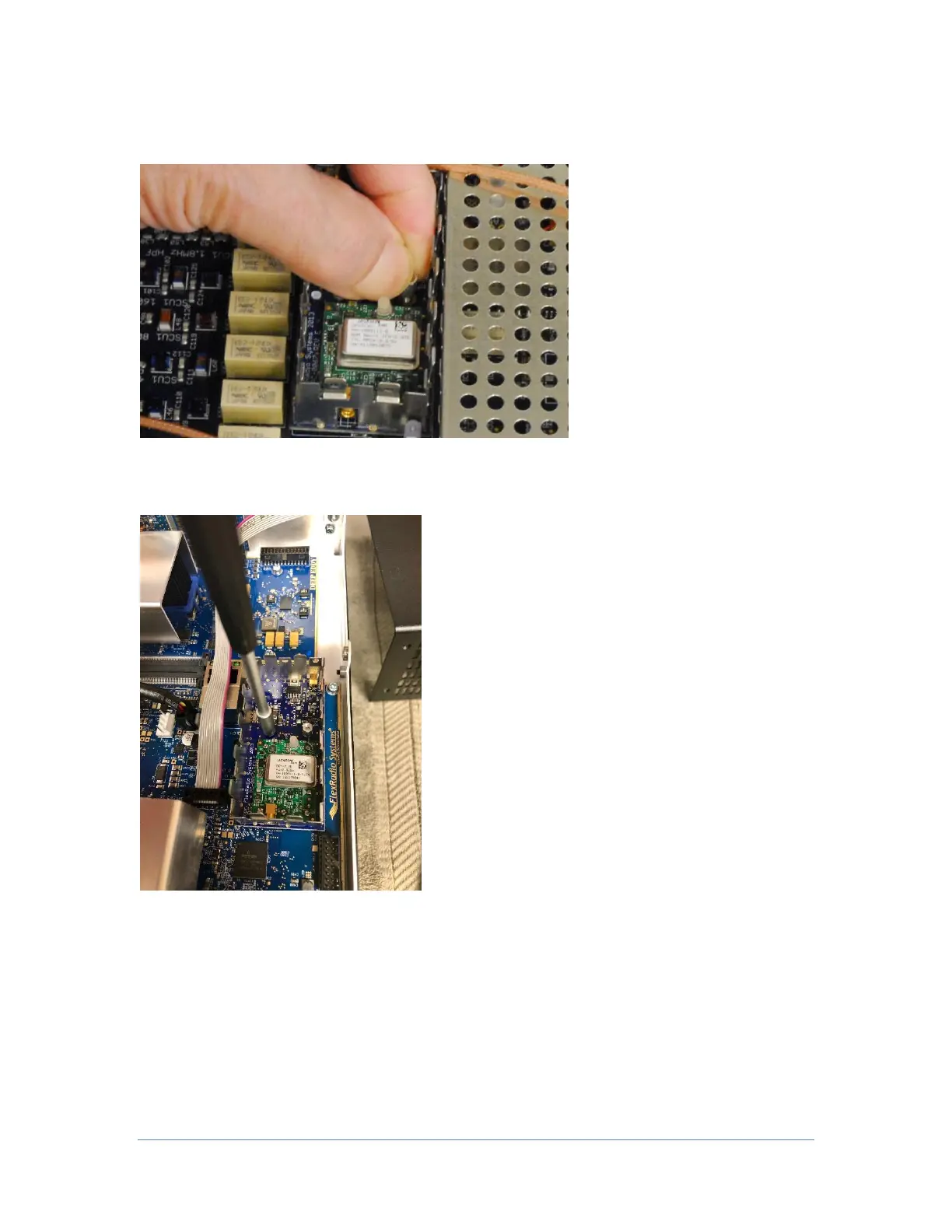Page 8 © 2018 FlexRadio Systems, V1.2
Carefully thread a 5/32” (4mm) spacer onto each threaded stud as shown in the image below, making
sure not to cross-thread the stud.
Using a 5/32” (4mm) socket wrench or nut driver gently tighten the spacers on the threaded stud to firmly
attach the GPSDO assembly module to the printed circuit board. Do not over tighten the threaded spacer.
