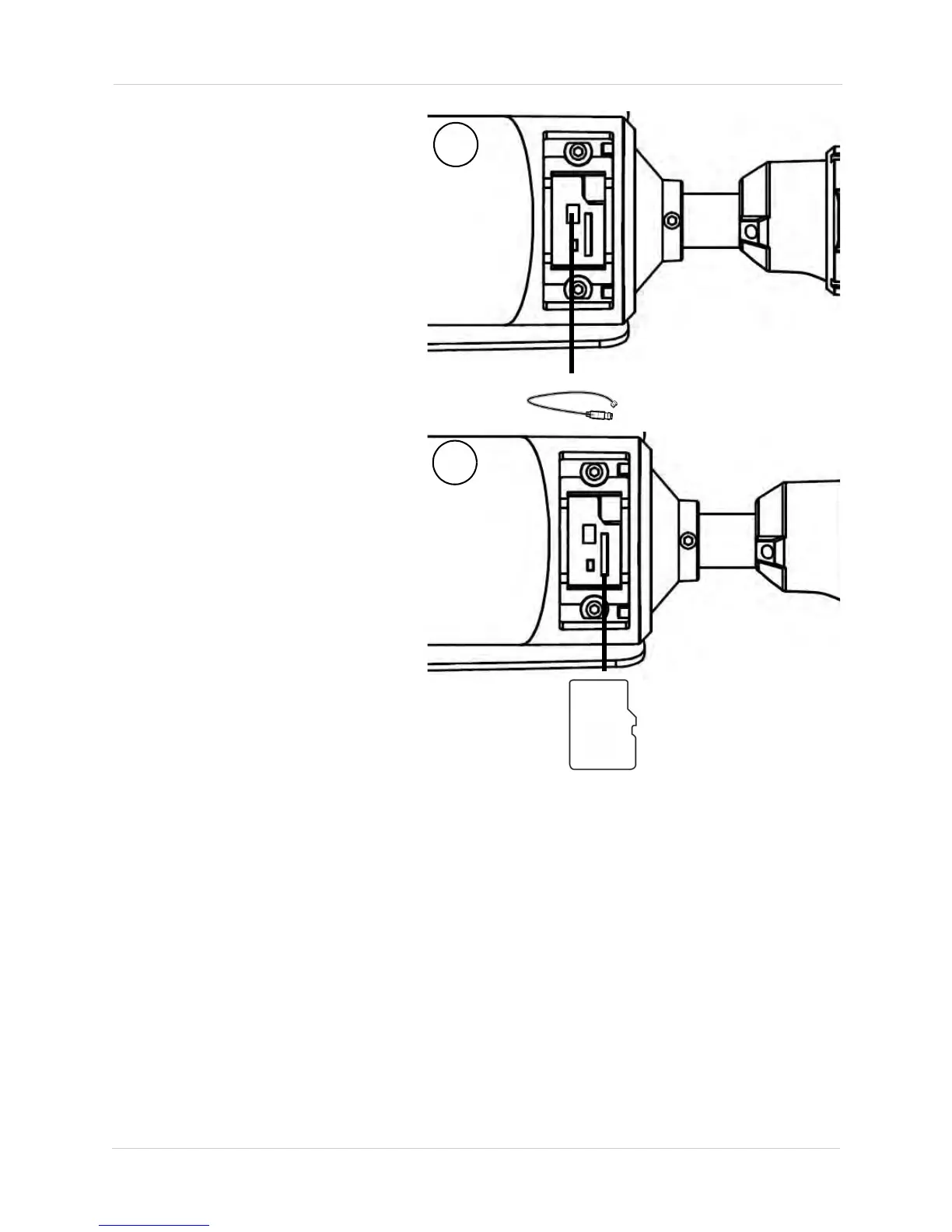6
Camera Installation
4. (Optional) Insert the
included BNC test cable into
the video test cable
terminals and connect to a
test monitor to check the
camera viewing angle.
5. (Optional) Insert a microSD
card into the camera. To
enable recording, you must
format the microSD card and
configure microSD
recording. For details, see
“6.9.1 Record Directory” on
page 37.
NOTE: The camera supports
microSD cards up to a
maximum size of 64GB.
SanDisk™ or Kingston™ brand
microSD cards are
recommended.