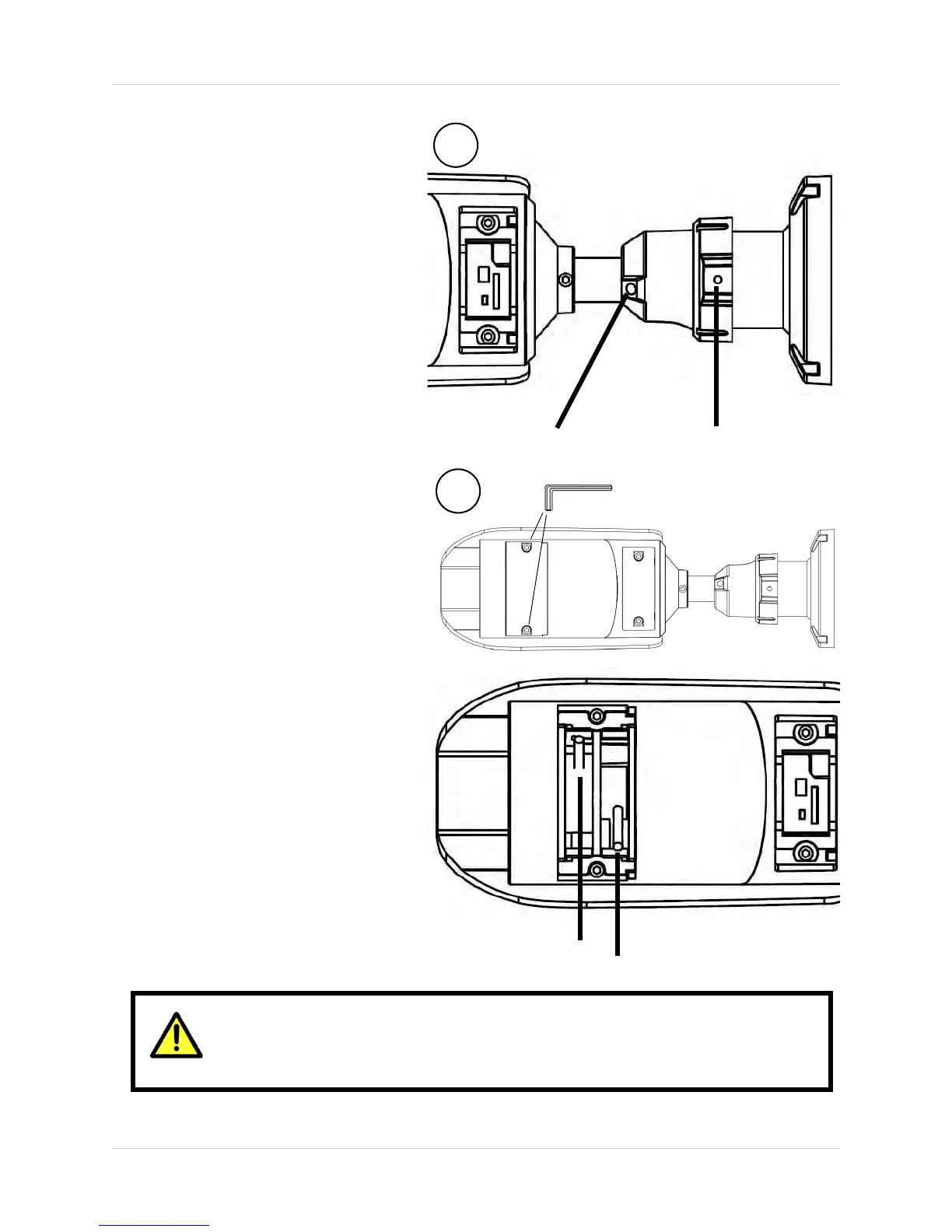7
Camera Installation
6. To change the camera’s
viewing angle:
Stand screw
6
Adjustment ring
• Loosen the stand screw
using the included allen key.
• Loosen the adjustment ring
by hand.
• Move the camera into the
desired position, then
tighten the stand screw and
adjustment ring.
7. T
o adjust the camera’s zoom
an
d focus:
At the end of installation, ensure both service compartments
are firmly closed to ensure the weatherproof rating of the
camera.
• Open the service
compartment near the
camera lens by loosening
the screws (x2) with the
included allen key.
• Twist the zoom and focus
knobs counterclockwise to
unlock. Move the knobs left
or right to adjust the zoom
and focus.
• Tighten the knobs when
finished.