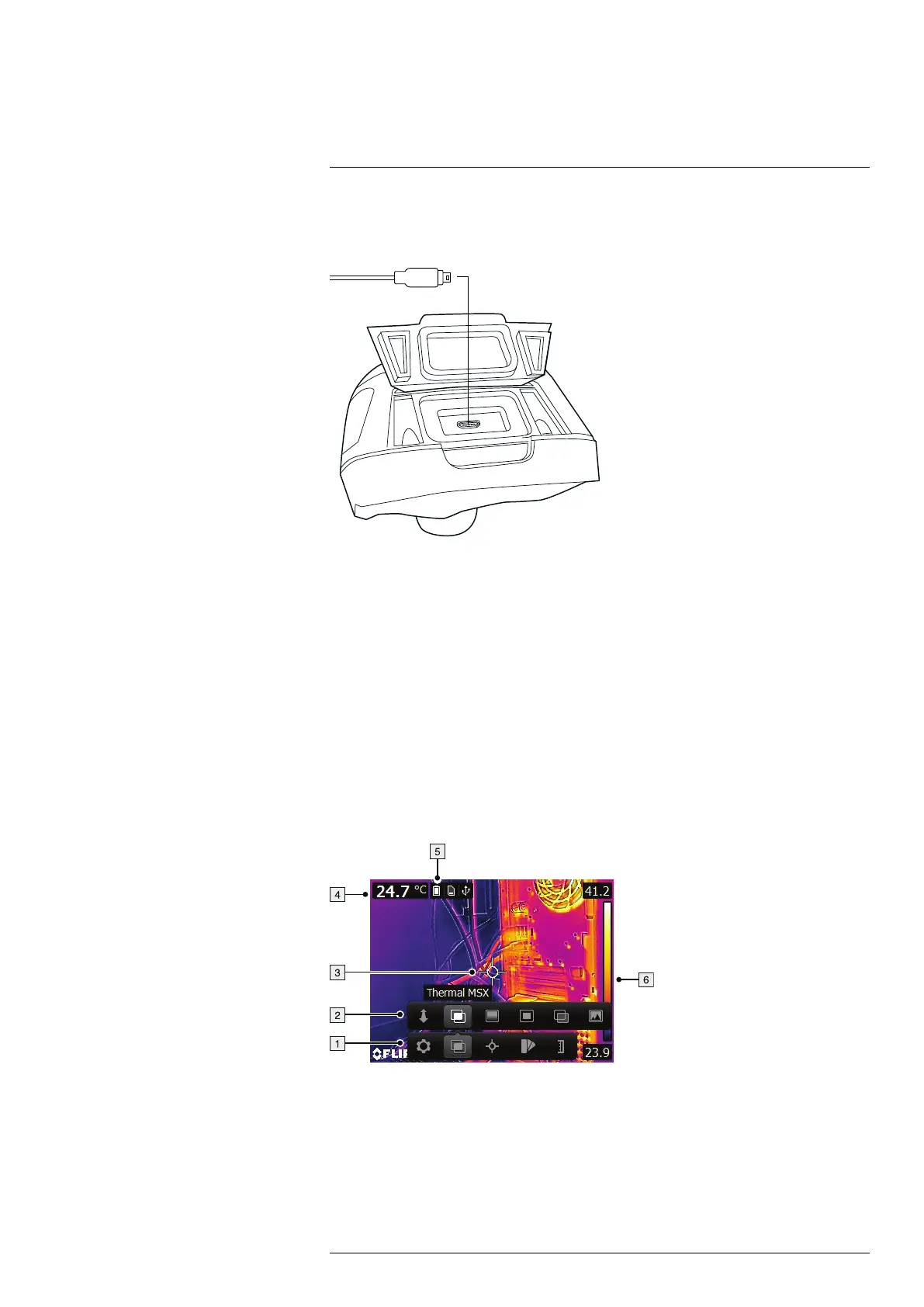Description6
6.3 Connectors
6.3.1 Figure
6.3.2 Explanation
The purpose of this USB mini-B connector is the following:
• Charging the battery using the FLIR power supply.
• Charging the battery using a USB cable connected to a computer.
Note Charging the camera using a USB cable connected to a computer takes con-
siderably longer than using the FLIR power supply or the FLIR stand-alone battery
charger.
• Moving images from the camera to a computer for further analysis in FLIR Tools.
Note Install FLIR Tools on your computer before you move the images.
6.4 Screen elements
6.4.1 Figure
6.4.2 Explanation
1. Main menu toolbar.
2. Submenu toolbar.
3. Spotmeter.
4. Result table.
5. Status icons.
6. Temperature scale.
#T559828; r. AP/56791/57153; en-US
11