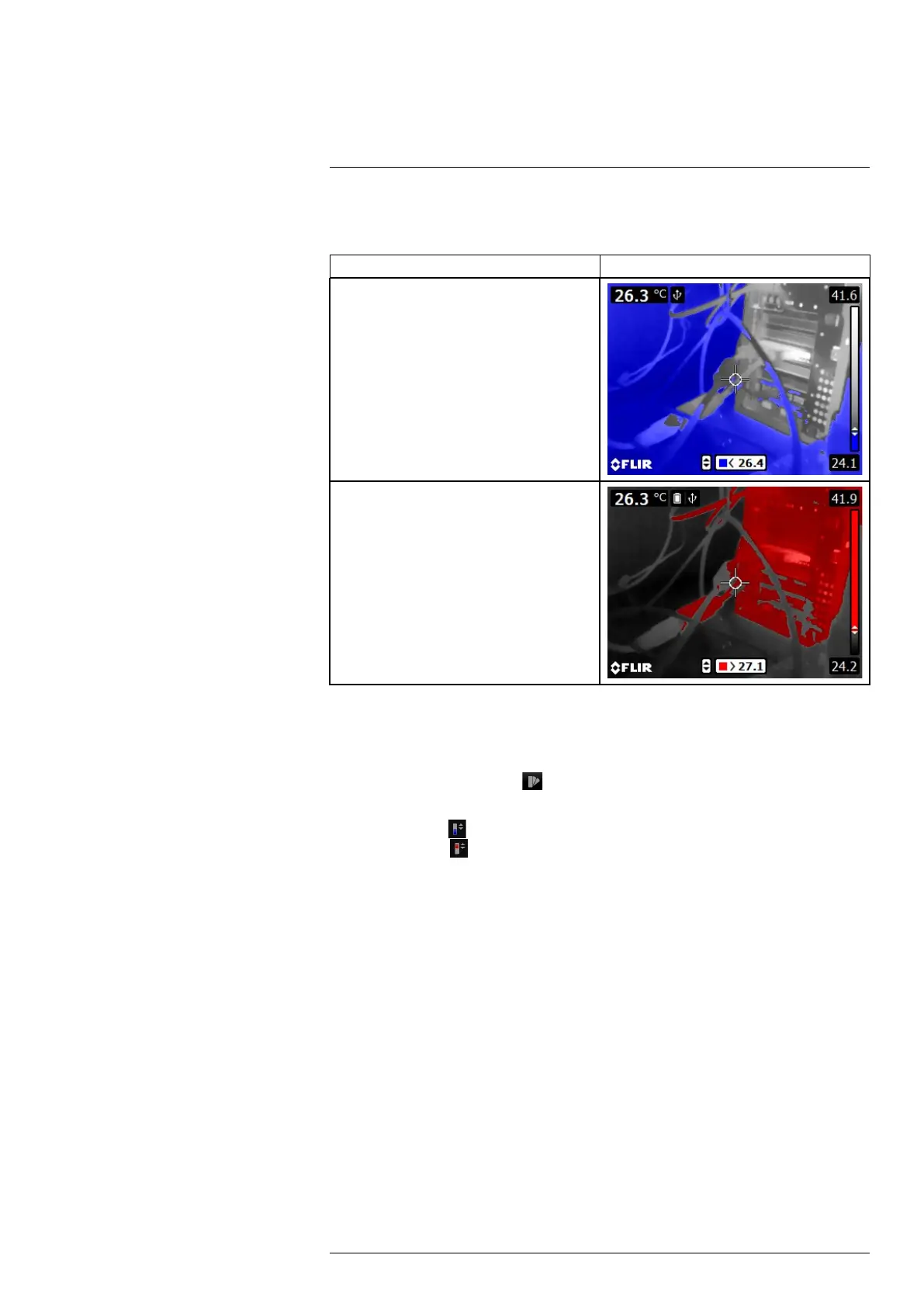Operation
7
7.12.2 Image examples
This table explains the different color alarms (isotherms).
Color alarm
Image
Below alarm
Above alarm
7.12.3 Procedure
Follow this procedure:
1. Push the center of the navigation pad. This displays a toolbar.
2. On the toolbar, select Color
. This displays a toolbar.
3. On the toolbar, select the type of alarm:
• Below alarm
.
• Above alarm
.
4. Push the center of the navigation pad. The threshold temperature is displayed at the
bottom of the screen.
5. To change the threshold temperature, push the navigation pad up/down.
#T559828; r. AP/56791/57153; en-US
16