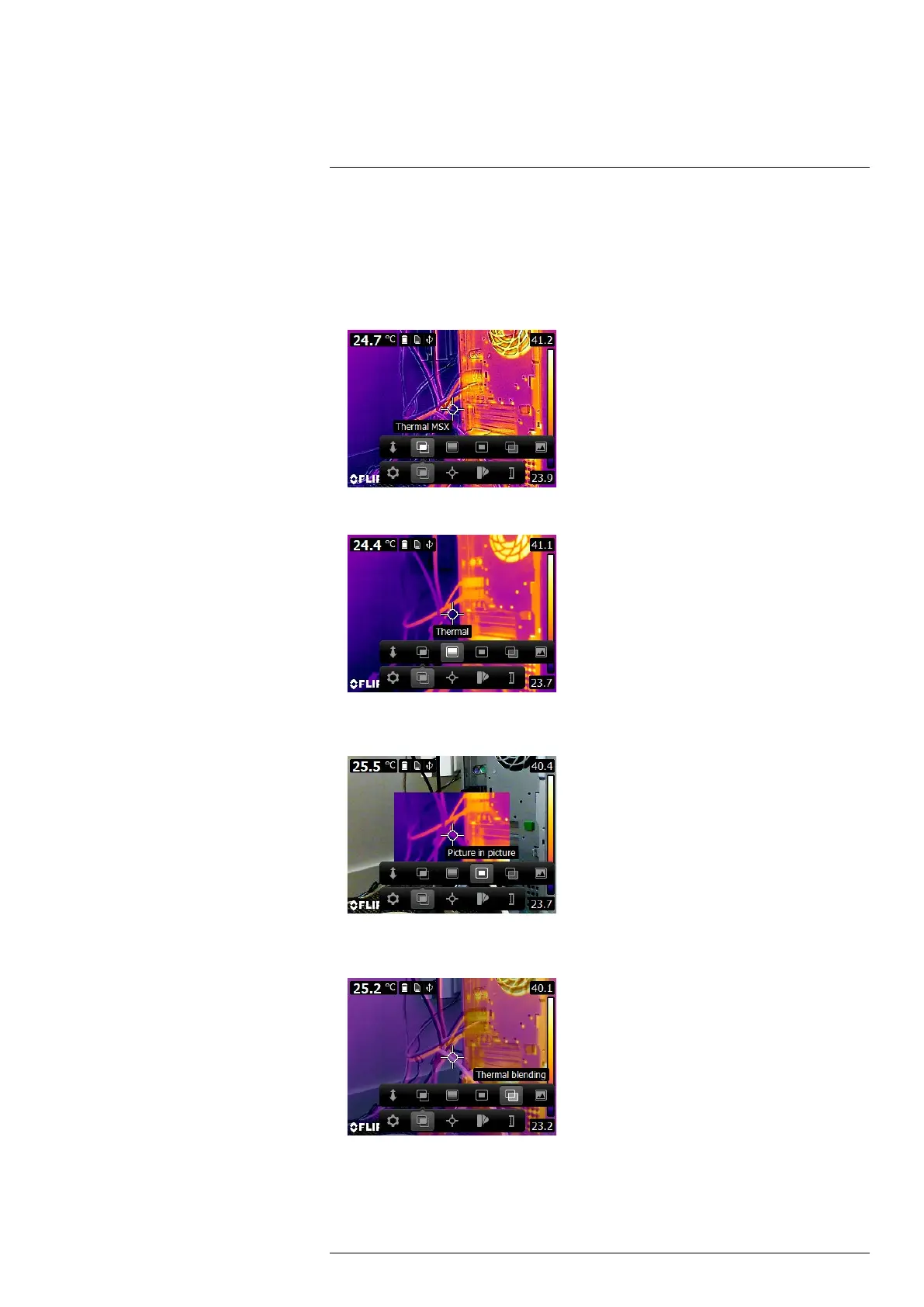Operation
7
7.13 Changing image mode
7.13.1 General
The camera can operate in five different image modes:
• Thermal MSX (Multi Spectral Dynamic Imaging): The camera displays an infrared im-
age where the edges of the objects are enhanced.
• Thermal: The camera displays a fully thermal image.
• Picture-in-picture: The camera displays a digital camera image with a superimposed
infrared image frame.
• Thermal blending: The camera displays a blended image that uses a mix of infrared
pixels and digital photo pixels. The mixing level can be adjusted.
#T559828; r. AP/56791/57153; en-US
17