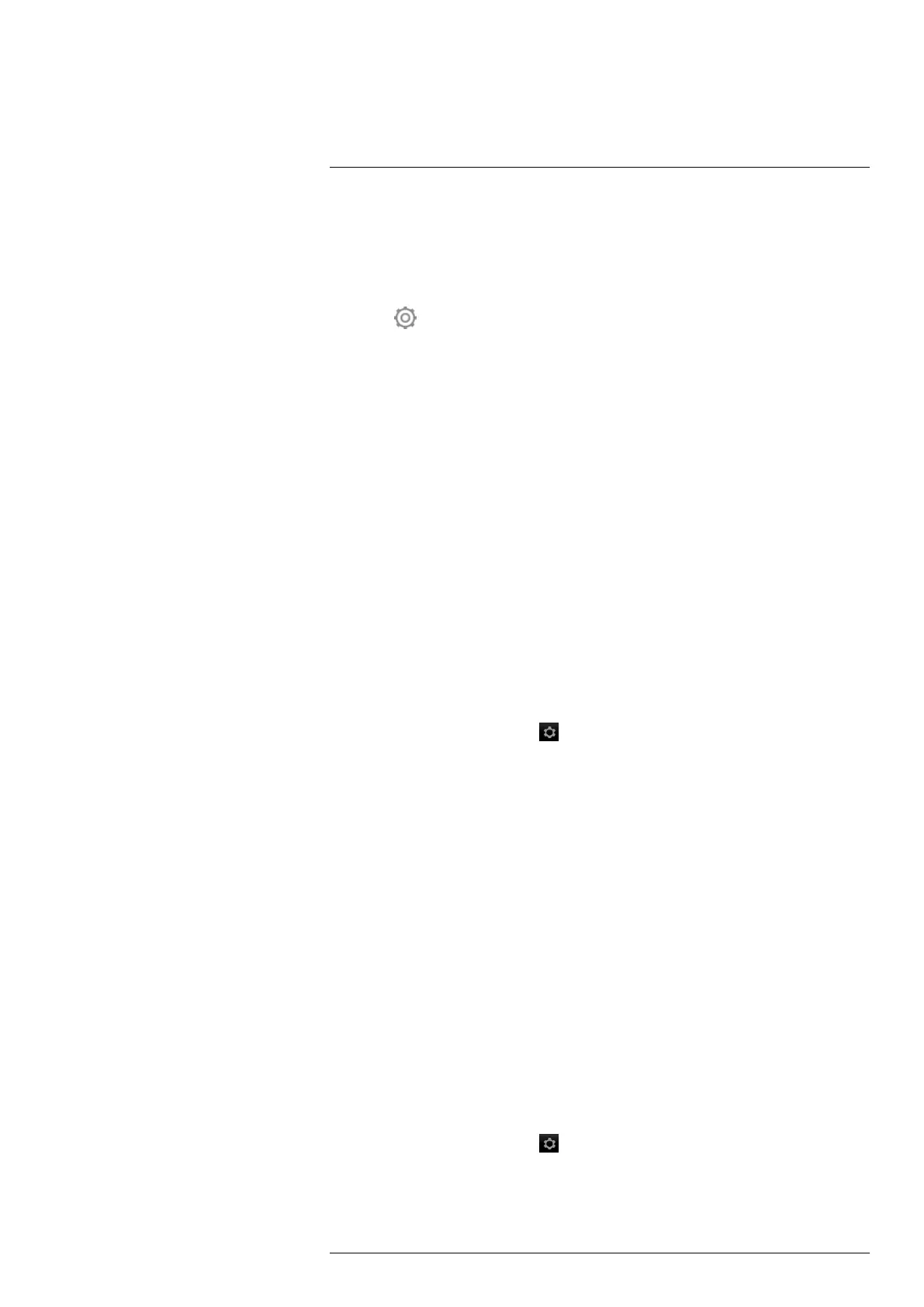Operation
7
Note For more information, see section 13 About calibration, page 40.
7.15.2 Procedure
Follow this procedure:
1. Push the navigation pad to display the menu system.
2. Select
(Settings) and push the navigation pad. This displays the Settings menu.
3. Select Camera temperature range and push the navigation pad. This displays a dia-
log box.
4. Select the appropriate temperature range and push the navigation pad.
7.16 Setting the emissivity as a surface
property
7.16.1 General
To measure temperatures accurately, the camera must know what kind of surface you
are measuring. You can choose between the following surface properties:
• Matt.
• Semi-matt.
• Semi-glossy.
For more information about emissivity, see section 12 Thermographic measurement
techniques, page 35.
7.16.2 Procedure
Follow this procedure:
1. Push the center of the navigation pad. This displays a toolbar.
2. On the toolbar, select Settings
. This displays a dialog box.
3. In the dialog box, select Measurement parameters. This displays a dialog box.
4. In the dialog box, select Emissivity. This displays a dialog box.
5. In the dialog box, select one of the following:
• Matt.
• Semi-matt.
• Semi-glossy.
7.17 Setting the emissivity as a custom
material
7.17.1 General
Instead of specifying a surface property as matt, semi-matt or semi-glossy, you can spec-
ify a custom material from a list of materials.
For more information about emissivity, see section 12 Thermographic measurement
techniques, page 35.
7.17.2 Procedure
Follow this procedure:
1. Push the center of the navigation pad. This displays a toolbar.
2. On the toolbar, select Settings
. This displays a dialog box.
3. In the dialog box, select Measurement parameters. This displays a dialog box.
4. In the dialog box, select Emissivity. This displays a dialog box.
5. In the dialog box, select Custom material. This displays a list of materials with known
emissivities.
#T559828; r. AP/56791/57153; en-US
20
