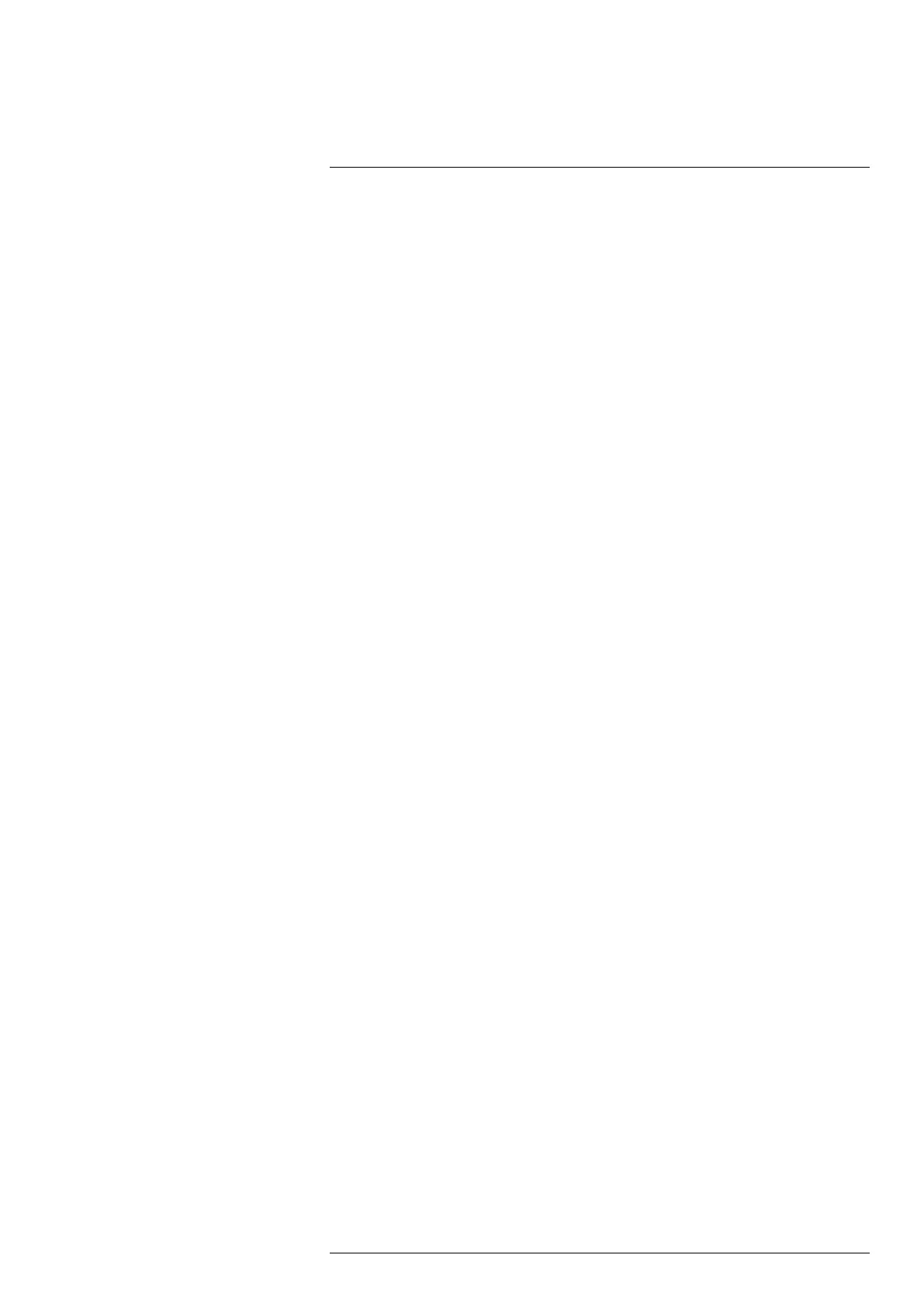Table of contents
7.23 Changing the settings .............................................................. 23
7.23.1 General...................................................................... 23
7.23.2 Procedure .................................................................. 24
7.24 Updating the camera ............................................................... 24
7.24.1 General...................................................................... 24
7.24.2 Procedure .................................................................. 24
8 Mechanical drawings ....................................................................... 25
9 CE Declaration of conformity ............................................................ 28
10 Cleaning the camera ........................................................................ 30
10.1 Camera housing, cables, and other items..................................... 30
10.1.1 Liquids....................................................................... 30
10.1.2 Equipment .................................................................. 30
10.1.3 Procedure .................................................................. 30
10.2 Infrared lens .......................................................................... 30
10.2.1 Liquids....................................................................... 30
10.2.2 Equipment .................................................................. 30
10.2.3 Procedure .................................................................. 30
11 Application examples....................................................................... 31
11.1 Moisture & water damage ......................................................... 31
11.1.1 General...................................................................... 31
11.1.2 Figure........................................................................ 31
11.2 Faulty contact in socket ............................................................ 31
11.2.1 General...................................................................... 31
11.2.2 Figure........................................................................ 31
11.3 Oxidized socket...................................................................... 32
11.3.1 General...................................................................... 32
11.3.2 Figure........................................................................ 32
11.4 Insulation deficiencies.............................................................. 33
11.4.1 General...................................................................... 33
11.4.2 Figure........................................................................ 33
11.5 Draft .................................................................................... 33
11.5.1 General...................................................................... 33
11.5.2 Figure........................................................................ 33
12 Thermographic measurement techniques .......................................... 35
12.1 Introduction .......................................................................... 35
12.2 Emissivity.............................................................................. 35
12.2.1 Finding the emissivity of a sample .................................... 35
12.3 Reflected apparent temperature................................................. 39
12.4 Distance ............................................................................... 39
12.5 Relative humidity .................................................................... 39
12.6 Other parameters.................................................................... 39
13 About calibration............................................................................. 40
13.1 Introduction ........................................................................... 40
13.2 Definition—what is calibration? .................................................. 40
13.3 Camera calibration at FLIR Systems ........................................... 40
13.4 The differences between a calibration performed by a user and
that performed directly at FLIR Systems....................................... 41
13.5 Calibration, verification and adjustment........................................ 41
13.6 Non-uniformity correction.......................................................... 42
13.7 Thermal image adjustment (thermal tuning) .................................. 42
14 About FLIR Systems ........................................................................ 43
14.1 More than just an infrared camera .............................................. 44
14.2 Sharing our knowledge ............................................................ 44
14.3 Supporting our customers......................................................... 45
#T559828; r. AP/56791/57153; en-US
vii